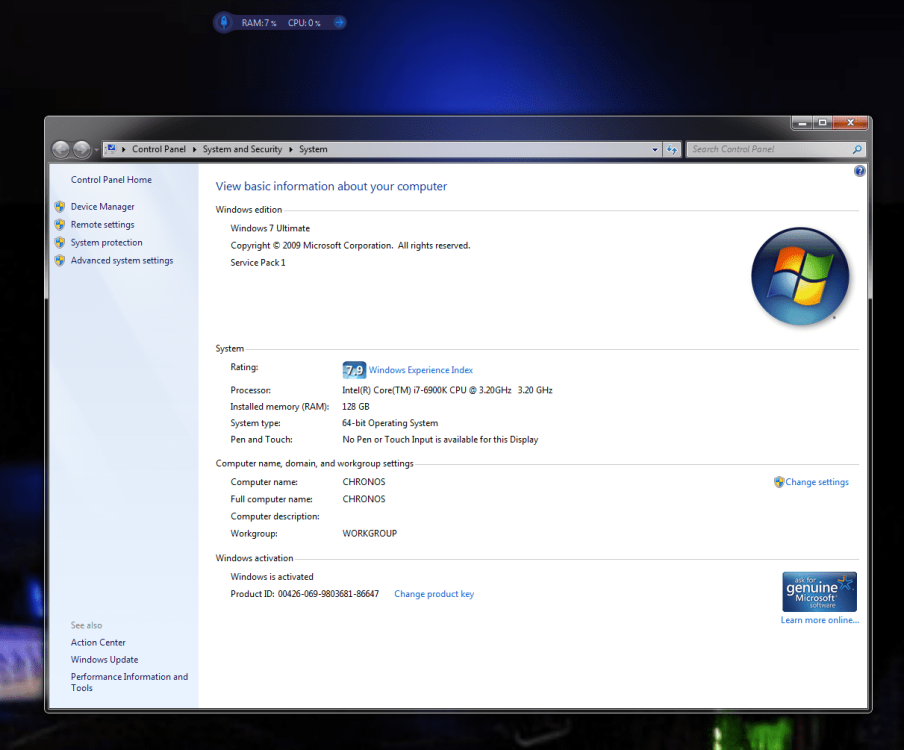SCANNERMAN
Professional amateur


- Messages
- 146
- Location
- Northern Gateway, Canada
Still the most stable, reliable, and solid of all my personal builds. Good old Win 7 Ultimate. Still working, still fully functional. This picture was taken only minutes ago.
I don't have the heart to remove it. I'm typing this on what you see below. They just don't make stuff like they used to. This is the last REAL operating system Microsoft ever made.
Attachments
My Computer
System One
-
- OS
- Windows 8.1, Windows 7 Ultimate, Windows 10, Linux Mint and more
- Computer type
- PC/Desktop
- System Manufacturer/Model
- ASUS
- CPU
- AMD 3800X, Intel 6900K
- Motherboard
- X99 E-WS USB 3.1, CROSSHAIR HERO VIII
- Memory
- 128 GB CORSAIR DOMINATOR, 32 GB TEAM GROUP T FORCE
- Graphics Card(s)
- NVIDIA 1070, SAPPHIRE RX 590 NITRO+
- Sound Card
- ONBOARD
- Monitor(s) Displays
- SAMSUNG 32"
- Screen Resolution
- 4K
- Hard Drives
- :::GRINS::: SERIOUSLY?
- PSU
- CORSAIR 1000 W PLATINUM
- Case
- THERMAL TAKE / AZZA
- Cooling
- NOCTUA / CM
- Keyboard
- LOGITECH PRODIGY
- Mouse
- LOGITECH
- Internet Speed
- 1 GBs
- Browser
- FIREFOX
- Antivirus
- KASPERSKY
- Other Info
- PC builder. Own a dozen PCs / built hundreds. All of us have a lot to learn. Some of us stand to learn more than others and those who think they know the most generally know the least. I'm here to learn and pass on what little I know.