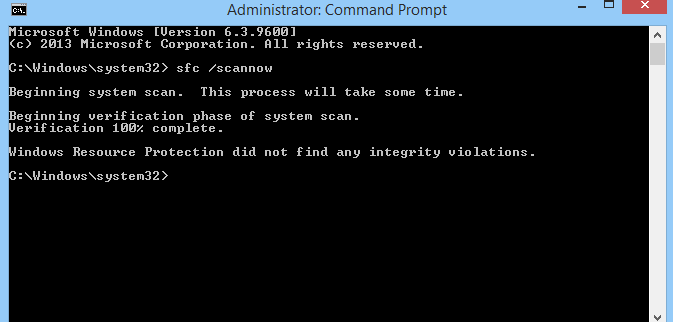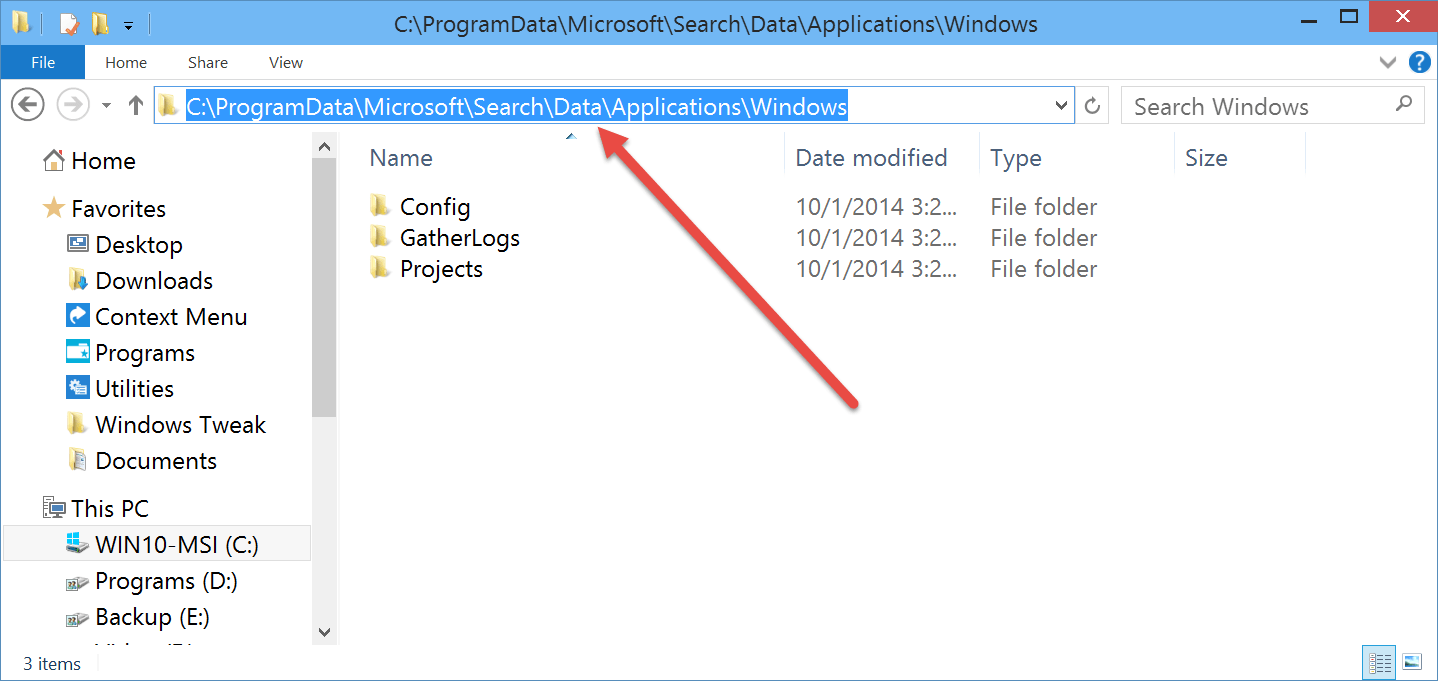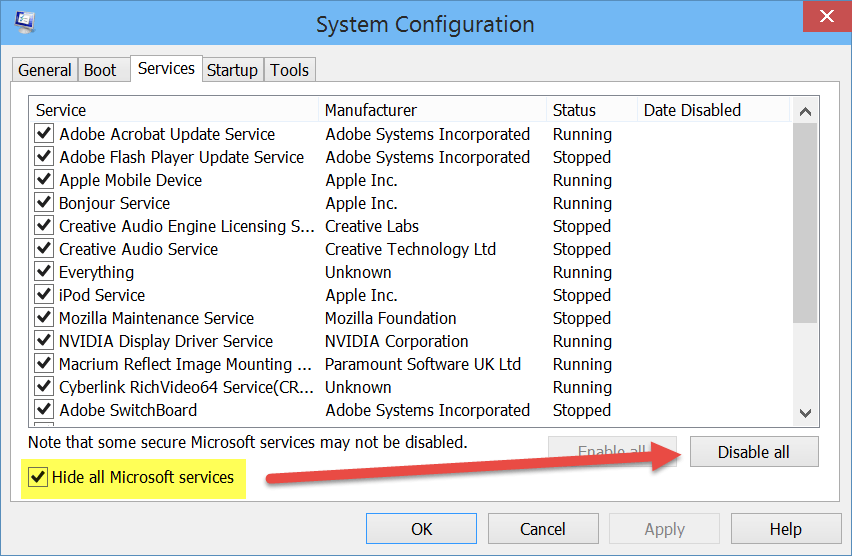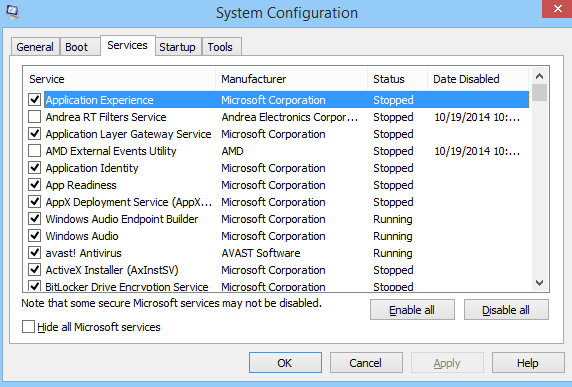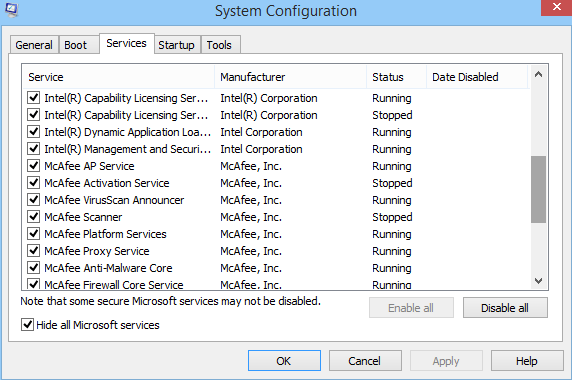- Messages
- 44
Do you have any other external devices connected to your PC such as Removable USB, Hard Disk ? If you do, disconnect them from the PC. If you don't, try the next step (3) in my first post.
Yes, I do have devices connected to my laptop. Cooling fan and the charger. And yes, I already tried step 3 yesterday but it didn't solved the problem. =((
My Computer
System One
-
- OS
- Microsoft Windows 8.1 Single Language 64-bit 9600 Multiprocessor Free
- Computer type
- Laptop
- System Manufacturer/Model
- Dell Inspiron 15 5547
- CPU
- Intel(R) Core(TM) i7-4510U CPU @ 2.00GHz
- Motherboard
- Dell Inc. 06X5CY
- Memory
- 8.00 GB
- Graphics Card(s)
- (1) AMD Radeon R7 M265 (2) Intel(R) HD Graphics Family
- Sound Card
- Realtek High Definition Audio
- Screen Resolution
- 15.6 inch, 16:9, 1366x768 pixels
- Browser
- Google Chrome
- Antivirus
- avast!