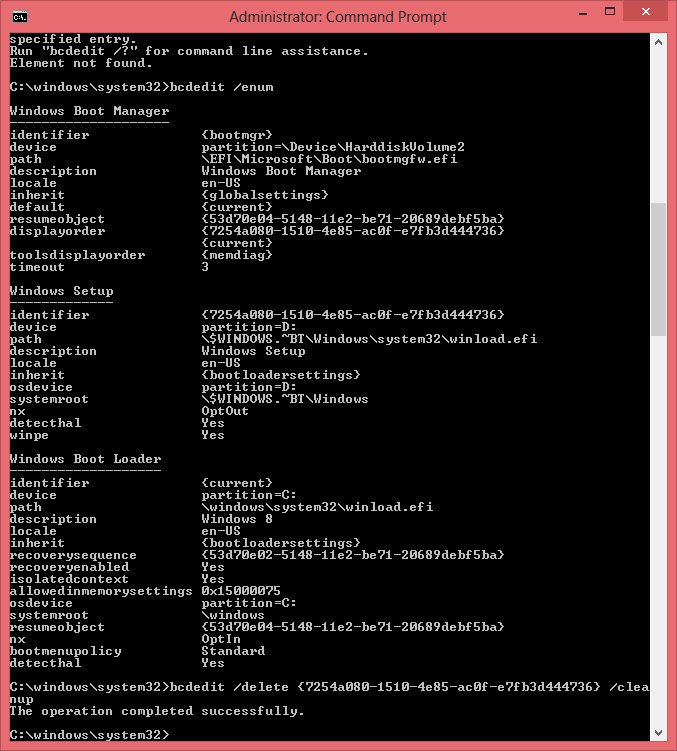Somehow Windows installed Windows Boot Manager after I altered my "boot from devices" order in my bios.
The two options displayed in Boot Manager are:
-Windows Setup
-Windows 8
-when I choose Windows Setup, I get a screen filled with three error messages:
How can I get rid of the "Windows Setup" ~option~ in Windows Boot Manager?
I want to keep Windows Boot Manager, BTW, because I plan to install dual-boot Win7 later.
Used a Win8 recovery disk and tried the following commands in the Command Prompt option:
...with no changes/help resulting.
The two options displayed in Boot Manager are:
-Windows Setup
-Windows 8
-when I choose Windows Setup, I get a screen filled with three error messages:
- \windows.~bt\windows\system32\winload.efi
- Status 0xC0000428
- The digital signature for this file could not be verified
How can I get rid of the "Windows Setup" ~option~ in Windows Boot Manager?
I want to keep Windows Boot Manager, BTW, because I plan to install dual-boot Win7 later.
Used a Win8 recovery disk and tried the following commands in the Command Prompt option:
- bootrec /fixmbr
- bootrec /fixboot
- bootrec /rebuildBCD
...with no changes/help resulting.
Last edited:
My Computer
System One
-
- OS
- s: XP, Win7, Win8, Ubuntu
- Computer type
- PC/Desktop
- System Manufacturer/Model
- Toshiba Laptop - recommended brand.
- Monitor(s) Displays
- 1 currently- laptop monitor
- Other Info
- Have XP Virt. Mach. on Win7.
// 2-7-2015 - Purchased cheap Win 8.1 tablet. So far, it's amazing. Update: 5-24 - Switched to MS Surface 3. it's just a better way to go.