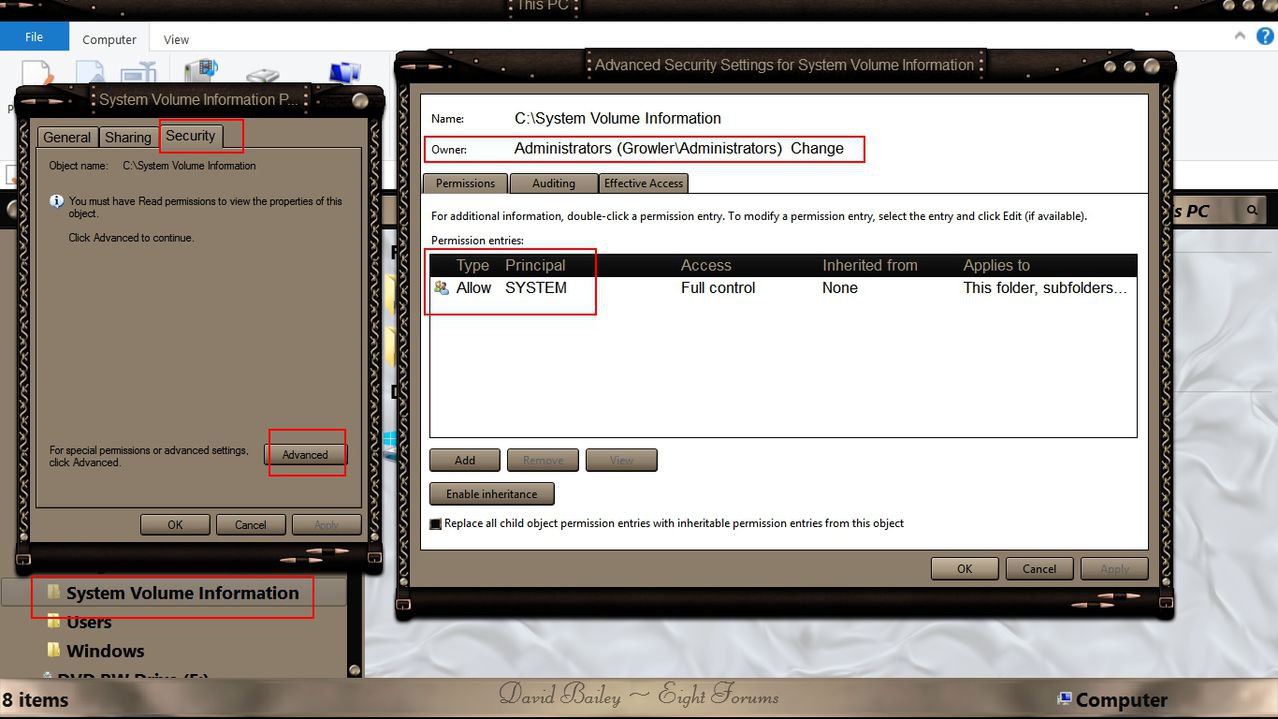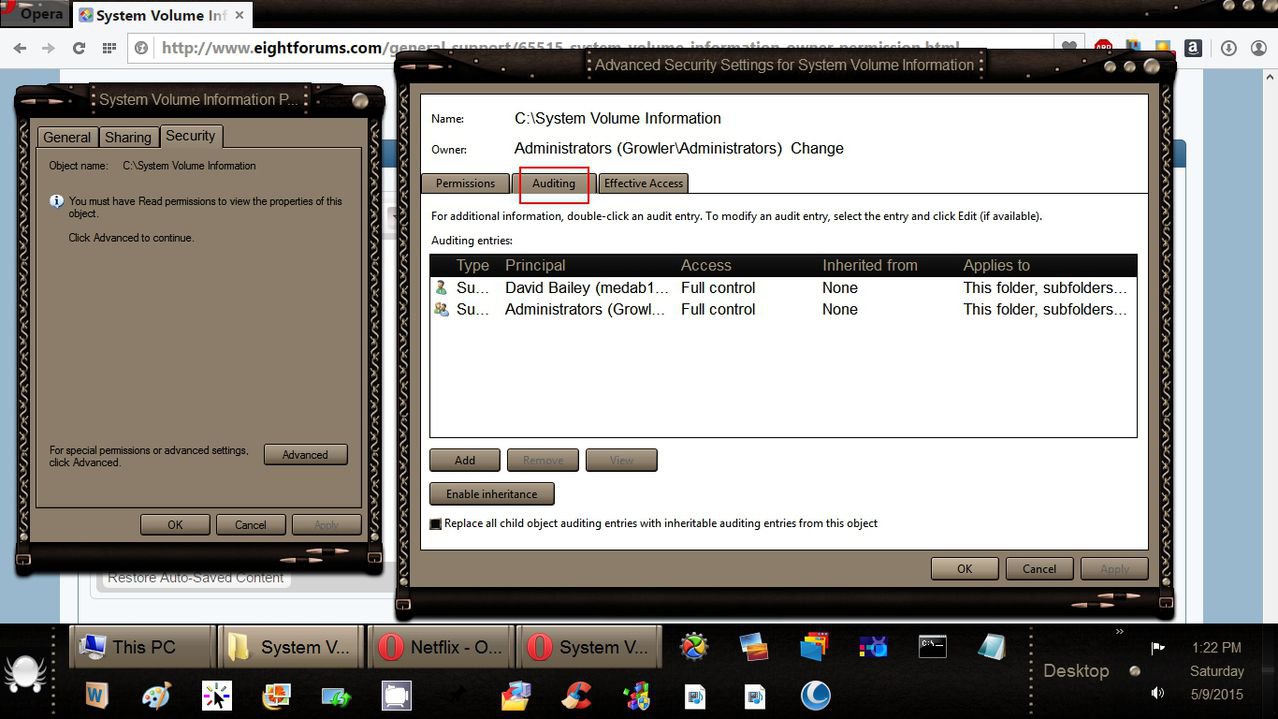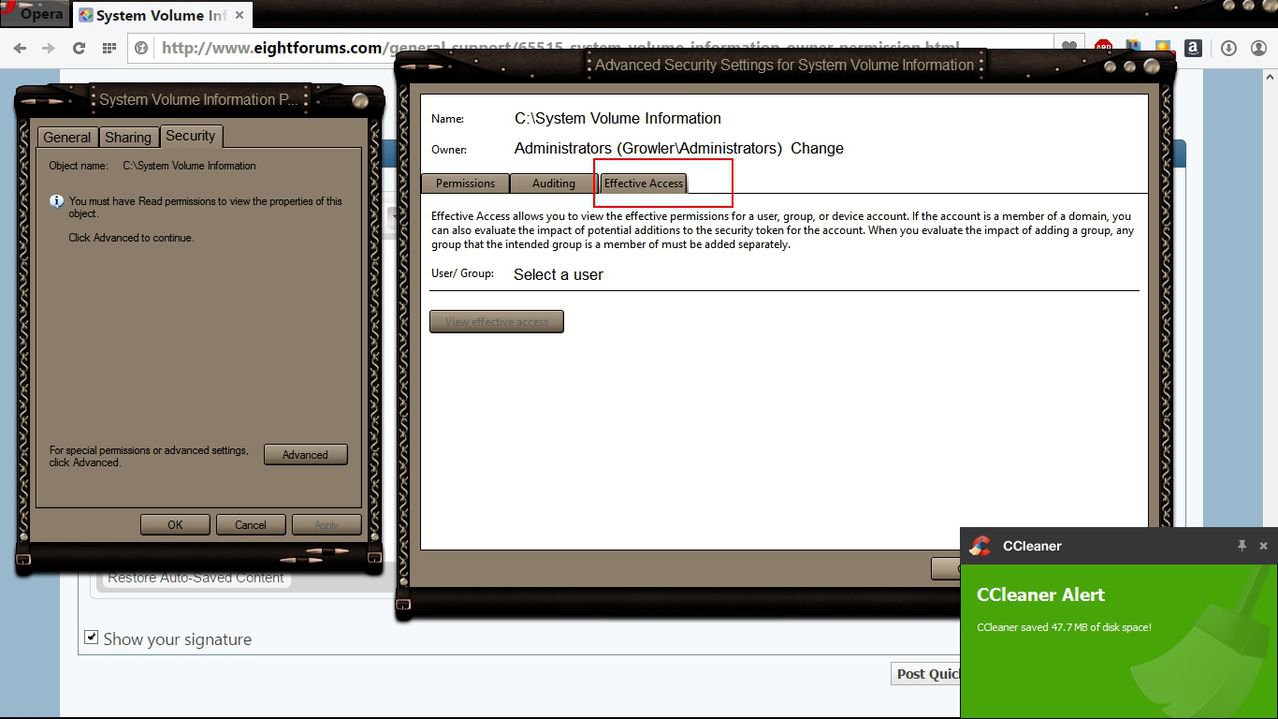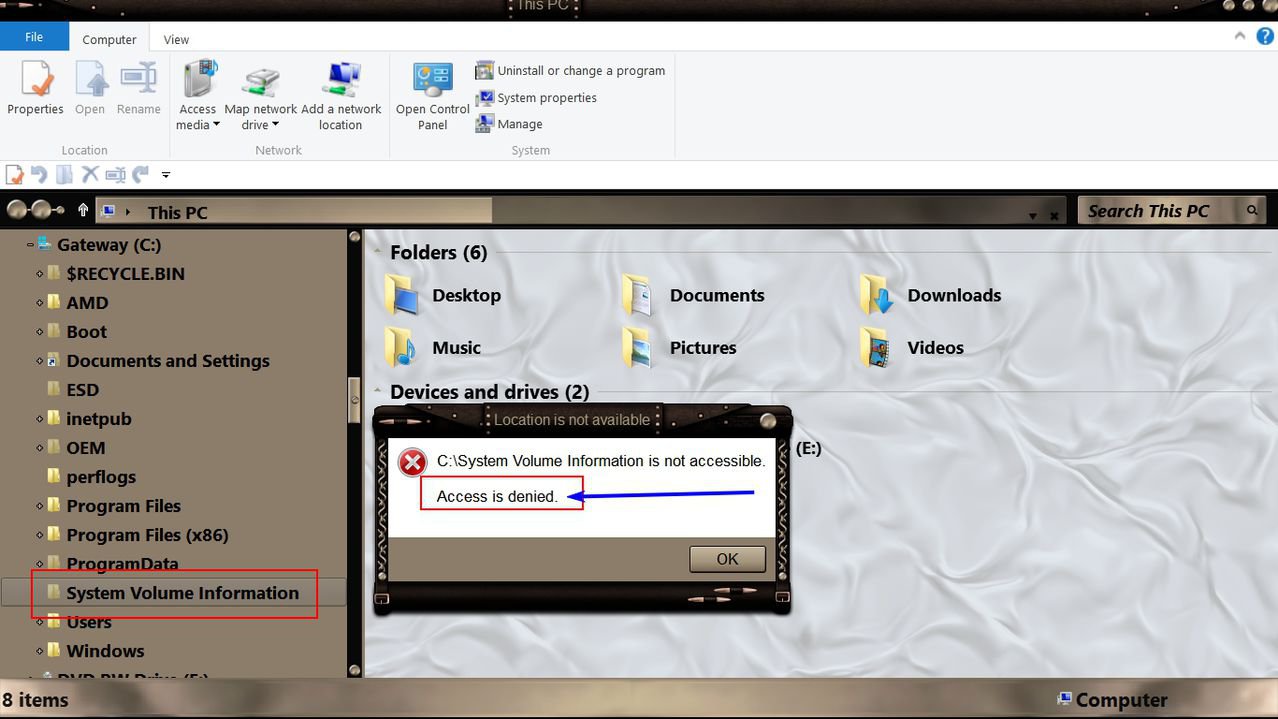windows8use
Banned
- Messages
- 156
Thank!! I changed ownership to Administrators and permissions to SYSTEM with full control and now I can create restore point. I have still some folders/files inside it with owner SYSTEM not Administrators (WindowsImageBackup, IndexerVolumeGuid, tracking.log)
I have TreeSize free but I not using it for long time so I forget about it.
I have TreeSize free but I not using it for long time so I forget about it.
My Computer
System One
-
- OS
- Windows 8.1 Pro 64-bit, Windows 10 64-bit
- Computer type
- PC/Desktop