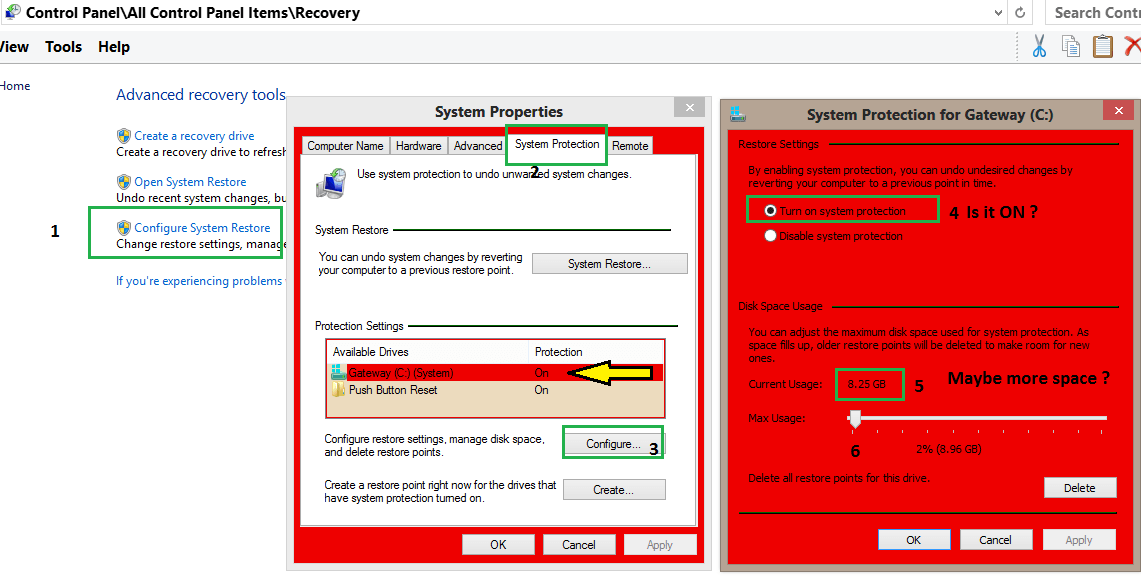- Messages
- 220
I am not being lazy, I have sifted through pages and pages of posts about this problem and have yet to find anything that does not either involve dual boot or some complex solution.
I am running a cleanly installed standalone Windows 8 Pro X64 system which is not creating system restore points for updates, installations, and Revo Uninstaller uninstalls (despite the requisite setting being on in Revo).
I have being doing quite a bit of installation and updating over the past week or so but apart from one manually created restore point the only other was for an installation of Power DVD yesterday.
It seems MS is sitting on its hands on this one.
Is there a simple answer to this problem?
Thanks in advance.
I am running a cleanly installed standalone Windows 8 Pro X64 system which is not creating system restore points for updates, installations, and Revo Uninstaller uninstalls (despite the requisite setting being on in Revo).
I have being doing quite a bit of installation and updating over the past week or so but apart from one manually created restore point the only other was for an installation of Power DVD yesterday.
It seems MS is sitting on its hands on this one.
Is there a simple answer to this problem?
Thanks in advance.
My Computer
System One
-
- OS
- Windows 8.1 Pro X64
- Computer type
- PC/Desktop
- System Manufacturer/Model
- Gigabyte Technology Co., Ltd. GA-B75M-D2V
- CPU
- Intel(R) Core(TM) i5-3470 CPU @ 3.20GHz, 3601 Mhz, 4 Core(s)
- Motherboard
- Gigabyte Technology Co., Ltd. GA-B75M-D2V
- Memory
- 8 GB DDR3 1600MHZ
- Graphics Card(s)
- GE Force GT 610
- Sound Card
- Onboard Realtek High Def
- Monitor(s) Displays
- Dell U2913WMP
- Screen Resolution
- 2560x1080
- Hard Drives
- Western Digital WD10EZEX-00RKKA0 1TB
Seagate ST2000DL003-9VT166 2TB
Seagate ST31000528AS 1TB