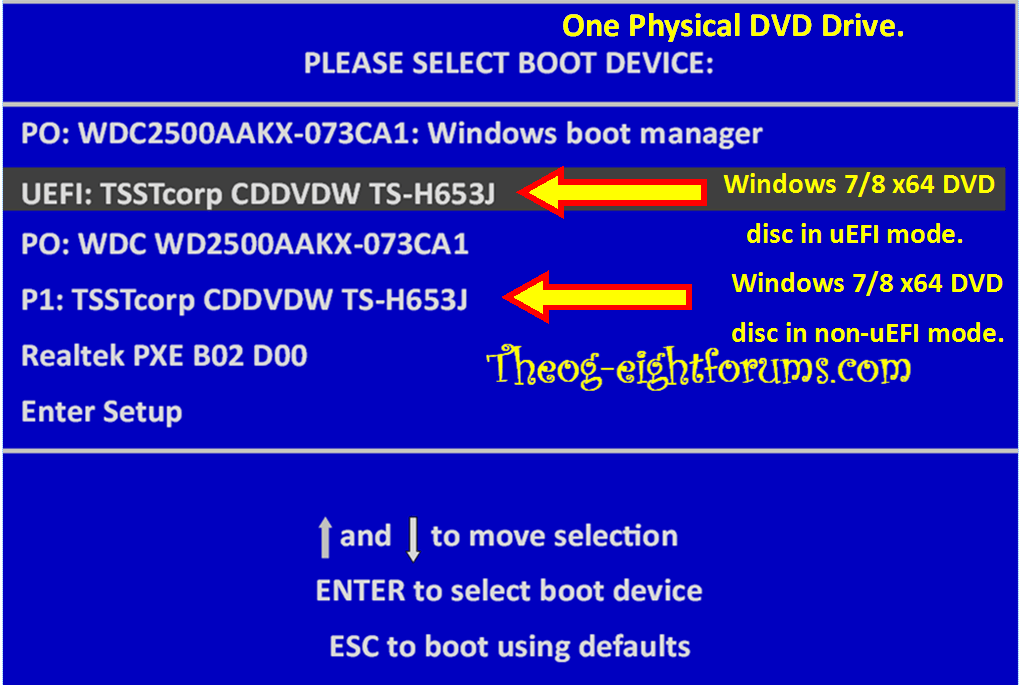JavaScript is disabled. For a better experience, please enable JavaScript in your browser before proceeding.
You are using an out of date browser. It may not display this or other websites correctly.
You should upgrade or use an
alternative browser .
Solved System Repair Disc Fails to Boot
I have Windows 8 64 bit Pro Edition working fine using UEFI boot from a SSD disk. I've twice created a system repair disk on DVD but when I use boot override in the BIOS to boot from the DVD, I get the message "Non-system disk.....What might be the problem?
OS
Windows 8.1 64 bit
Computer type
PC/Desktop
System Manufacturer/Model
Home Build
CPU
Intel i3570K
Motherboard
Gigabyte GA-77X-UD5H
Memory
16 GB
Graphics Card(s)
Sapphire R9 280X Toxic
Sound Card
Realtek on motherboard
Monitor(s) Displays
Viewsonic VP2770
Screen Resolution
2560 x 1440
Hard Drives
Intel 520 180GB SSD
PSU
XFX 850W
Case
Nanoxia Deep Silence 1
Cooling
Noctua NH-D14
Keyboard
Microsoft
Mouse
Microsoft
Internet Speed
50Mbps
Browser
Chrome
Administrator
Administrator
mvp
OS
64-bit Windows 10
Computer type
PC/Desktop
System Manufacturer/Model
Custom self built
CPU
Intel i7-8700K OC'd to 5 GHz
Motherboard
ASUS ROG Maximus XI Formula Z390
Memory
64 GB (4x16GB) G.SKILL TridentZ RGB DDR4 3600 MHz (F4-3600C18D-32GTZR)
Graphics Card(s)
ASUS ROG-STRIX-GTX1080TI-O11G-GAMING
Sound Card
Integrated Digital Audio (S/PDIF)
Monitor(s) Displays
2 x Samsung Odyssey G7 27"
Screen Resolution
2560x1440
Hard Drives
1TB Samsung 990 PRO M.2,
PSU
OCZ Series Gold OCZZ1000M 1000W
Case
Thermaltake Core P3
Cooling
Corsair Hydro H115i
Keyboard
Logitech wireless K800
Mouse
Logitech MX Master 3
Internet Speed
1 Gb/s Download and 35 Mb/s Upload
Browser
Internet Explorer 11
Antivirus
Malwarebyte Anti-Malware Premium
Other Info
Logitech Z625 speaker system,
VIP Member
VIP Member
Gold Member
Are you booting the CD uEFI mode.
OS
ME, XP,Vista,Win7,Win8,Win8.1
Computer type
PC/Desktop
Other Info
Notebooks x 3
Thanks for your advice.
OS
Windows 8.1 64 bit
Computer type
PC/Desktop
System Manufacturer/Model
Home Build
CPU
Intel i3570K
Motherboard
Gigabyte GA-77X-UD5H
Memory
16 GB
Graphics Card(s)
Sapphire R9 280X Toxic
Sound Card
Realtek on motherboard
Monitor(s) Displays
Viewsonic VP2770
Screen Resolution
2560 x 1440
Hard Drives
Intel 520 180GB SSD
PSU
XFX 850W
Case
Nanoxia Deep Silence 1
Cooling
Noctua NH-D14
Keyboard
Microsoft
Mouse
Microsoft
Internet Speed
50Mbps
Browser
Chrome
VIP Member
VIP Member
Gold Member
I'm not too bothered now I have a working USB repair disc, but would like to understand why booting from the DVD repair disc doesn't work.
Most likely a bad burn.
OS
ME, XP,Vista,Win7,Win8,Win8.1
Computer type
PC/Desktop
Other Info
Notebooks x 3
Administrator
Administrator
mvp
Good news Steve.
OS
64-bit Windows 10
Computer type
PC/Desktop
System Manufacturer/Model
Custom self built
CPU
Intel i7-8700K OC'd to 5 GHz
Motherboard
ASUS ROG Maximus XI Formula Z390
Memory
64 GB (4x16GB) G.SKILL TridentZ RGB DDR4 3600 MHz (F4-3600C18D-32GTZR)
Graphics Card(s)
ASUS ROG-STRIX-GTX1080TI-O11G-GAMING
Sound Card
Integrated Digital Audio (S/PDIF)
Monitor(s) Displays
2 x Samsung Odyssey G7 27"
Screen Resolution
2560x1440
Hard Drives
1TB Samsung 990 PRO M.2,
PSU
OCZ Series Gold OCZZ1000M 1000W
Case
Thermaltake Core P3
Cooling
Corsair Hydro H115i
Keyboard
Logitech wireless K800
Mouse
Logitech MX Master 3
Internet Speed
1 Gb/s Download and 35 Mb/s Upload
Browser
Internet Explorer 11
Antivirus
Malwarebyte Anti-Malware Premium
Other Info
Logitech Z625 speaker system,
I don't think it's a bad burn. I've retried burning a repair CD and DVD and both fail to boot. The CD/DVD contains the same files as the USB repair disc so I don't see why the DVD doesn't boot.
OS
Windows 8.1 64 bit
Computer type
PC/Desktop
System Manufacturer/Model
Home Build
CPU
Intel i3570K
Motherboard
Gigabyte GA-77X-UD5H
Memory
16 GB
Graphics Card(s)
Sapphire R9 280X Toxic
Sound Card
Realtek on motherboard
Monitor(s) Displays
Viewsonic VP2770
Screen Resolution
2560 x 1440
Hard Drives
Intel 520 180GB SSD
PSU
XFX 850W
Case
Nanoxia Deep Silence 1
Cooling
Noctua NH-D14
Keyboard
Microsoft
Mouse
Microsoft
Internet Speed
50Mbps
Browser
Chrome
Administrator
Administrator
mvp
Are you able to boot from the DVD on another W8 computer?
OS
64-bit Windows 10
Computer type
PC/Desktop
System Manufacturer/Model
Custom self built
CPU
Intel i7-8700K OC'd to 5 GHz
Motherboard
ASUS ROG Maximus XI Formula Z390
Memory
64 GB (4x16GB) G.SKILL TridentZ RGB DDR4 3600 MHz (F4-3600C18D-32GTZR)
Graphics Card(s)
ASUS ROG-STRIX-GTX1080TI-O11G-GAMING
Sound Card
Integrated Digital Audio (S/PDIF)
Monitor(s) Displays
2 x Samsung Odyssey G7 27"
Screen Resolution
2560x1440
Hard Drives
1TB Samsung 990 PRO M.2,
PSU
OCZ Series Gold OCZZ1000M 1000W
Case
Thermaltake Core P3
Cooling
Corsair Hydro H115i
Keyboard
Logitech wireless K800
Mouse
Logitech MX Master 3
Internet Speed
1 Gb/s Download and 35 Mb/s Upload
Browser
Internet Explorer 11
Antivirus
Malwarebyte Anti-Malware Premium
Other Info
Logitech Z625 speaker system,
Well-Known Member
Team Member
More to the point, can you find anybody who has a windows 8 computer?
OS
7/8/ubuntu/Linux Deepin
Computer type
PC/Desktop
No, the DVD repair discs don't boot on old Win XP system either - I get the same non-system disc error. It seems Windows 8 is not making the DVD repair disc bootable. Do I need to use a particular type of DVD (-R / +R etc)? I can still do a UEFI boot from the Windows 8 installation DVD so the BluRay burner I'm using is OK.
OS
Windows 8.1 64 bit
Computer type
PC/Desktop
System Manufacturer/Model
Home Build
CPU
Intel i3570K
Motherboard
Gigabyte GA-77X-UD5H
Memory
16 GB
Graphics Card(s)
Sapphire R9 280X Toxic
Sound Card
Realtek on motherboard
Monitor(s) Displays
Viewsonic VP2770
Screen Resolution
2560 x 1440
Hard Drives
Intel 520 180GB SSD
PSU
XFX 850W
Case
Nanoxia Deep Silence 1
Cooling
Noctua NH-D14
Keyboard
Microsoft
Mouse
Microsoft
Internet Speed
50Mbps
Browser
Chrome
Well-Known Member
Team Member
The recovery options on the installation dvd are the same as you would get on the repair cd/dvd.
OS
7/8/ubuntu/Linux Deepin
Computer type
PC/Desktop
OK - I'll just use the original installation DVD. However, I wonder why the system repair disc burned by Windows 8 doesn't work? There is either a problem with Windows 8 producing a system repair disc which can UEFI boot, else there is a problem with my system.
OS
Windows 8.1 64 bit
Computer type
PC/Desktop
System Manufacturer/Model
Home Build
CPU
Intel i3570K
Motherboard
Gigabyte GA-77X-UD5H
Memory
16 GB
Graphics Card(s)
Sapphire R9 280X Toxic
Sound Card
Realtek on motherboard
Monitor(s) Displays
Viewsonic VP2770
Screen Resolution
2560 x 1440
Hard Drives
Intel 520 180GB SSD
PSU
XFX 850W
Case
Nanoxia Deep Silence 1
Cooling
Noctua NH-D14
Keyboard
Microsoft
Mouse
Microsoft
Internet Speed
50Mbps
Browser
Chrome
VIP Member
VIP Member
Gold Member
OS
ME, XP,Vista,Win7,Win8,Win8.1
Computer type
PC/Desktop
Other Info
Notebooks x 3
Administrator
Administrator
mvp
OS
64-bit Windows 10
Computer type
PC/Desktop
System Manufacturer/Model
Custom self built
CPU
Intel i7-8700K OC'd to 5 GHz
Motherboard
ASUS ROG Maximus XI Formula Z390
Memory
64 GB (4x16GB) G.SKILL TridentZ RGB DDR4 3600 MHz (F4-3600C18D-32GTZR)
Graphics Card(s)
ASUS ROG-STRIX-GTX1080TI-O11G-GAMING
Sound Card
Integrated Digital Audio (S/PDIF)
Monitor(s) Displays
2 x Samsung Odyssey G7 27"
Screen Resolution
2560x1440
Hard Drives
1TB Samsung 990 PRO M.2,
PSU
OCZ Series Gold OCZZ1000M 1000W
Case
Thermaltake Core P3
Cooling
Corsair Hydro H115i
Keyboard
Logitech wireless K800
Mouse
Logitech MX Master 3
Internet Speed
1 Gb/s Download and 35 Mb/s Upload
Browser
Internet Explorer 11
Antivirus
Malwarebyte Anti-Malware Premium
Other Info
Logitech Z625 speaker system,
Thanks for your help. Failure to boot from a DVD repair disc seems to be a 'feature' of my system. I'll use your alternative solutions which do work for me.
OS
Windows 8.1 64 bit
Computer type
PC/Desktop
System Manufacturer/Model
Home Build
CPU
Intel i3570K
Motherboard
Gigabyte GA-77X-UD5H
Memory
16 GB
Graphics Card(s)
Sapphire R9 280X Toxic
Sound Card
Realtek on motherboard
Monitor(s) Displays
Viewsonic VP2770
Screen Resolution
2560 x 1440
Hard Drives
Intel 520 180GB SSD
PSU
XFX 850W
Case
Nanoxia Deep Silence 1
Cooling
Noctua NH-D14
Keyboard
Microsoft
Mouse
Microsoft
Internet Speed
50Mbps
Browser
Chrome