Hi Everyone,
We are trying to create a Windows 8.1 image and have been having a little trouble with the language settings after running sysprep.exe with an unattend.xml file. Everything is working how we want it to work except the language settings after oobe has run etc.
The sysprep command we run is: sysprep.exe /generalize /oobe /shutdown /unattend:unattend.xml
Before running sysprep we are setting the language settings to have English (Australia) as the preferred langauge with the Date, time and number formatting.
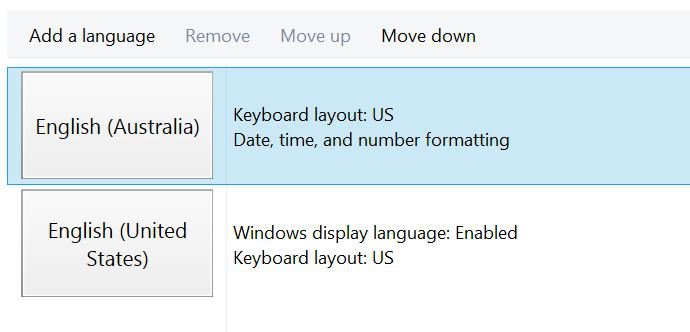
After sysprep / oobe etc has been run it is changing it to English (US) as the preferred language with the Date, time and number formatting.
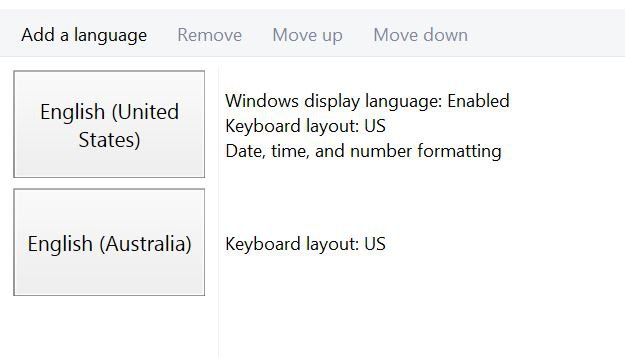
We have tried numerous different things with our Unattend.xml file without success. The following code is the latest file we are using, would very much appreciate any help/advice to solve this issue!
We are trying to create a Windows 8.1 image and have been having a little trouble with the language settings after running sysprep.exe with an unattend.xml file. Everything is working how we want it to work except the language settings after oobe has run etc.
The sysprep command we run is: sysprep.exe /generalize /oobe /shutdown /unattend:unattend.xml
Before running sysprep we are setting the language settings to have English (Australia) as the preferred langauge with the Date, time and number formatting.
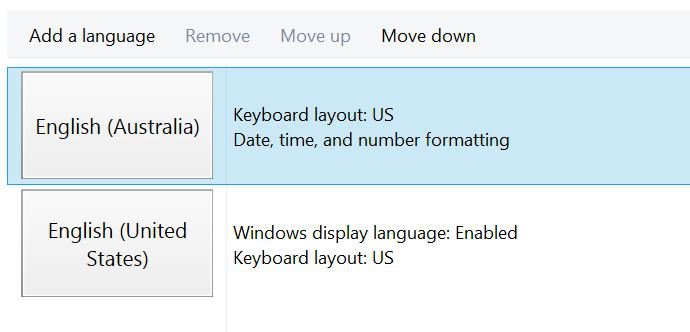
After sysprep / oobe etc has been run it is changing it to English (US) as the preferred language with the Date, time and number formatting.
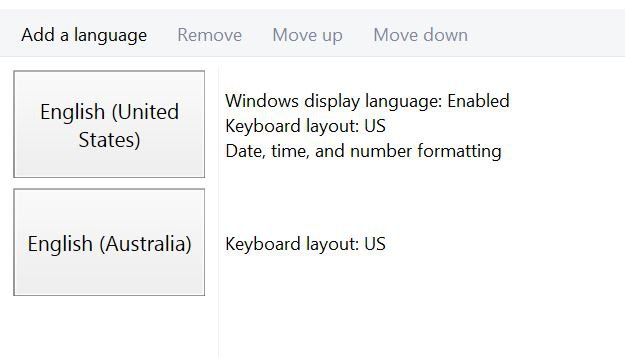
We have tried numerous different things with our Unattend.xml file without success. The following code is the latest file we are using, would very much appreciate any help/advice to solve this issue!
Code:
<?xml version="1.0" encoding="utf-8"?>
<unattend xmlns="urn:schemas-microsoft-com:unattend">
<settings pass="generalize">
<component name="Microsoft-Windows-Security-SPP" processorArchitecture="amd64" publicKeyToken="31bf3856ad364e35" language="neutral" versionScope="nonSxS" xmlns:wcm="http://schemas.microsoft.com/WMIConfig/2002/State" xmlns:xsi="http://www.w3.org/2001/XMLSchema-instance">
<SkipRearm>0</SkipRearm>
</component>
<component name="Microsoft-Windows-Shell-Setup" processorArchitecture="amd64" publicKeyToken="31bf3856ad364e35" language="neutral" versionScope="nonSxS" xmlns:wcm="http://schemas.microsoft.com/WMIConfig/2002/State" xmlns:xsi="http://www.w3.org/2001/XMLSchema-instance">
<DoNotCleanTaskBar>true</DoNotCleanTaskBar>
<RegisteredOwner>NHS</RegisteredOwner>
<RegisteredOrganization>NHS</RegisteredOrganization>
</component>
</settings>
<settings pass="oobeSystem">
<component name="Microsoft-Windows-International-Core" processorArchitecture="amd64" publicKeyToken="31bf3856ad364e35" language="neutral" versionScope="nonSxS" xmlns:wcm="http://schemas.microsoft.com/WMIConfig/2002/State" xmlns:xsi="http://www.w3.org/2001/XMLSchema-instance">
<InputLocale>en-AU</InputLocale>
<SystemLocale>en-AU</SystemLocale>
<UILanguage>en-US</UILanguage>
<UserLocale>en-AU</UserLocale>
</component>
<component name="Microsoft-Windows-Shell-Setup" processorArchitecture="amd64" publicKeyToken="31bf3856ad364e35" language="neutral" versionScope="nonSxS" xmlns:wcm="http://schemas.microsoft.com/WMIConfig/2002/State" xmlns:xsi="http://www.w3.org/2001/XMLSchema-instance">
<OOBE>
<HideEULAPage>true</HideEULAPage>
<NetworkLocation>Work</NetworkLocation>
<ProtectYourPC>1</ProtectYourPC>
<HideLocalAccountScreen>true</HideLocalAccountScreen>
<HideOEMRegistrationScreen>true</HideOEMRegistrationScreen>
<HideOnlineAccountScreens>true</HideOnlineAccountScreens>
<HideWirelessSetupInOOBE>true</HideWirelessSetupInOOBE>
</OOBE>
<RegisteredOrganization>NHS</RegisteredOrganization>
<RegisteredOwner>NHS</RegisteredOwner>
<TimeZone>Cen. Australia Standard Time</TimeZone>
<UserAccounts>
<LocalAccounts>
<LocalAccount wcm:action="add">
<Password>
<Value>cABhAHMAcwB3AG8AcgBkAFAAYQBzAHMAdwBvAHIAZAA=</Value>
<PlainText>false</PlainText>
</Password>
<Description>tempaccount</Description>
<DisplayName>tempaccount</DisplayName>
<Group>Administrators</Group>
<Name>tempaccount</Name>
</LocalAccount>
</LocalAccounts>
</UserAccounts>
<DoNotCleanTaskBar>true</DoNotCleanTaskBar>
</component>
</settings>
<settings pass="specialize">
<component name="Microsoft-Windows-Shell-Setup" processorArchitecture="amd64" publicKeyToken="31bf3856ad364e35" language="neutral" versionScope="nonSxS" xmlns:wcm="http://schemas.microsoft.com/WMIConfig/2002/State" xmlns:xsi="http://www.w3.org/2001/XMLSchema-instance">
<CopyProfile>true</CopyProfile>
<ComputerName>*</ComputerName>
</component>
<component name="Microsoft-Windows-International-Core" processorArchitecture="amd64" publicKeyToken="31bf3856ad364e35" language="neutral" versionScope="nonSxS" xmlns:wcm="http://schemas.microsoft.com/WMIConfig/2002/State" xmlns:xsi="http://www.w3.org/2001/XMLSchema-instance">
<InputLocale>en-AU</InputLocale>
<SystemLocale>en-AU</SystemLocale>
<UILanguage>en-US</UILanguage>
<UserLocale>en-AU</UserLocale>
</component>
</settings>
<cpi:offlineImage cpi:source="wim:x:/windows%208.1%20dvd/sources/install.wim#Windows 8.1 Enterprise" xmlns:cpi="urn:schemas-microsoft-com:cpi" />
</unattend>My Computer
System One
-
- OS
- Windows 8.1
