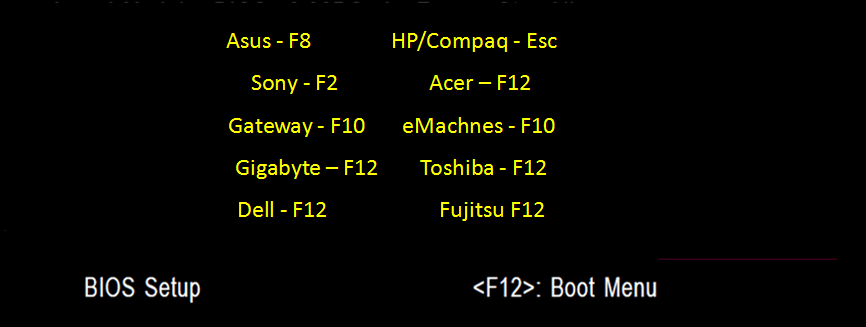I restarted to complete Windows Updates but my PC will only load the first Win8 start screen (the one showing mountains and the tower). I cannot get to any login screen. I do not have a touch screen but used Start8 software to enable Win7 type interface. Previously I got the same start screen but just pressed 'escape' and it took me to my Win7 login screen so I would input my password. Now I cannot get past the first screen.  Help please.
Help please.
Last edited:
My Computer
System One
-
- OS
- Win 8 Pro
- Computer type
- PC/Desktop
- System Manufacturer/Model
- Overclockers UK
- CPU
- Pentium Dual-core E5300
- Motherboard
- ASUSTeK P5QPL-AM
- Memory
- 4 MB
- Graphics Card(s)
- ATI Radeon HD 4800
- Browser
- IE10
- Antivirus
- Defender/Virgin Media