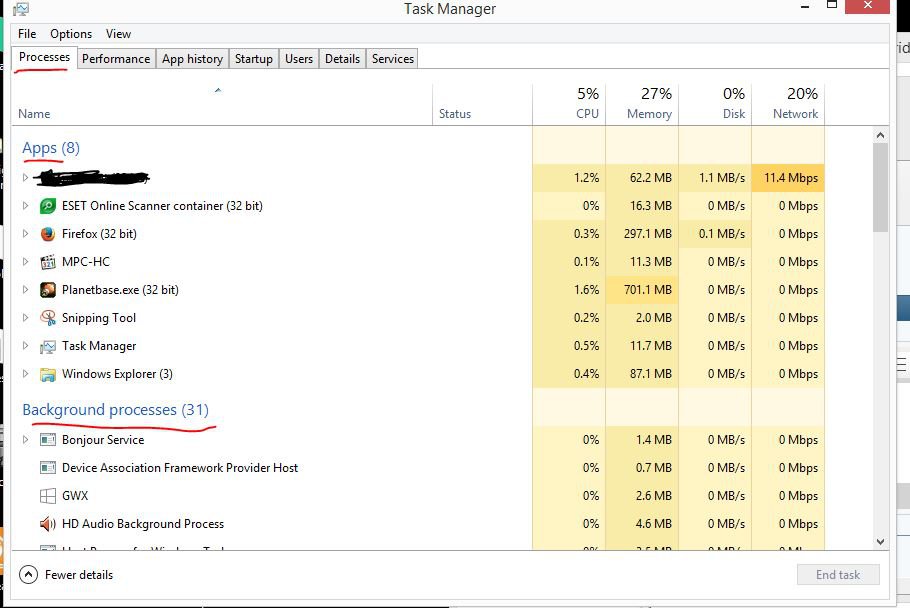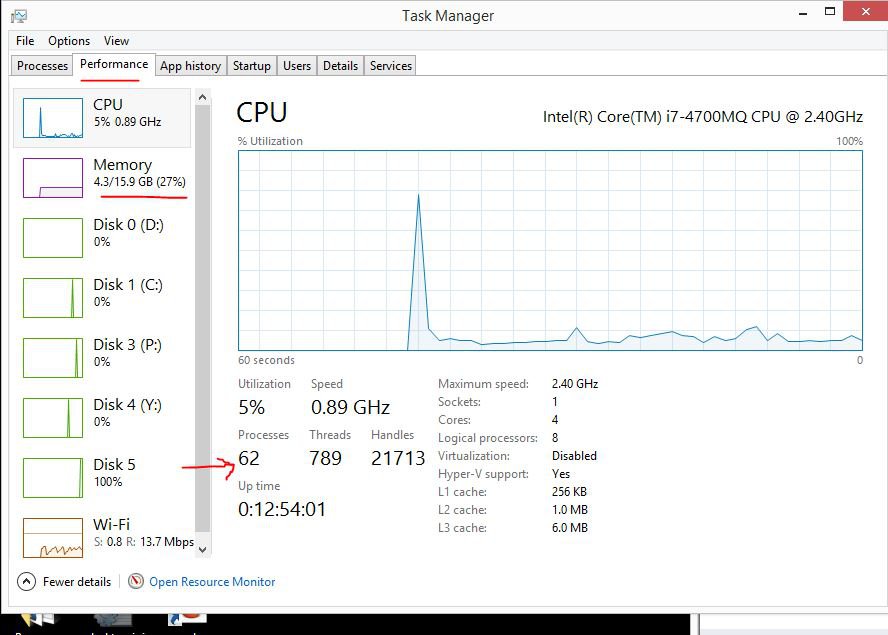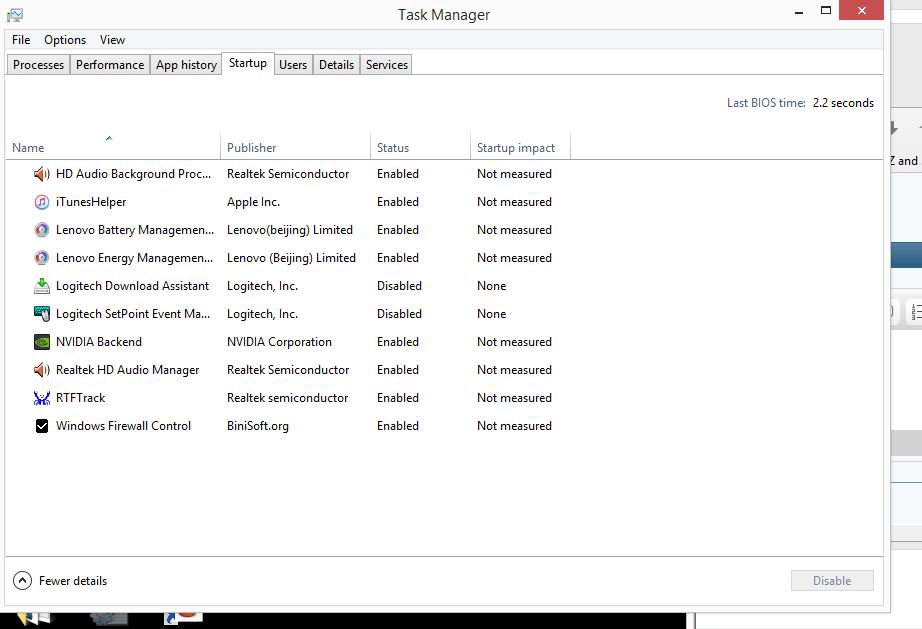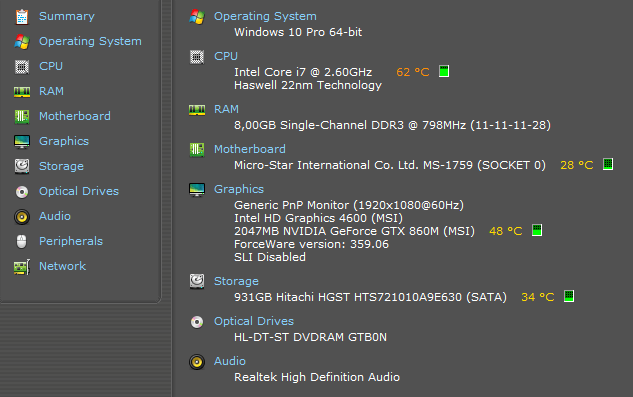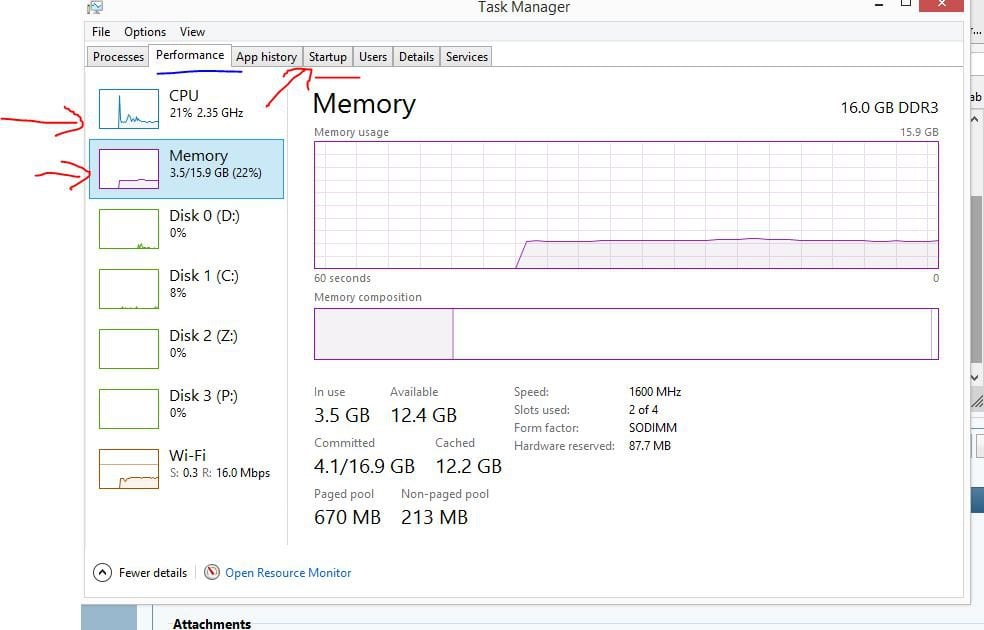Hello!
I resently seen small but anoying freezes happening on my laptop. It happends rather I'm typing or gaming or watching a video.
The programs don't freeze it's a bit like if another invisible window opend up for a second and if i click i go back to the screen i was using nothing happends visually. It's starting to get really frustrating like sudden freezes and messings ups. This started only 2 weeks ago and I've never seen something like it.
Thanks!
I resently seen small but anoying freezes happening on my laptop. It happends rather I'm typing or gaming or watching a video.
The programs don't freeze it's a bit like if another invisible window opend up for a second and if i click i go back to the screen i was using nothing happends visually. It's starting to get really frustrating like sudden freezes and messings ups. This started only 2 weeks ago and I've never seen something like it.
Thanks!
My Computer
System One
-
- OS
- Windows 8