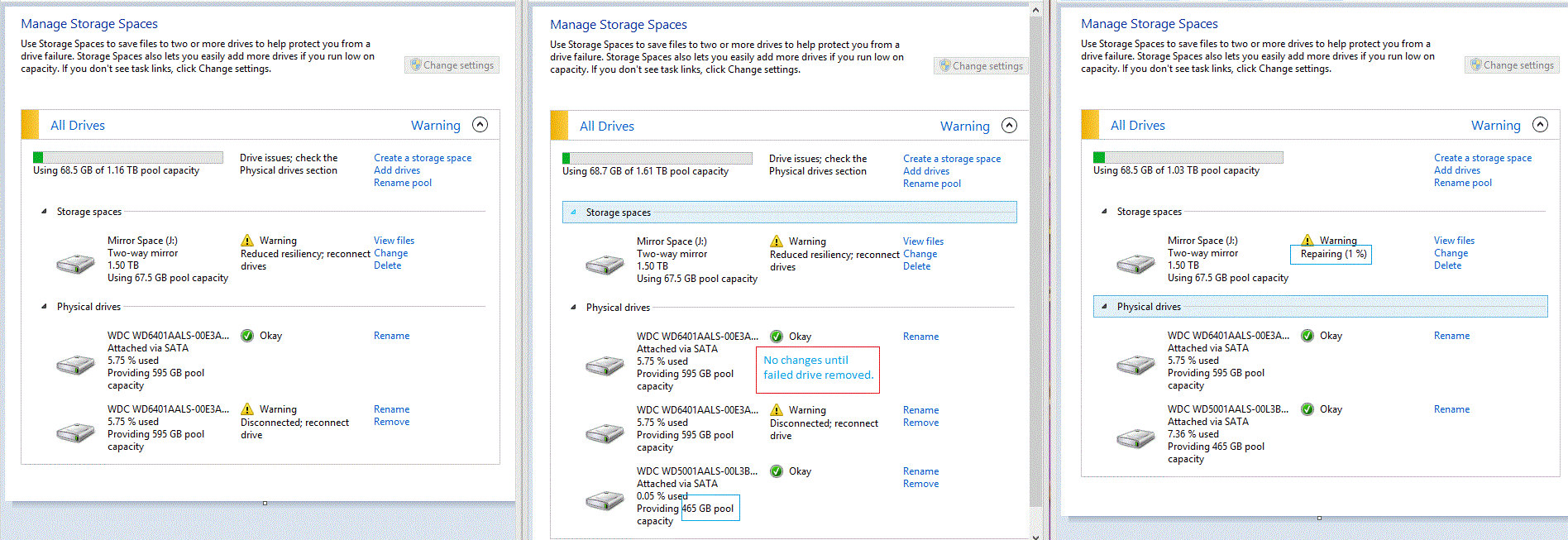I have been running windows 8 since the 1st Developer preview and have loved every minute of, not had a single problem. When I upgraded the the final version of Windows 8 I decided to use the storage spaces feature to pool my media drives.
And all of a sudden last week i was unable to vie my storage space, looking under the settings for the storage space. it says "Media Drive 1" 'Warning separated form pool; reset drive'.
I am am not able to access any of the data on the two drives. I have physically removed 1 drive and tried to access the data, I have installed the drives in another machine and still no luck.
I am wondering if there is any other way for me to access the data on the 2 drives that are in the pool.
Thanks for your help.
And all of a sudden last week i was unable to vie my storage space, looking under the settings for the storage space. it says "Media Drive 1" 'Warning separated form pool; reset drive'.
I am am not able to access any of the data on the two drives. I have physically removed 1 drive and tried to access the data, I have installed the drives in another machine and still no luck.
I am wondering if there is any other way for me to access the data on the 2 drives that are in the pool.
Thanks for your help.
My Computer
System One
-
- OS
- Windows 8