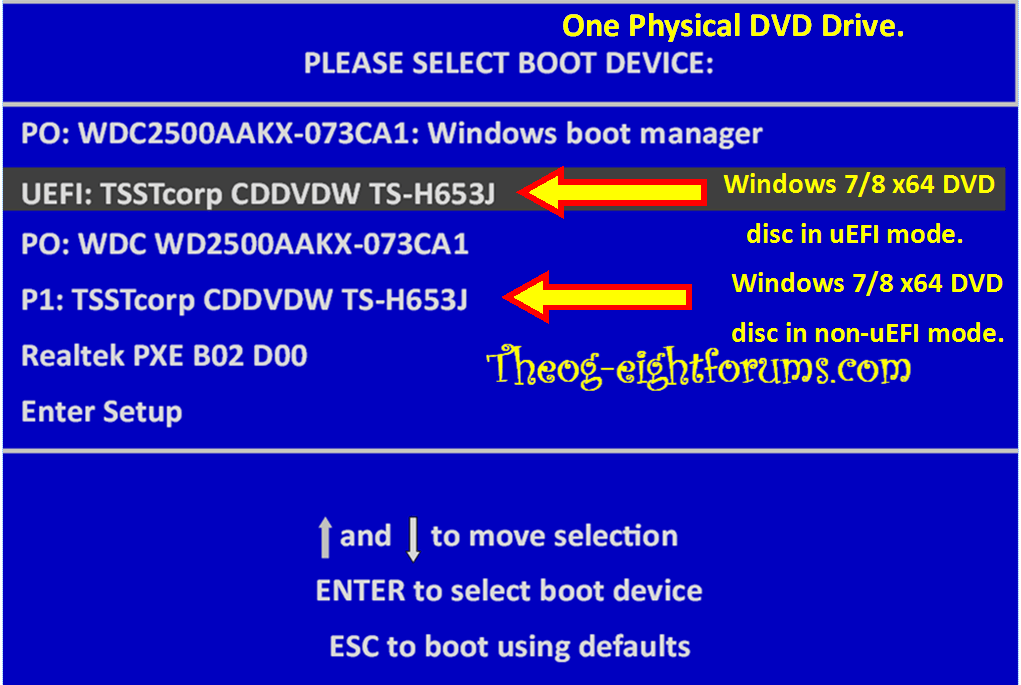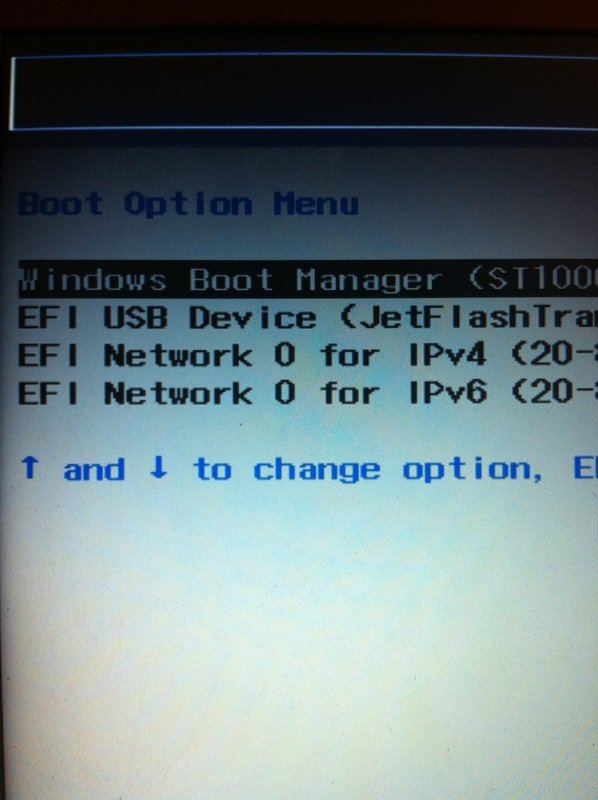Thanks for all the replies, now i only need is on how to clean install it when it always prompt me that the key does not match any of the version in the installation media. even i used the installation media before for repairing the computer(Repair your computer) the option that comes along with the install button.
My Computer
System One
-
- OS
- Windows 8
- Computer type
- Laptop
- System Manufacturer/Model
- ASUS
- CPU
- Intel core i5
- Memory
- 6GB
- Graphics Card(s)
- 2GB Nvidia GEFORECE GT 635M shared with intelHD 4000