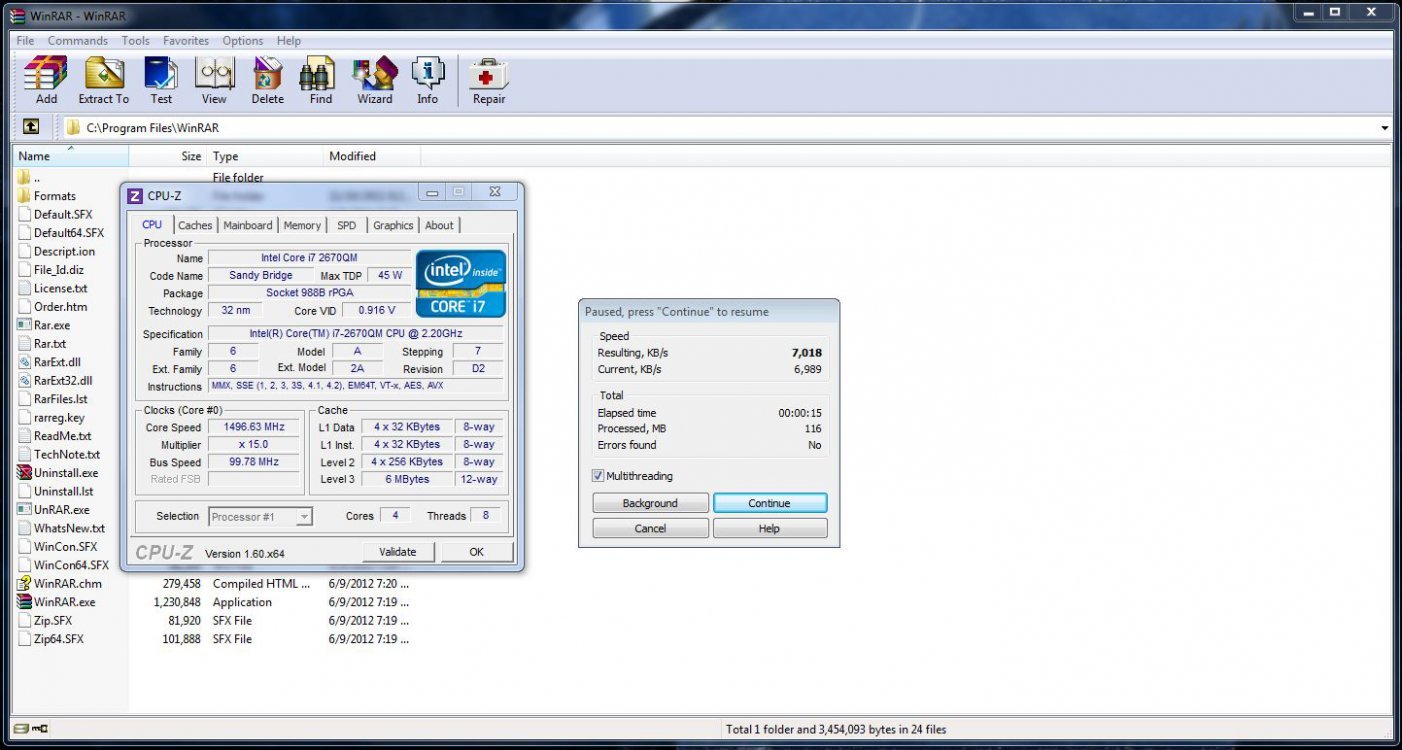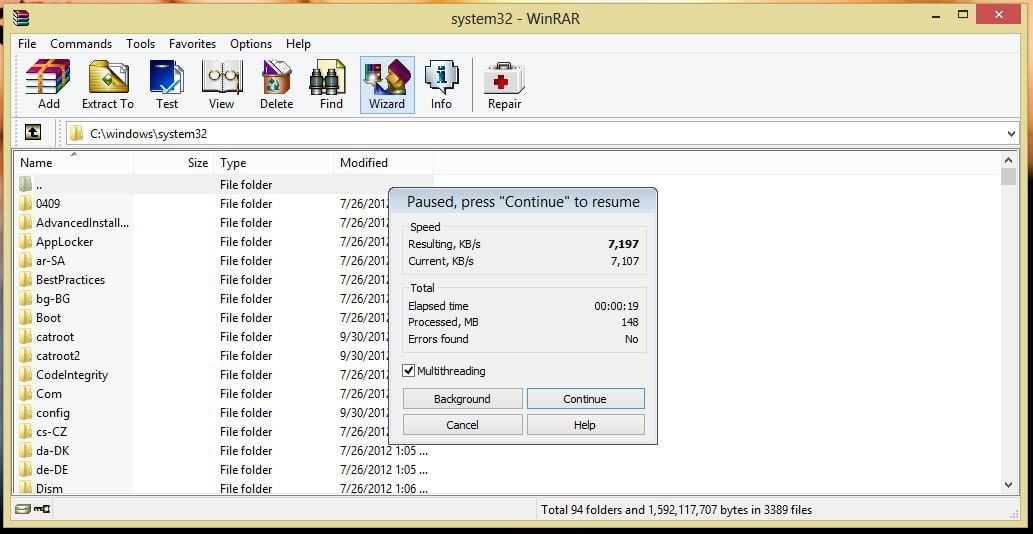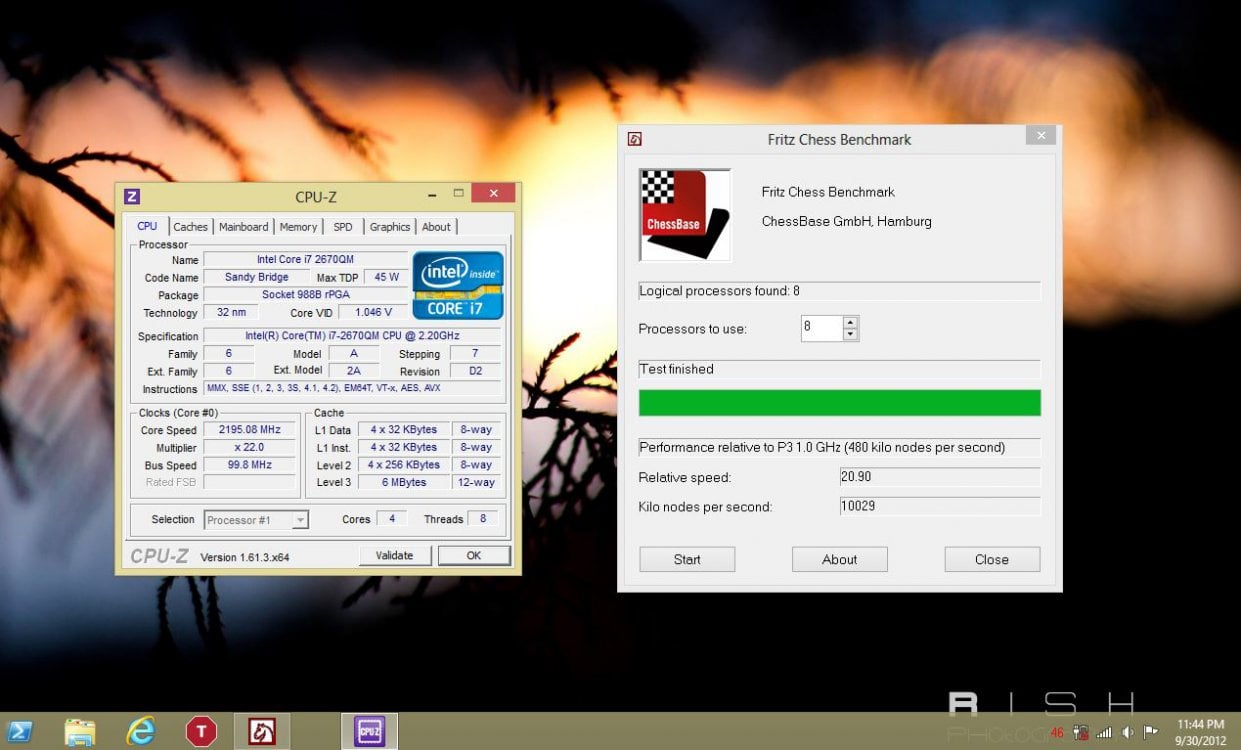- Messages
- 40
Never have seen these so called w8 speed increases outside of boot times. Throw a couple of hundred windows updates onto w8 and lets see how snappy it is, lol.
True
That's why every 5 years we do an Upgrade as opposed to installing the next Service Pack.
Here is my story with updates and slowness, on an XP machine, actually 2 of them.
I have a Acer Aspire 3000 laptop, which needed a fresh install of the OS to work, and seeing the hardware was so old, I opted to just install XP again, as it is known to be very responsive on old hardware.
I installed a fresh copy of XP, on a cleanly formatted partition, so no Repair Install garbage here.
Lappy was happy and ran very smoothly. I wanted to put some programs on it, but newer programs like the latest MS Office, which was 2010 back then and Google Chrome required packages, which in turn required SP1, 2 and 3.
Two days of downloading, installing, rebooting and installing more updates from MS later, the laptop was barely working, and the OS was very bloated, taking up almost 6GB before installation of any other software. Speeds were so slow I wished to kill myself. All this trouble to refresh that laptop and the supposedly old, trusty and snappy OS was working very, very slow. Programs took very long to execute and complete whatever they were doing. I pulled a few tricks to speed it up a bit, but it was not as fast as a brand new out-of-the-box XP install.
I have another laptop, which is literally from the stone age, much older than the one in the above story, and it runs on XP which has never been updated, and it runs actually faster than the newer laptop after all the updates.
Moral of the story - yes, updates bloat and slow down the OS. When your OS needs too many updates to keep performing its basic functions properly, you are better off installing the newest version the hardware can take, because at least you will gain more features in addition to the slowness, and not just tons of extra slowness with the same old features, just slower.
My Computer
System One
-
- OS
- Windows 8 Enterprise
- System Manufacturer/Model
- Custom Built
- CPU
- i7 920
- Motherboard
- DX58SO
- Memory
- Kingston 8 GB
- Graphics Card(s)
- Gainward GTX580 Phantom
- Monitor(s) Displays
- LG D2342P-PN
- Screen Resolution
- 1920x1080
- Hard Drives
- Seagate Barracuda 1.5TB
Seagate Barracuda 500GB - eSATA
- PSU
- Corsair 850W
- Keyboard
- Razer Anansi
- Mouse
- Razer Naga Epic
- Internet Speed
- 50Mbps/50Mbps