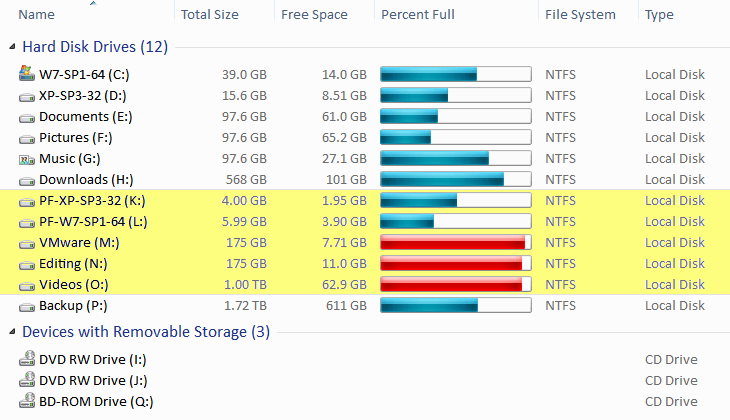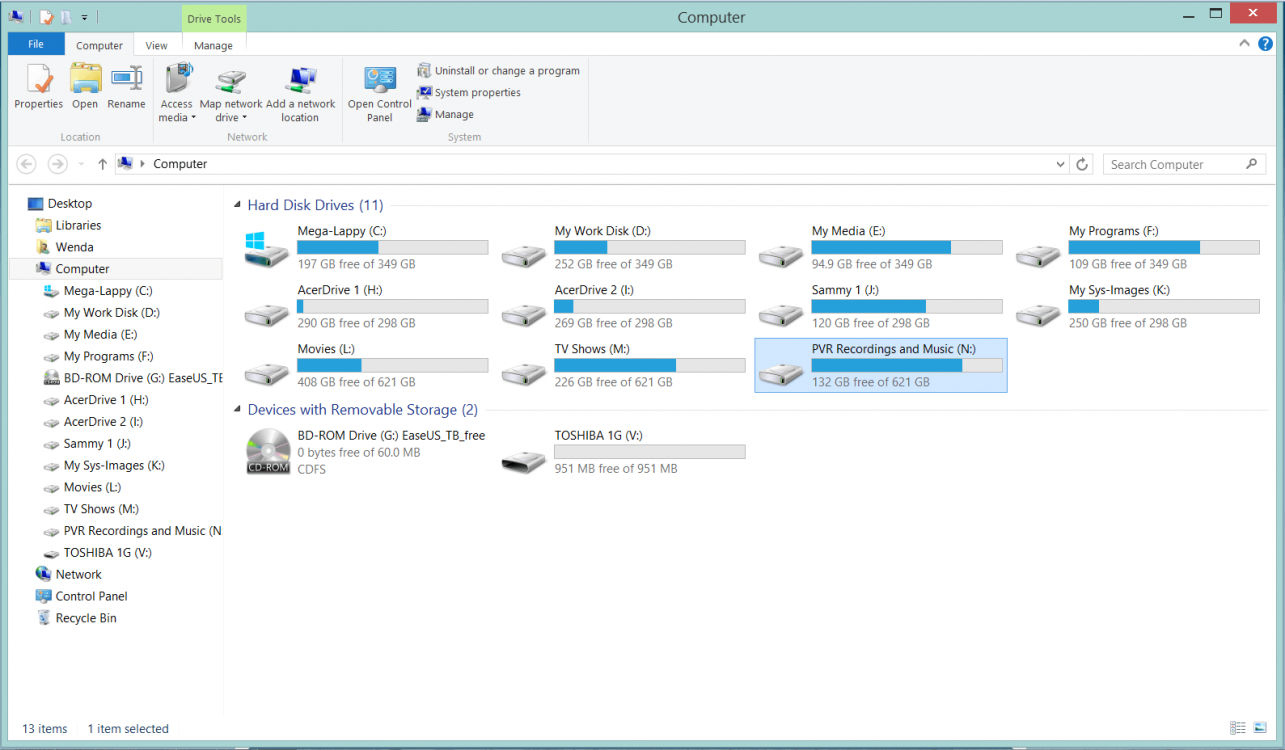Yes, the new "under-the-hood" elements you mentioned are great. They've been adding those kind of things to OSs through the years.
If A = B and B = C then A = C. If you dislike the new Modern/Metro touch-centric UI with the Start Screen/All Apps as it's primary launch platform to where the Desktop plays second fiddle and call it "one of their worst ideas", then you bash Windows 8 as a whole. For that, for the most part, is Windows 8 and the whole concept of it.
I never stated that everything from MS is a good idea, but this one is and for many reasons:
#1. First and foremost > Mobile Touch Market. The desktop PC market has flatlined in case you haven't noticed. MS and others saw this coming long before 8 was released. Although there will always be a need for them, especially in business, the market has declined, therefore profit decline. Throw in a horrific world economy as a matter of timing as well. They need to get a foothold in the mobile market. A market that others are generating huge profits at. If MS is guilty of anything it's that they came late to the game. Then the media uses 8 as a scapegoat for the declining desktop PC sales. Geez....
#2 reason > Familiararity, syncing, and sharing across devices. We that are technically advanced have no problem learning, but why should the "commoner" (or even us for that matter) have to learn how to use different OSs on different devices from different manufacterers? Let's say learn a MS OS on a desktop PC, Android OS on a smart phone, iOS on an iPad, and OS X on a Mac laptop? Most of us wouldn't have a problem learning how to navigate these devices, but the "general public user" would. Then to get them to all sync? Who has time for this even if it's possible? What a nightmare. Who's trying to accomplish this > MS. No one else that I know of. Is this such a bad idea?
#3. Diversifying with the Store and Store apps. Most here have probably used Google or Apple apps some time or another. Has it now become a mortal sin to use "someone else's" apps? What's the problem? Don't like them? Fine. Unpin the Store app from the Start Screen and unpin/uninstall all the MS Store apps that are on it. Pin all your Win32 programs' .exe tiles and/or folders galore that you desire. Use your desktop all you want. Besides the Modern/Metro Start Screen/All Apps and it's Charms Bar you never have to see a Modern/Metro Store app again. You can even shut down, sleep, restart, log off, and switch users on your desktop by pushing Alt/F4 on a blank desktop. No need for the system Charms Bar to get to the power button.
#4. I won't get into the "Cloud thing". Use a local account and all is fine.

I could go on, but I'm sure you get my gist. No, 8 is not perfect, but I think it to be a darn good attempt at a needed change.
LOL! I have to ask > Is this 1995 example all you could come up with? It probably wouldn't have been so bad if it didn't supplant the Program Manager.
View attachment 22401