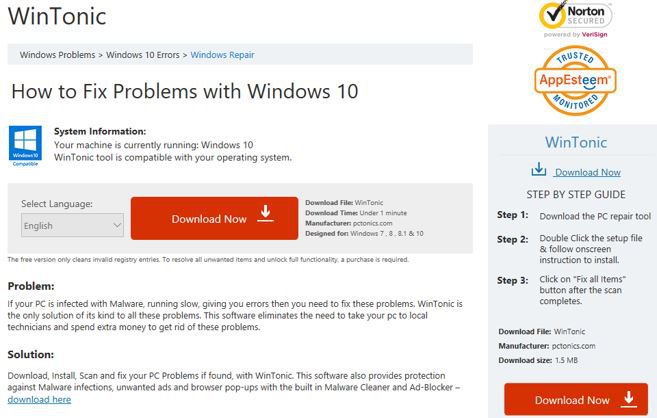did it once yesterday and again 10 minutes ago. it says the 8.1 software is corrupt and all files will delete in 30 seconds. and then the clock counts backward. and when to get rid of it I get another screen pop up asking if I want to close the page, but it will not allow it. in fact the only way to close the page is to manually turn off the PC.
anybody know what is going on here and if I click on where it says something about the corrupt soft wear will be replaced. I think that is what it said.
I may need to get a fast photo of it next time if nobody knows what it is.
anybody know what is going on here and if I click on where it says something about the corrupt soft wear will be replaced. I think that is what it said.
I may need to get a fast photo of it next time if nobody knows what it is.
My Computer
System One
-
- OS
- windows 8
- Computer type
- PC/Desktop
- System Manufacturer/Model
- dell i660s-5390bk
- CPU
- 1tb
- Memory
- 8gb
- Graphics Card(s)
- intel
- Browser
- msn.com
- Antivirus
- norton