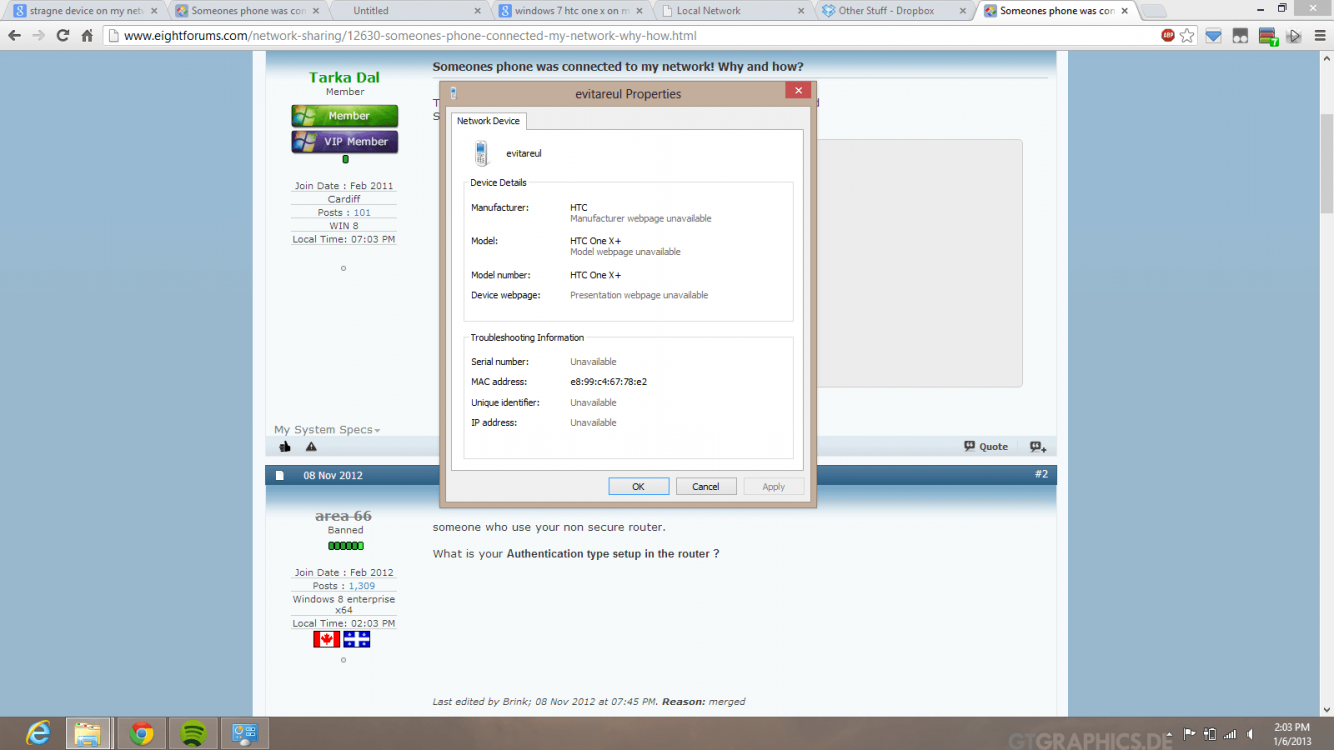Hi Guys,
Update for you after a hard slog out with Windows 8
Disable the 'HomeGroup Provider' Service in Administrator Tools in Control Panel and let me know your findings.
If you make use of the HomeGroup then this will be an issue but if you don't use it, it should stop these ghost devices appearing.
I have no use for the HomeGroup but I am swaying on the logic there is a bug in the service somewhere.
Update for you after a hard slog out with Windows 8
Disable the 'HomeGroup Provider' Service in Administrator Tools in Control Panel and let me know your findings.
If you make use of the HomeGroup then this will be an issue but if you don't use it, it should stop these ghost devices appearing.
I have no use for the HomeGroup but I am swaying on the logic there is a bug in the service somewhere.
My Computer
System One
-
- OS
- Windows 8 Pro
- System Manufacturer/Model
- Toshiba C660
- CPU
- Intel Core i3 380M
- Motherboard
- Toshiba
- Memory
- 4Gb
- Graphics Card(s)
- Intel HD Graphics
- Sound Card
- Realtek HD Audio
- Screen Resolution
- 1366x768