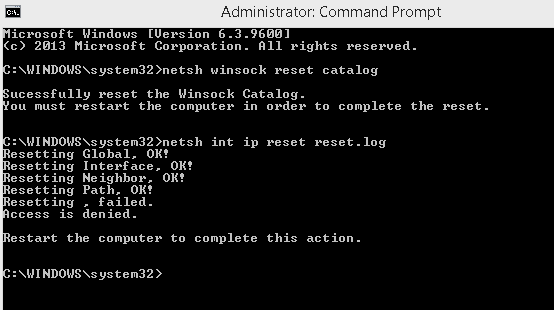nrabus
Member


- Messages
- 30
- Location
- Illinois, United States
Is there an offline software package I can use to analyze why I can't don't have online access for my desktop; our laptop access is fine, modem and router are fine
device manager doesn't show any red or yellow indicators of problems with any device
right-clicking properties for my NIC (within device manager) shows it is working fine
had installed a new NIC but no change in status so uninstalled and took back to store
problem NIC is on the motherboard..
Thank you.
device manager doesn't show any red or yellow indicators of problems with any device
right-clicking properties for my NIC (within device manager) shows it is working fine
had installed a new NIC but no change in status so uninstalled and took back to store
problem NIC is on the motherboard..
Thank you.
Attachments
My Computer
System One
-
- OS
- Windows 8.1
- Computer type
- PC/Desktop
- System Manufacturer/Model
- Gateway