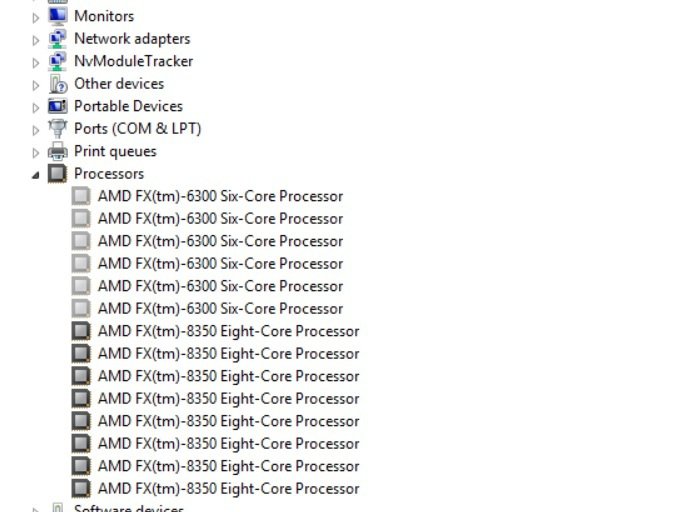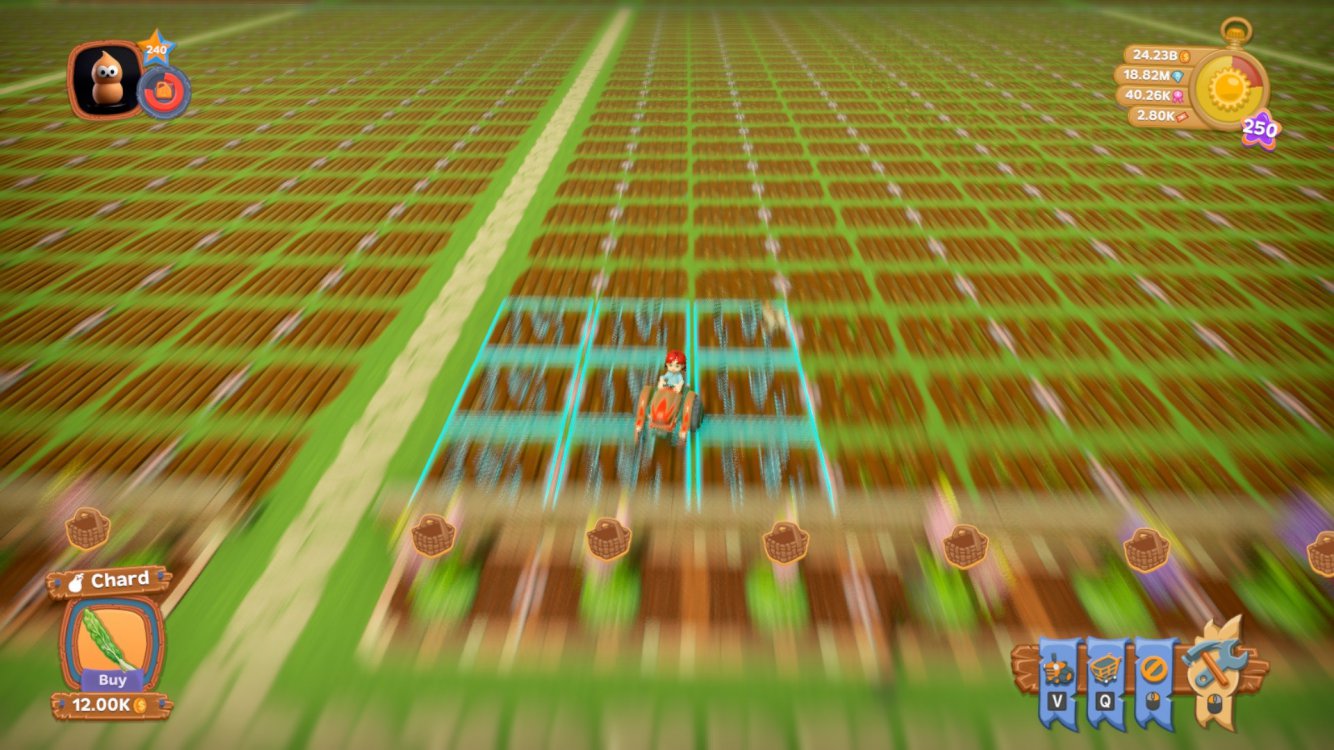I dont know if this is the best place to put this but here goes
Last few days the PC starts slowly it seems to hang for ages at the BIOS screen, then a black screen with that little white cursor, today it seemed like it took about 4 mins to get through just that
What could be causing this issue and is it an easy and cheap fix
Thanks
Mick
Last few days the PC starts slowly it seems to hang for ages at the BIOS screen, then a black screen with that little white cursor, today it seemed like it took about 4 mins to get through just that
What could be causing this issue and is it an easy and cheap fix
Thanks
Mick
My Computer
System One
-
- OS
- Windows 8.1
- Computer type
- PC/Desktop
- System Manufacturer/Model
- Own Build
- CPU
- AMD FX8350
- Motherboard
- ASUSTeK Computer INC. M5A78L-M PLUS/USB3 (AM3R2)
- Memory
- 32.0GB Dual-Channel DDR3 @ 803MHz
- Graphics Card(s)
- 4095MB NVIDIA GeForce GTX 1050 Ti (ASUStek Computer Inc)
- Sound Card
- Soundblaster Z
- Monitor(s) Displays
- Benq
- Hard Drives
- C: Sandisc Ultra II 240GB
D: Toshiba 3=2TB
E: WDC 1TB
- Cooling
- 1 rear 1 top 2 front
- Internet Speed
- 70mbs
- Browser
- firefox
- Antivirus
- MBAM, ccleaner