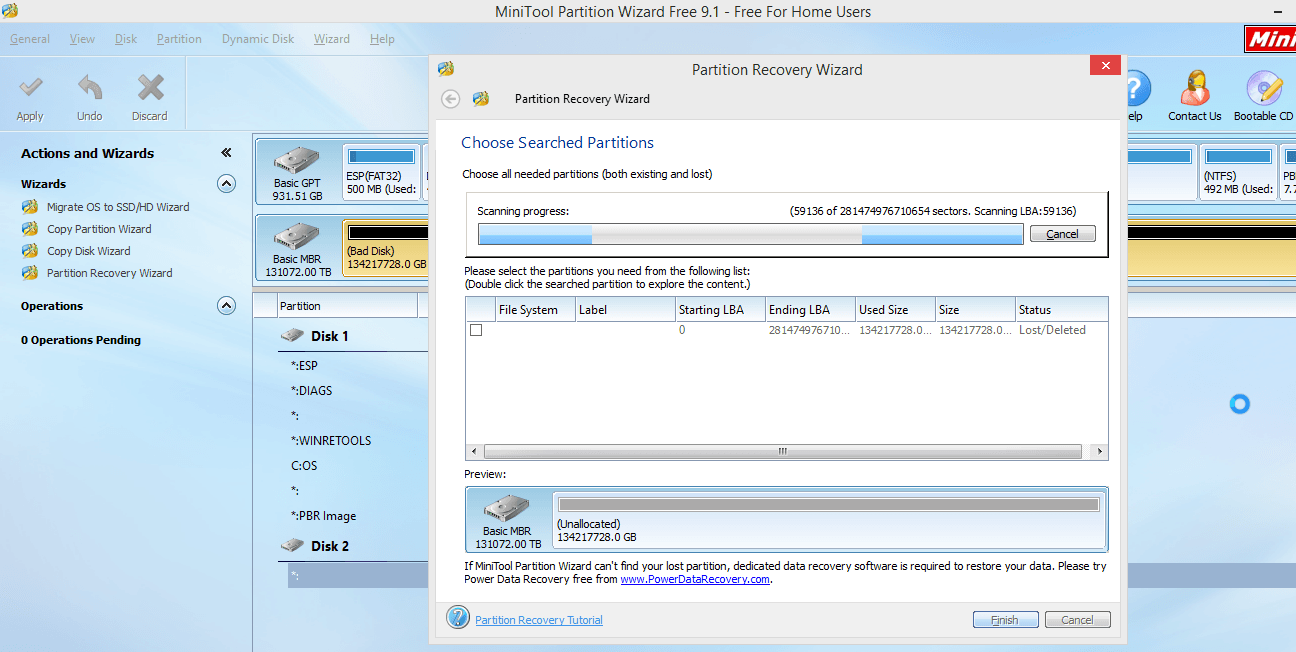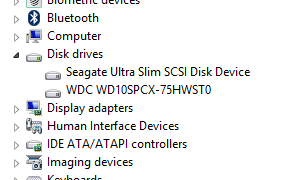yoongcy421
New Member
- Messages
- 1
Hi all, I am extremely desperate.
I bought this new HDD two weeks ago for this particular vacation which I saved all camera photos on (due to lack of laptop memory), yesterday, during my last day of the trip, the HDD will not light up ( I hear spinning sound), and cannot be found on My Computer.
Attaching what I see in Disk Management. This HDD is also showing up in Device Manager.
Please help me. I'm in tears.
I am also running Minitool Partition Wizard at the same time but it is showing up as Bad Disk (does this mean no hope??).
It is also very slow, somehow going into Not Responding mode every few seconds.
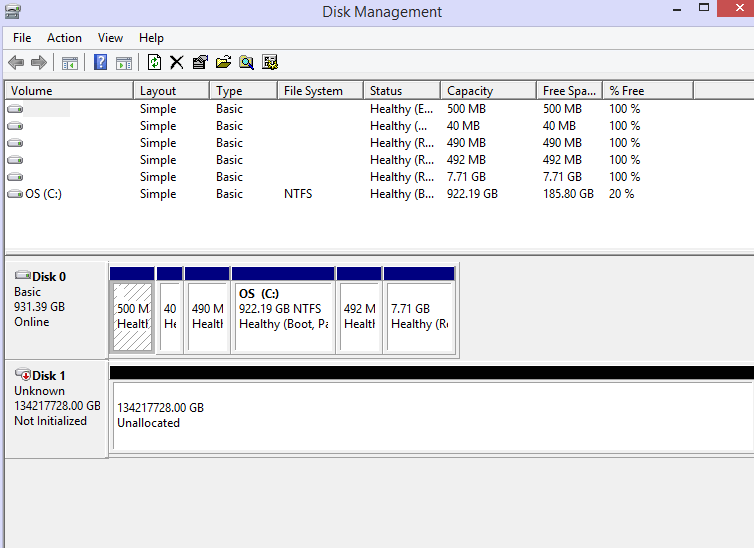
I bought this new HDD two weeks ago for this particular vacation which I saved all camera photos on (due to lack of laptop memory), yesterday, during my last day of the trip, the HDD will not light up ( I hear spinning sound), and cannot be found on My Computer.
Attaching what I see in Disk Management. This HDD is also showing up in Device Manager.
Please help me. I'm in tears.
I am also running Minitool Partition Wizard at the same time but it is showing up as Bad Disk (does this mean no hope??).
It is also very slow, somehow going into Not Responding mode every few seconds.
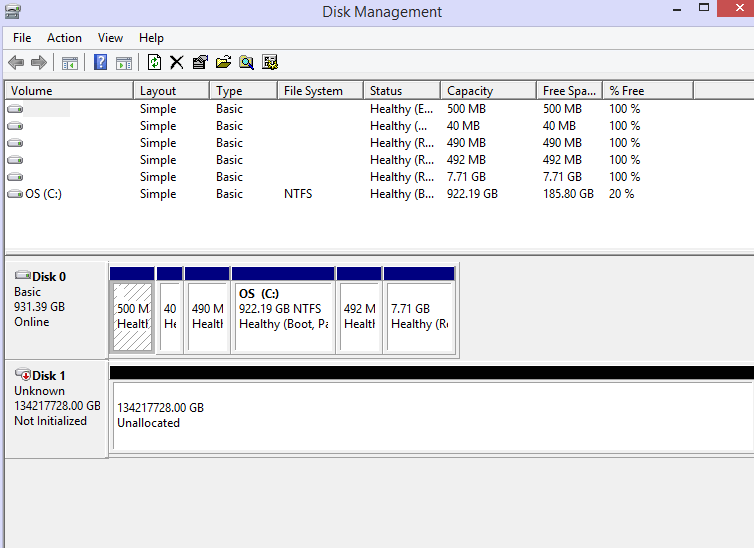
Attachments
My Computer
System One
-
- OS
- Wins 8.1
- Computer type
- Laptop
- System Manufacturer/Model
- Dell Vostro