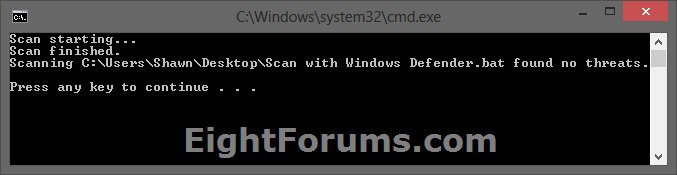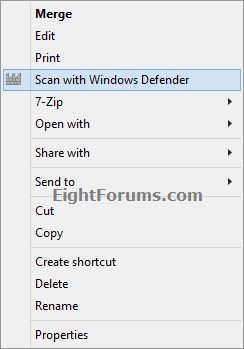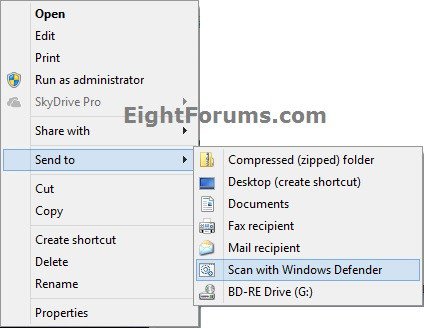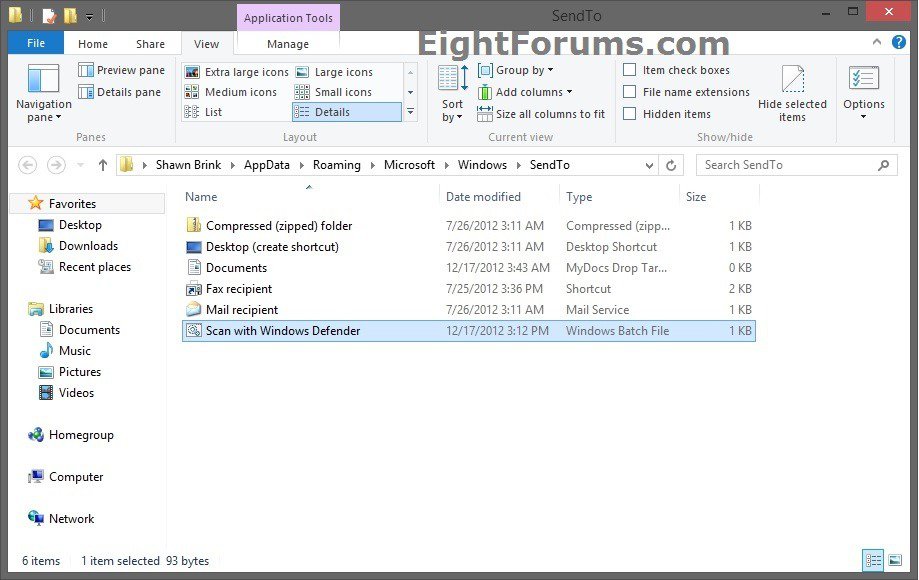How to Add "Scan with Windows Defender" for Files and Folders in Windows 8 and 8.1
This tutorial will show you how to add "Scan with Windows Defender" to the context menu for you to be able to scan any file or folder in Windows 8, Windows RT, Windows 8.1, and Windows RT 8.1.
EXAMPLE: "Scan with Windows Defender" in Context Menu in Windows 8
EXAMPLE: "Scan with Windows Defender" in "Send to" Context Menu in Windows 8
OPTION ONE
Add or Remove "Scan with Windows Defender" Context Menu
This option will add the context menu to all users.
While you must be signed in as an administrator to be able to add or remove the context menu, all users will be able to use it.
You will be able to scan files, folders, and drives with this option.
The "Scan with Windows Defender" option will not work on a library, Recycle Bin, and Network even though they have the context menu.
Thank you to plutomaniac for providing this option.
While you must be signed in as an administrator to be able to add or remove the context menu, all users will be able to use it.
You will be able to scan files, folders, and drives with this option.
The "Scan with Windows Defender" option will not work on a library, Recycle Bin, and Network even though they have the context menu.
Thank you to plutomaniac for providing this option.
1. Do step 2 or 3 below for what you would like to do.
2. To Remove "Scan with Windows Defender" from Context Menu
NOTE: This is the default setting. It will remove both step 3 and 4 below.
A) Click/tap on the Download button below to download the file below, and go to step 5 below.
Remove_Scan_with_Windows_Defender__Context_Menu.reg
3. To Add "Scan with Windows Defender" to Context Menu
A) Click/tap on the Download button below to download the file below, and go to step 5 below.
Add_Scan_with_Windows_Defender__Context_Menu.reg
4. Add Update Windows Defender and "Scan with Windows Defender" to Context Menu
A) Click/tap on the Download button below to download the file below, and go to step 5 below.
Add_Update_and_Scan_with_Windows_Defender_Context_Menu.reg
5. Save the .reg file to your desktop.
6. Double click/tap on the downloaded .reg file to Merge it.
7. If prompted, click/tap on Run, Yes (UAC), Yes, and OK to approve the merge.
8. When finished, you can delete the downloaded .reg file if you like.
OPTION TWO
Add or Remove "Scan with Windows Defender" Send to Context Menu
This option will only add this to your user account, and not all users.
1. Click/tap on the download button below to download the .bat file.
Scan with Windows Defender.bat
2. Save the .bat file to your desktop, and unblock it.
3. Press the :winkey: + R keys to open the Run dialog.
4. Type shell:sendto, and press Enter.
5. Move the Scan with Windows Defender.bat file into the SendTo folder, and close the SendTo folder. (see screenshot below)
To remove "Scan with Windows Defender" in "Send to", you would just need to delete the Scan with Windows Defender.bat file in the SendTo folder.
If you like, you could keep the .bat file saved at another location, and create a shortcut to place in the SendTo folder instead. This way you could change the icon to what you like, and not have the file extension show if set to do so. The Windows Defender icon is located in the "C:\Program Files\Windows Defender\MSASCui.exe" file.
That's it,
Shawn
Related Tutorials
- How to Add a "Windows Defender" Cascading Desktop Context Menu in Windows 8 and 8.1
- How to Create a "Windows Defender" Shortcut in Windows 8 and 8.1
- How to Set Up Windows Defender to Scan on a Schedule in Windows 8 and 8.1
- How to Turn Windows Defender On or Off in Windows 8 and 8.1
- How to Turn Windows Defender Real-time Protection On or Off in Windows 8 and 8.1
Attachments
-
Scan with Windows Defender.bat256 bytes · Views: 3,551
-
Add_Scan_with_Windows_Defender__Context_Menu.reg1.8 KB · Views: 4,838
-
Remove_Scan_with_Windows_Defender__Context_Menu.reg668 bytes · Views: 2,811
-
Add_Update_and_Scan_with_Windows_Defender_Context_Menu.reg2.1 KB · Views: 2,038
-
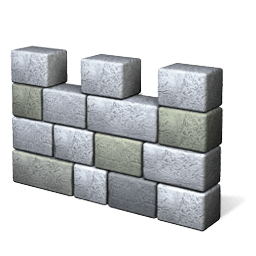 Windows_Defender.png26.2 KB · Views: 385
Windows_Defender.png26.2 KB · Views: 385
Last edited by a moderator: