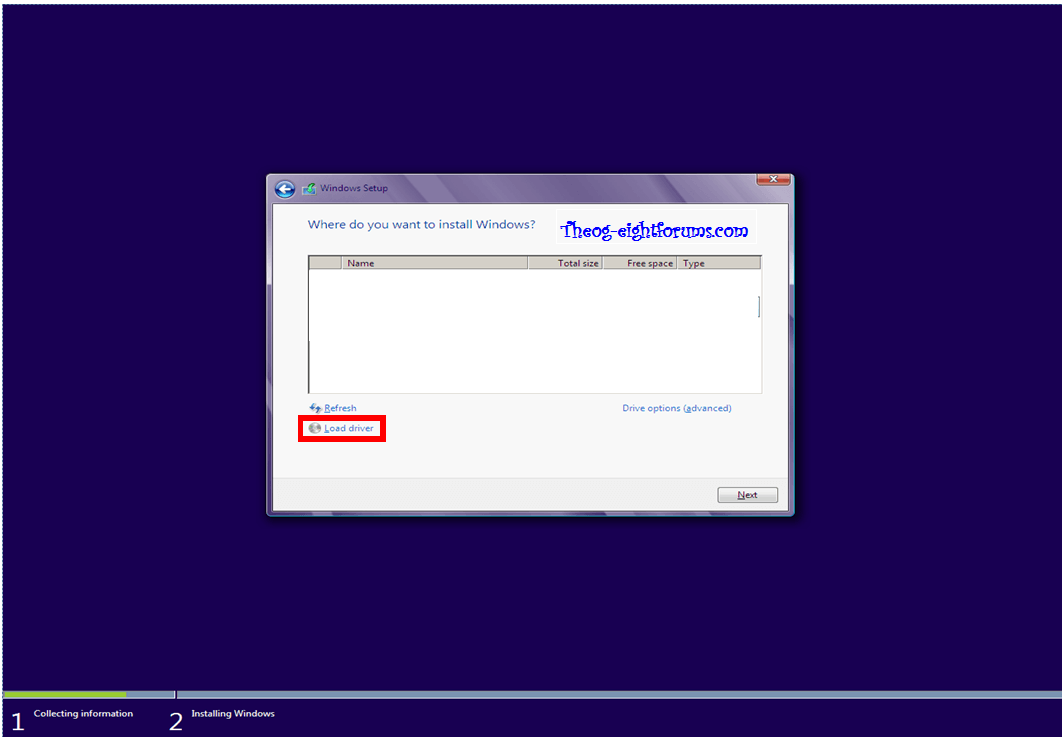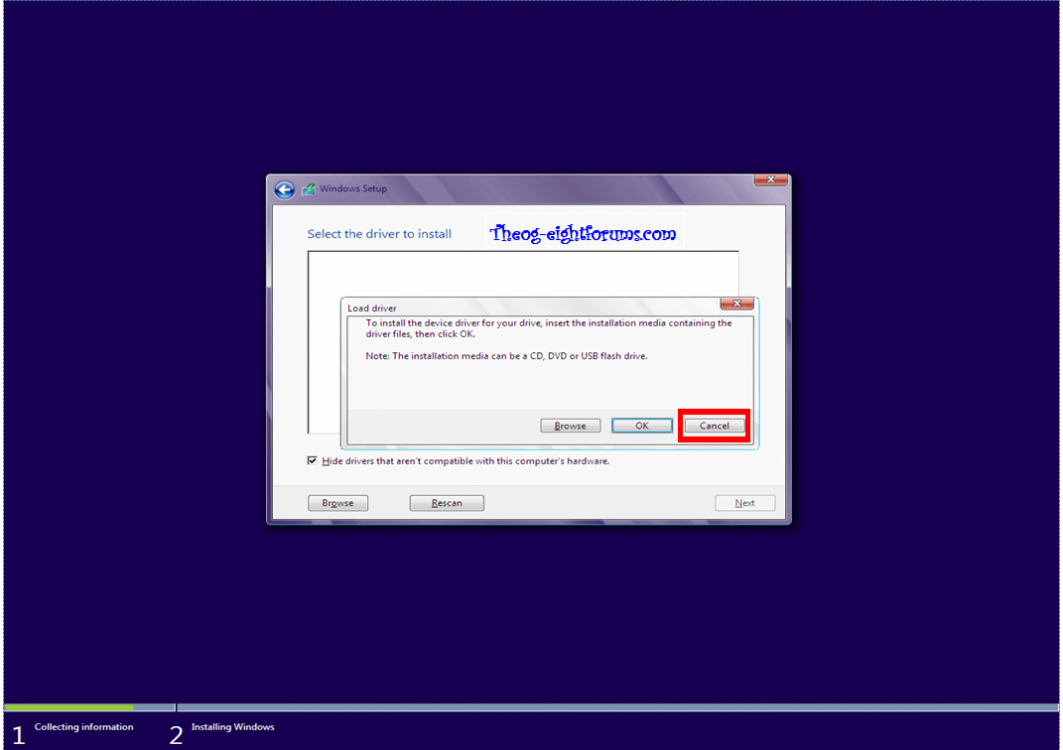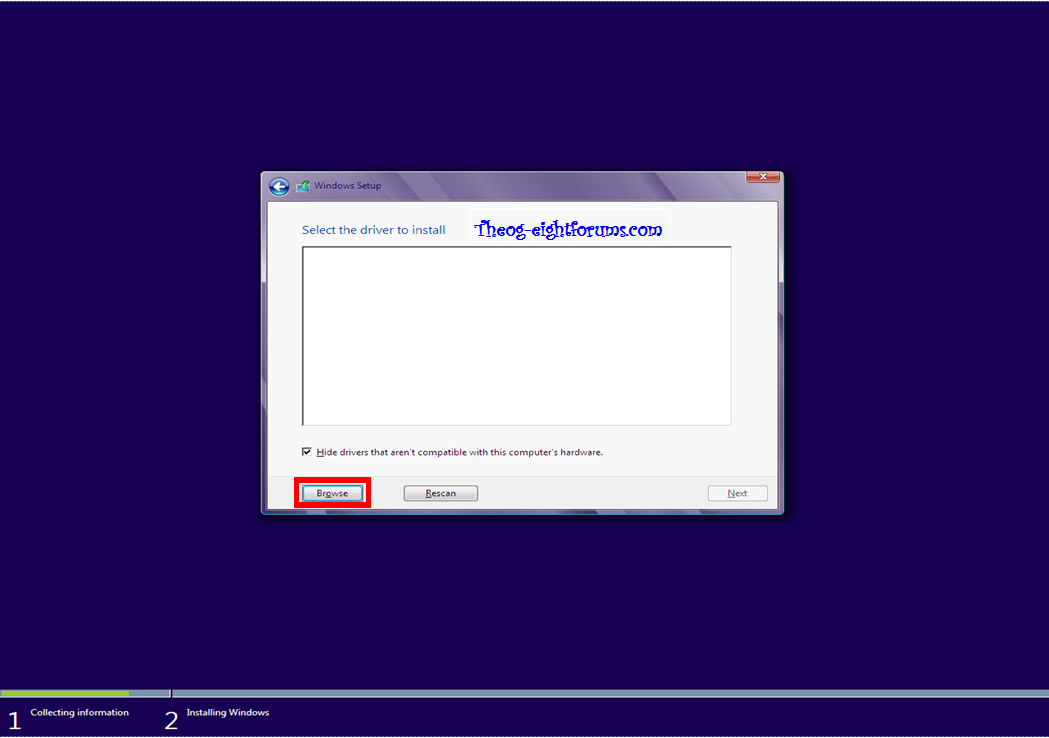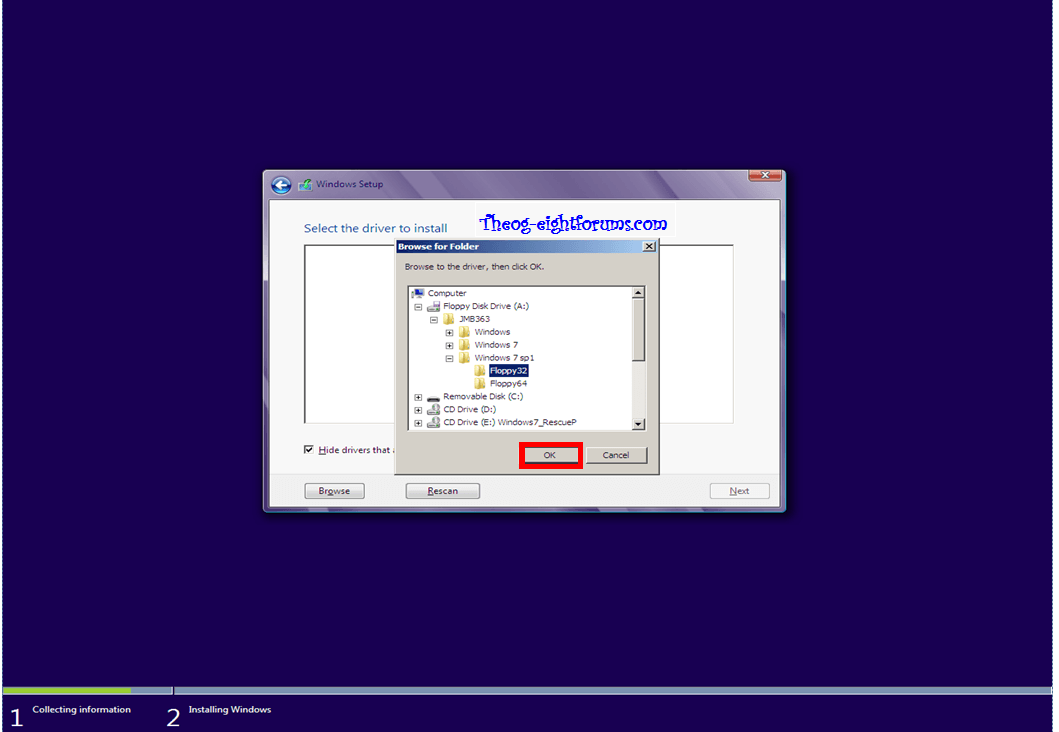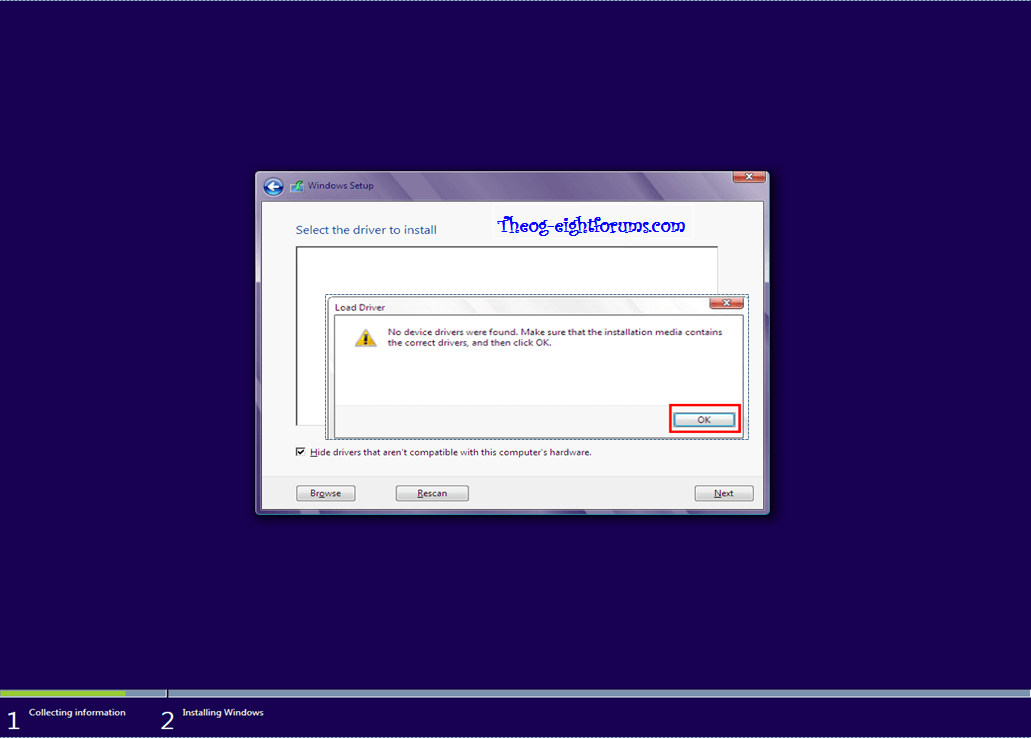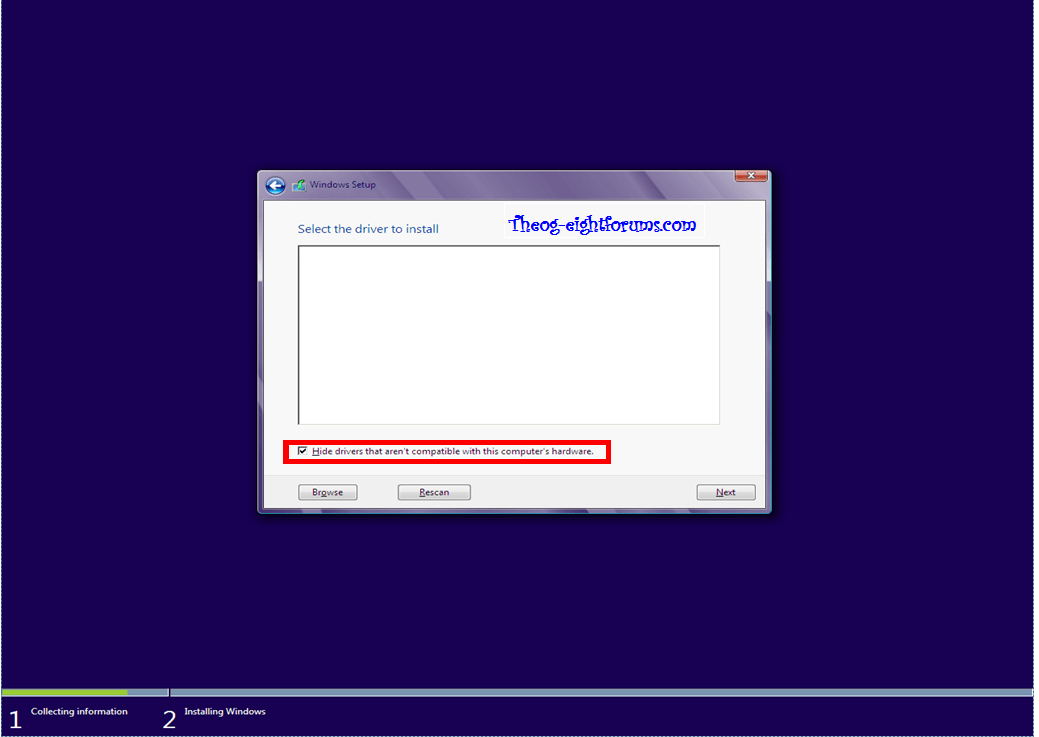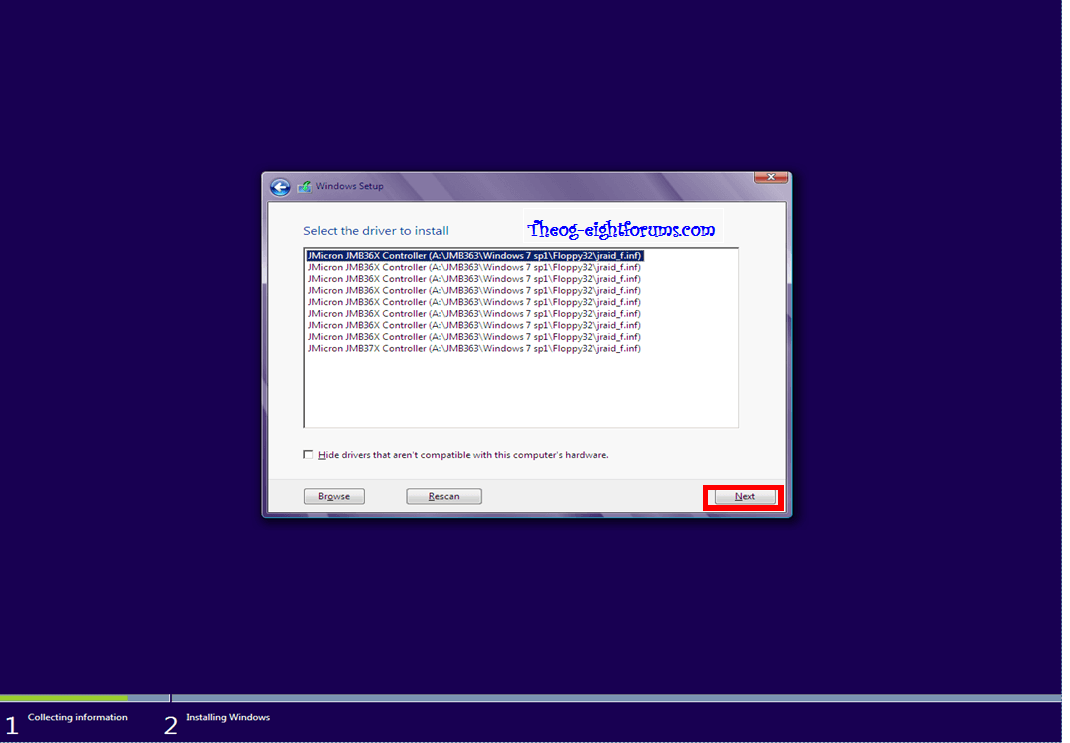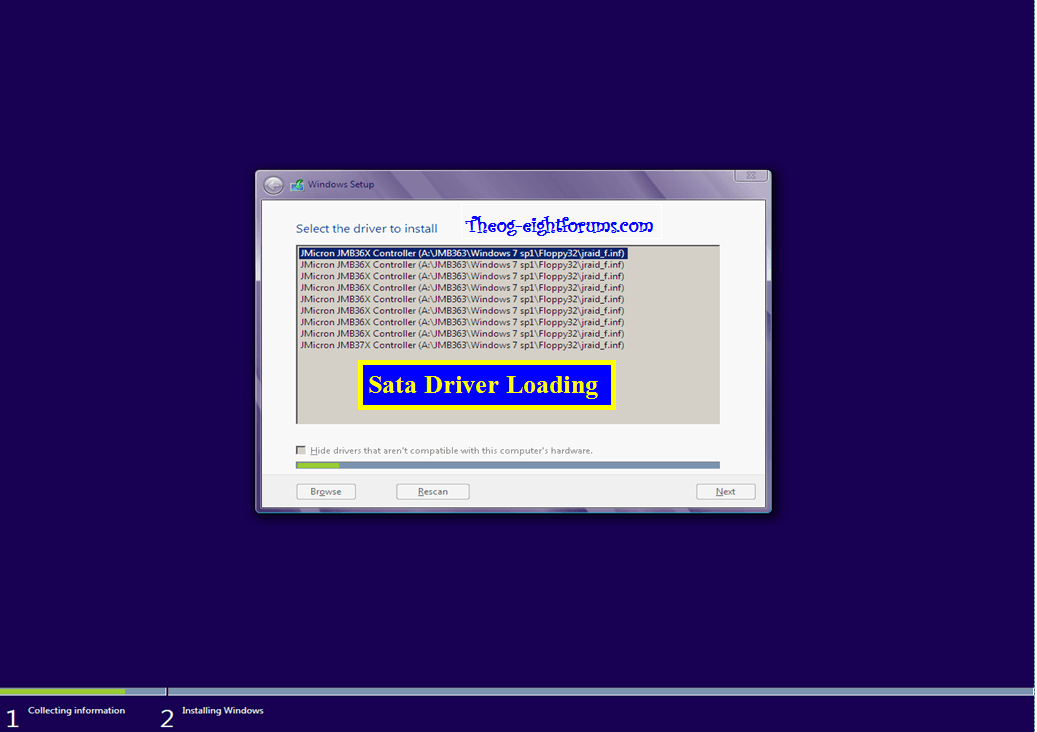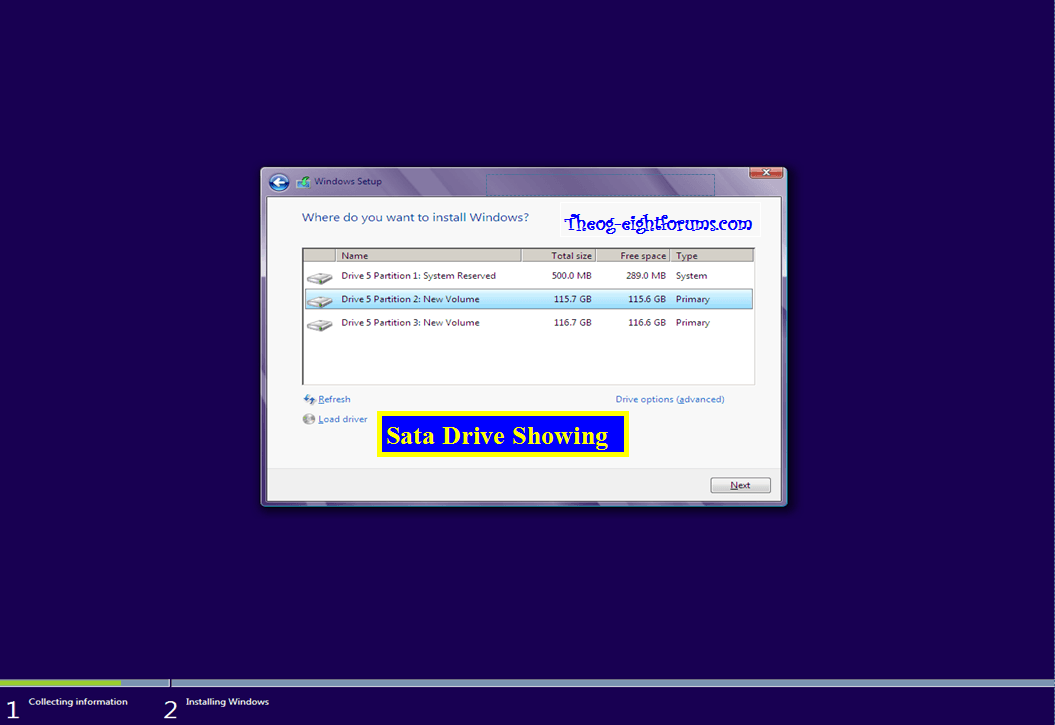How to Load SATA Drivers During Windows 8 Setup
This will show you how to load the SATA driver during the Windows 8 setup when setup cannot find your hard drive.
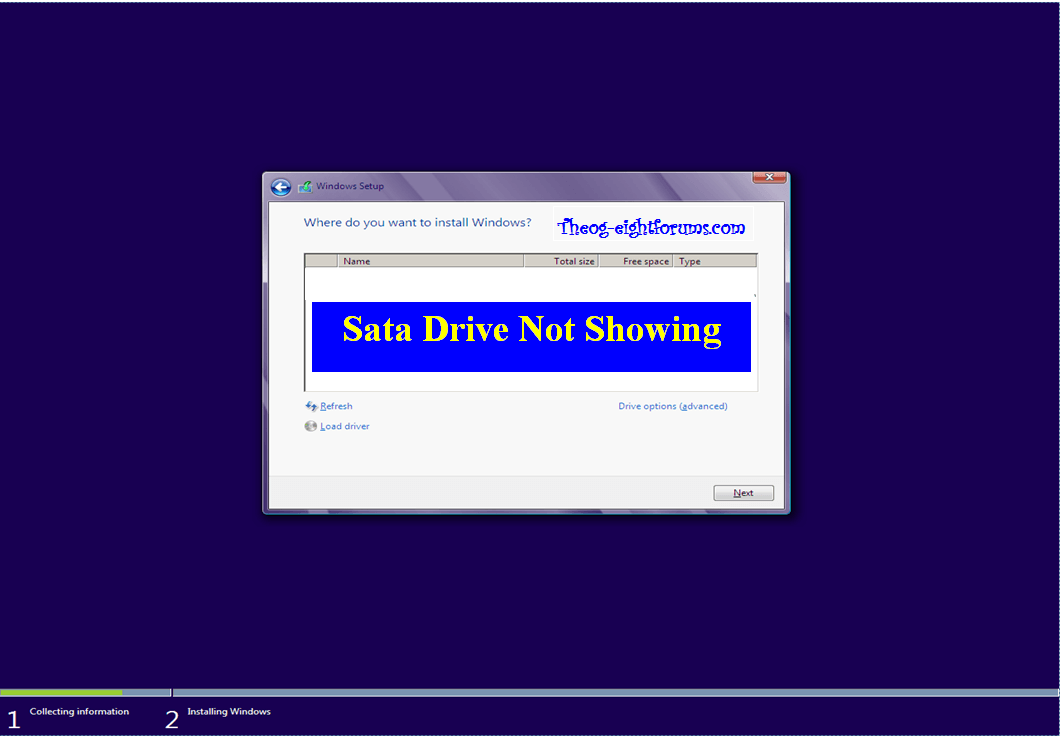
Here's How:
1) Copy your SATA drivers to a disk. (Floppy, CD, USB)
NOTE: Keep this disk in a safe place, as it will be need to use in the Recovery Console.
System Image Recovery - Restore Image on Computer in Windows 8
2) Click Load Drivers
3) Click Cancel
4) Click Browse.
5) Choose your Sata Controller. Click OK
NOTE: For this example, I am using JMB363.
6) Click OK
7) Click Unhide
8) Choose your Sata Controller. Click Next
9) Continue with setup.
All Done
Ray
Related Tutorials
- How to Do a Dual Boot Installation with Windows 8 and Windows 7 or Vista
- How to Do a Clean Install of Windows 8 or Windows 8.1
- How to Enable or Disable the New Windows 8 Startup Options Boot Menu
- How to Choose a Default Operating System to Run at Startup in Windows 8
- How to Load SATA Drivers in Windows 8 System Image Recovery
- How to Open Device Manager During Installation of Windows 8 and 8.1
Attachments
Last edited by a moderator: