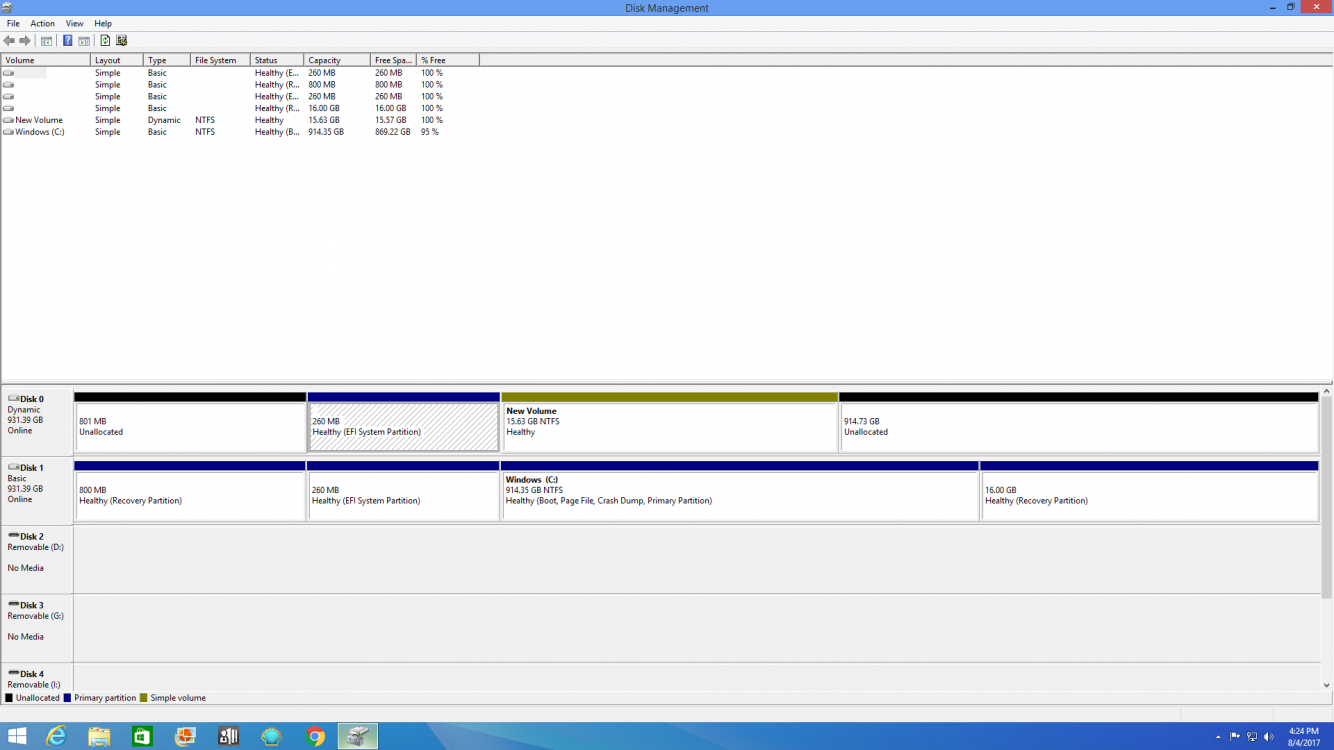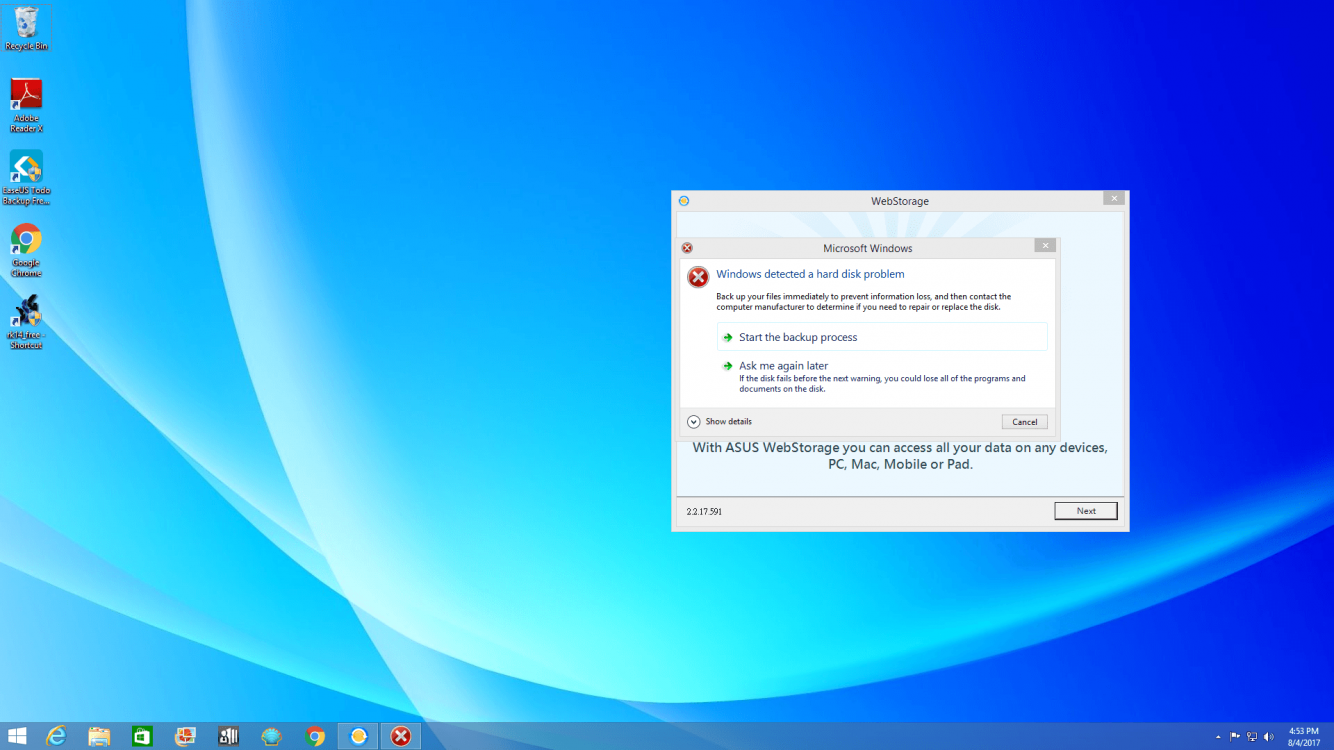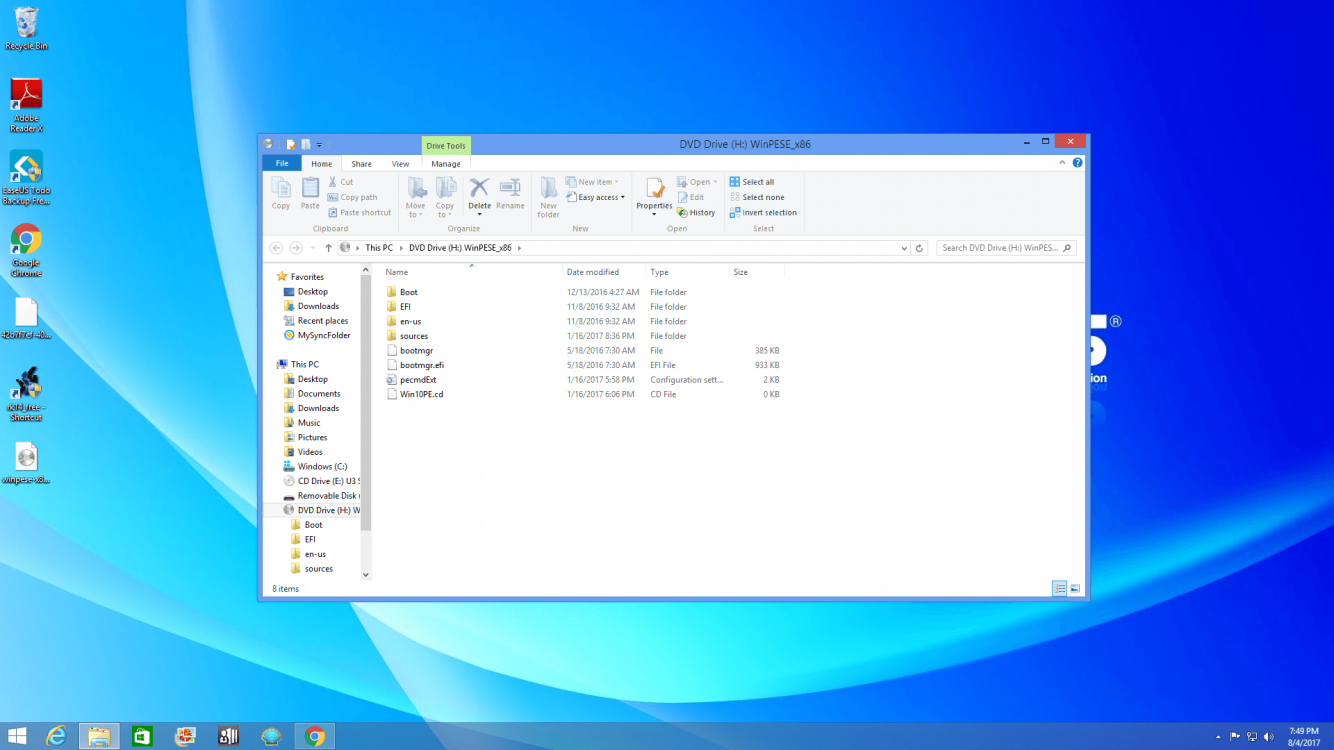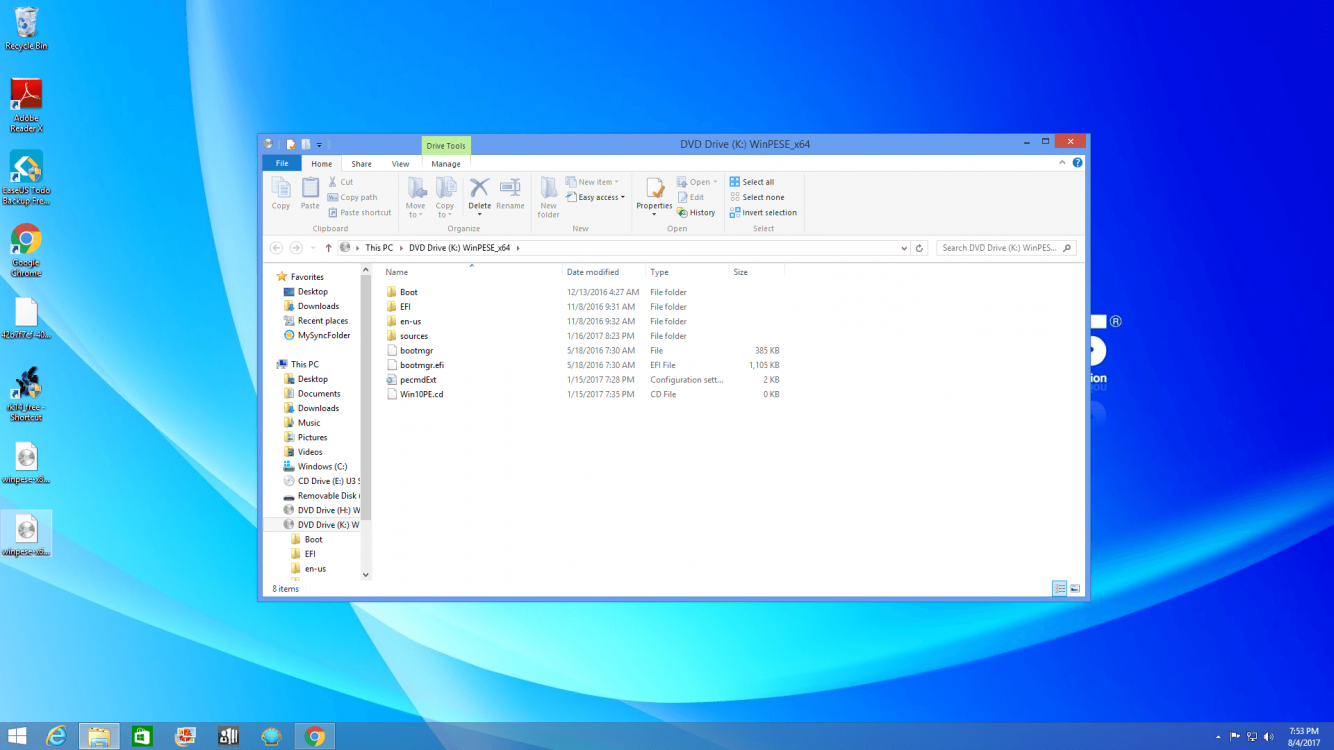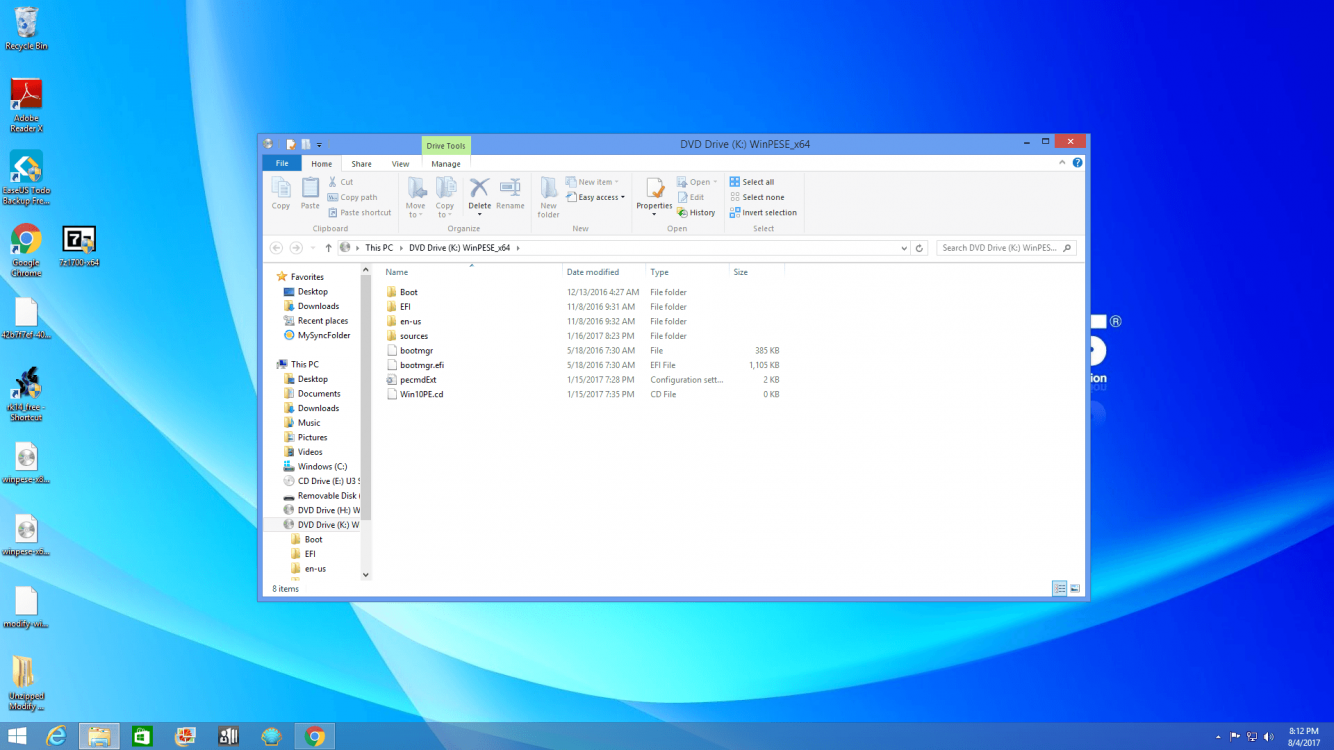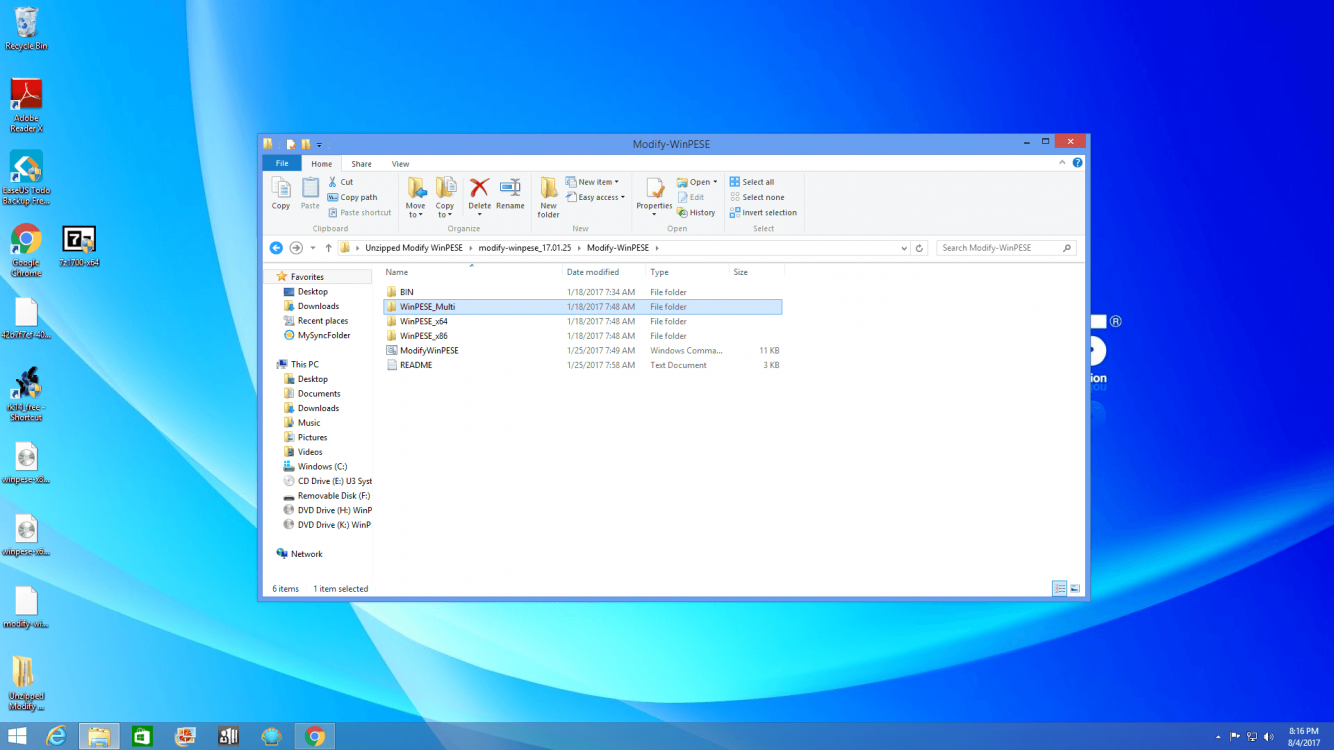- Messages
- 2,435
Could you make a photo of what you see and post it please.
My Computer
System One
-
- OS
- Windows 10 Pro
- Computer type
- PC/Desktop
- System Manufacturer/Model
- Custom build
- CPU
- i5-6500 @3.20GHz
- Motherboard
- Gigabyte B150-HD3P-CF
- Memory
- 16GB DDR4 2133 Crucial Ballistix Sport LT
- Graphics Card(s)
- MSI GeForce GTX 1060 GAMING X 6G
- Sound Card
- Built-in
- Monitor(s) Displays
- Liyama ProLite XB2483HSU-B2
- Screen Resolution
- 1920 x 1080
- Hard Drives
- Crucial MX200 500GB & Toshiba DT01ACA300 3TB
- PSU
- Corsair RM550x
- Case
- Fractal Design Define S
- Cooling
- Cooler Master TX3 i
- Keyboard
- Func KB-460 (MX Red)
- Mouse
- Corsair Gaming M65 RGB
- Browser
- Google Chrome
- Antivirus
- Bitdefender Total Security 2017 + MBAM Pro + MBAE Pro
- Other Info
- Creative Sound Blaster Tactic3D Rage V2 headset