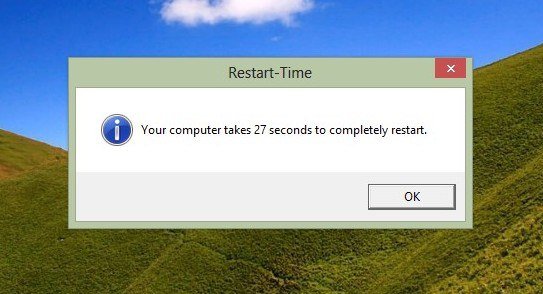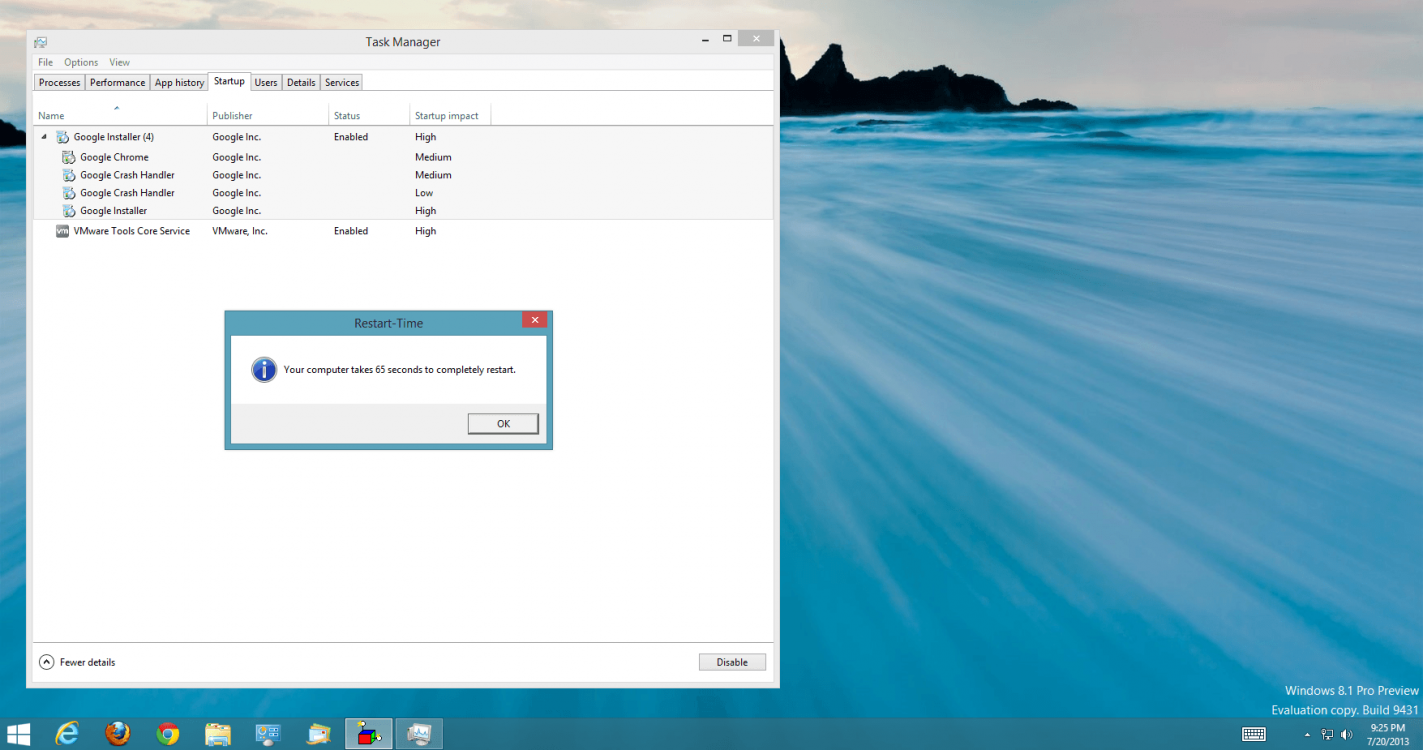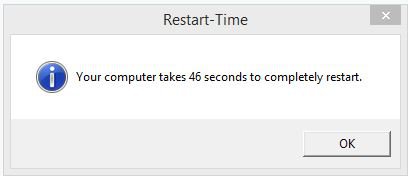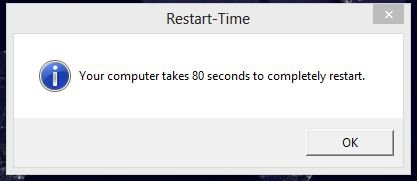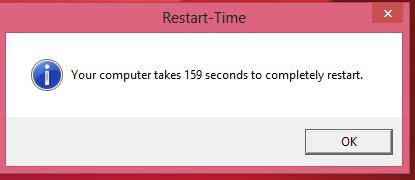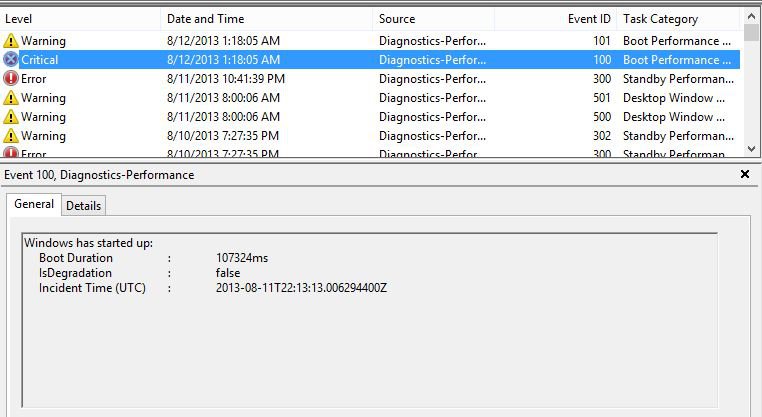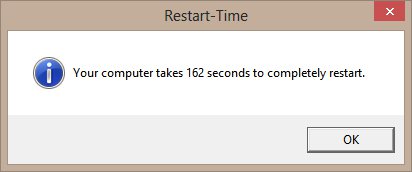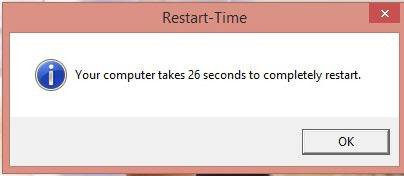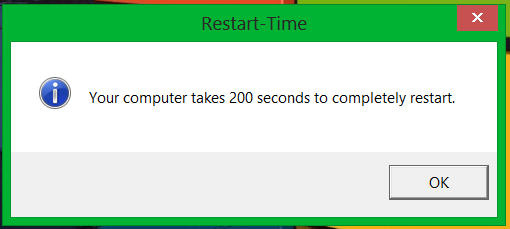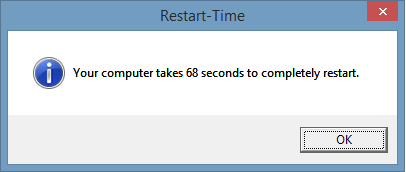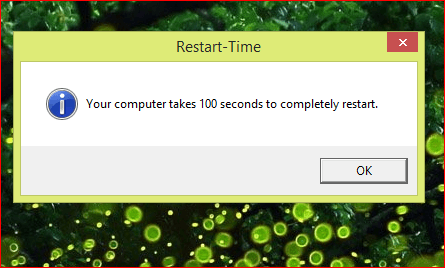You are using an out of date browser. It may not display this or other websites correctly.
You should upgrade or use an alternative browser.
You should upgrade or use an alternative browser.
Restart Time
- Thread starter windude99
- Start date
FYI, Windows 8 inherently times each restart and makes that information available as an Event Viewer Log. See here:
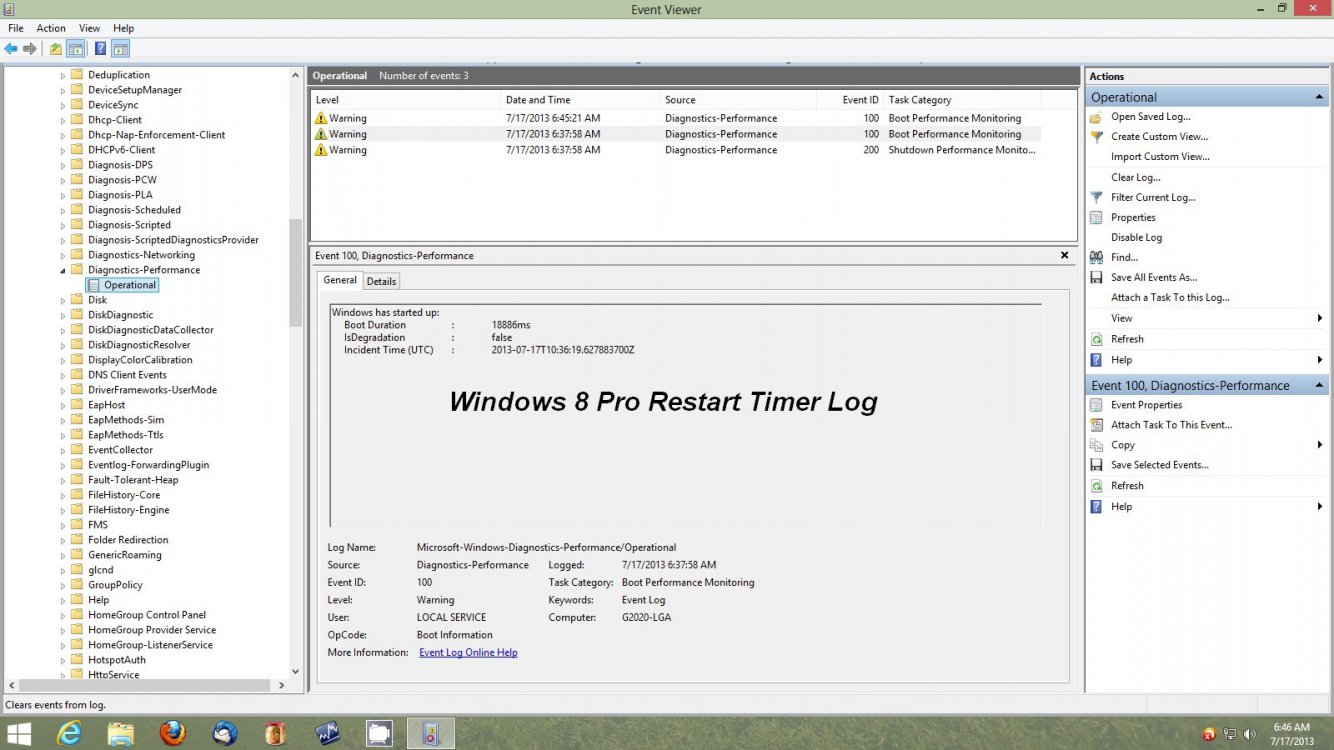
So, the VBS script consistently timed my restarts at 27 seconds (see my previous post) to completely restart; however, the Windows Event Logs show my restart times to be in the 18-19 second range. Not sure why they are so different. Anyway, I like the 18 second restart time better! BTW, there is also a Shutdown Timer Log available too!
Cheers
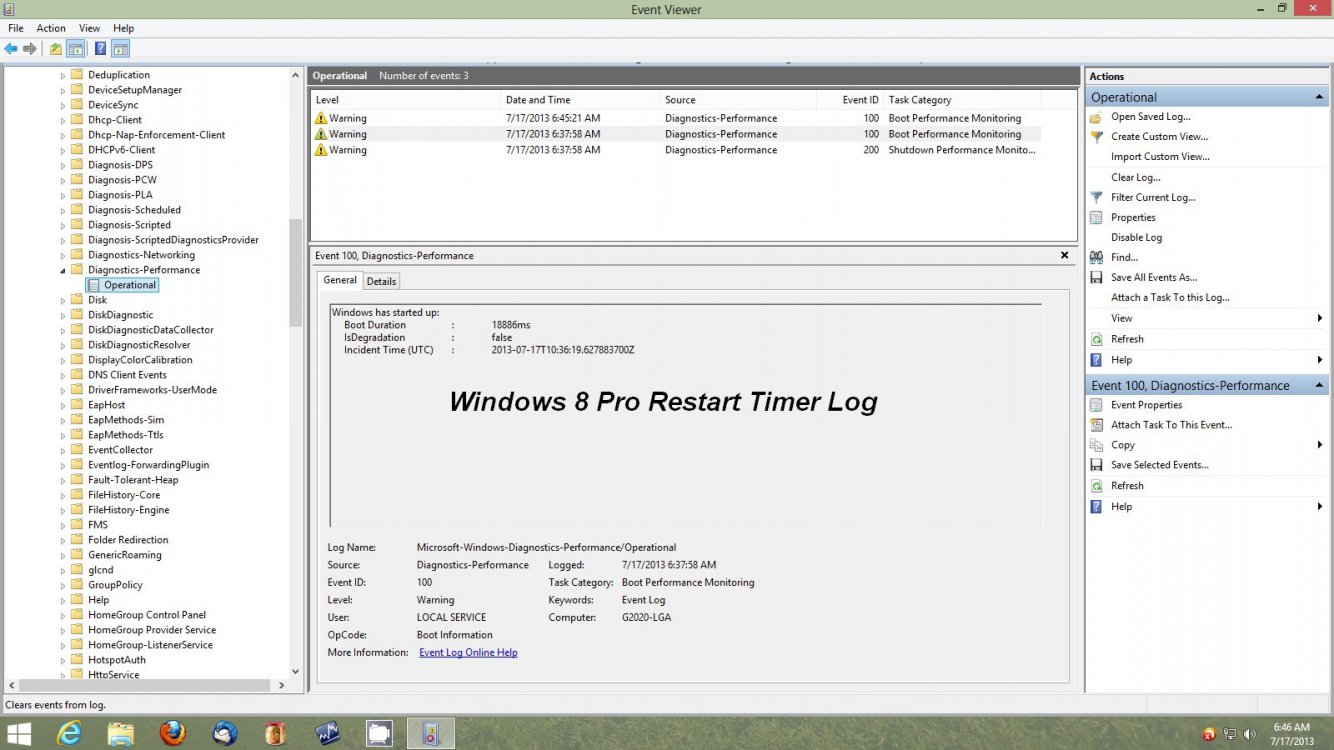
So, the VBS script consistently timed my restarts at 27 seconds (see my previous post) to completely restart; however, the Windows Event Logs show my restart times to be in the 18-19 second range. Not sure why they are so different. Anyway, I like the 18 second restart time better! BTW, there is also a Shutdown Timer Log available too!
Cheers
My Computer
System One
-
- OS
- Windows 8 Pro Windows 8.1 Preview
- Computer type
- PC/Desktop
Well, you can simply just use a simple clock and calculate, how much it really takes 

My Computer
System One
-
- OS
- ljkhlj
Ascendents
New Member
- Messages
- 6
My Computer
System One
-
- OS
- Windows 7 Professional 64 Bit Edition
- Computer type
- PC/Desktop
- System Manufacturer/Model
- Custom Build
- CPU
- Intel Core i7 920 @2.67 Ghz
- Motherboard
- ECS x58B-A
- Memory
- Ocz Gold 6GB Triple Channel
- Graphics Card(s)
- Asus 7850
- Sound Card
- Logitech z506 Speakers
- Monitor(s) Displays
- Asus VE278H / Vizio E320-A0
- Screen Resolution
- 1920x1080/1366x768
- Hard Drives
- Ocz Vertex 3 120GB SSD Boot Drive
Seagate Barracuda 1 TB Hard Drive/Game Drive
- PSU
- Corsair CX 750 Watt
- Case
- Fractal Define R4 Black Pearl
- Cooling
- x1 Intake x1 Rear Exhaust
- Keyboard
- Cooler Master CM Storm QuickFire TK (Blue Switches)
- Mouse
- Razer Naga (Blue)
- Internet Speed
- 15 Mb Download 1 Mb Upload 30 Ping
- Browser
- Firefox/Google Chrome
- Antivirus
- Avast Internet Security 8
- Other Info
- Just Ask Me If I Missed Something.
My Computer
System One
-
- OS
- Win 8.1
- Computer type
- PC/Desktop
- System Manufacturer/Model
- Dell Latitude
- CPU
- Intel i5-3350P (3.1 GHz)
- Motherboard
- Gigabyte
- Memory
- 16 GBs
- Graphics Card(s)
- AMD Radeon HD7850
- Sound Card
- Built-in to MB
- Monitor(s) Displays
- 2 x 24" Dell
- Screen Resolution
- 3,840 x1,200
- Hard Drives
- 128 GBs, OCZ Vertex, SATA III SSD
256 GBs Intel SATA III SSD
3 x Seagate 1 TBs HDD
- PSU
- Antec 750W
- Case
- Antec P185
- Internet Speed
- 50 Gb/s
- Browser
- IE11, Firefox22.0
- Antivirus
- Vipre
- Other Info
- Works, most of the times unless Microsoft patches decide otherwise...

- Messages
- 60
If you open task manager and go to startup tab.... doesn't last bios time tell how long it took?
My Computer
System One
-
- OS
- Windows 8.1 pro
- Computer type
- PC/Desktop
- CPU
- Intel Core i7 5820k @4.4ghz
- Motherboard
- Asrock Fatal1ty x99x Killer
- Memory
- 16gb Gskill ddr4 2133
- Graphics Card(s)
- Evga Gtx 980 superclocked
- Sound Card
- onboard
- Monitor(s) Displays
- Samsung 27" led
- Screen Resolution
- 1920x1080
- Hard Drives
- samsung 840 evo 250gb
intel 520 120gb
seagate barracuda 2tb
seagate barracuda 1tb
- PSU
- thermaltake 850watt
- Case
- nzxt phantom enthusiast
- Cooling
- corsair h100i
- Keyboard
- razer blackwidow ultimate 2013
- Mouse
- razer deathadder 2013
- Internet Speed
- 36mbps
- Browser
- chrome
- Antivirus
- mse


- Messages
- 205
My Computer
System One
-
- OS
- Windows 8.1 64bit
- Computer type
- PC/Desktop
- System Manufacturer/Model
- HP h8 envy 1534
- CPU
- AMD FX-6200 (3.8GHz)
- Motherboard
- M3970AM-HP (Angelica2) (Gigabyte)
- Memory
- 10GB DDR3
- Graphics Card(s)
- Eyefinity Radeon HD 7570
- Browser
- Firefox
- Antivirus
- Kaskersky Internet Security 2016
Flawed
I remember doing this on the Sevenforums but this number can be altered dramatically if you disable certain programs running in your system tray or in the background prior to shutdown (which plays a larger role in my computers performance as my boot time is literally 6 seconds and that includes swiping my fingerprint reader). Either way I am very happy with Windows 8 when it comes to performance.
Normal reboot with tool:
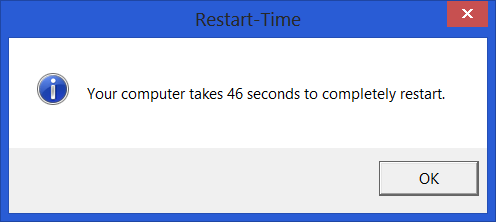
Disabled Antivirus/Firewall software prior to reboot:
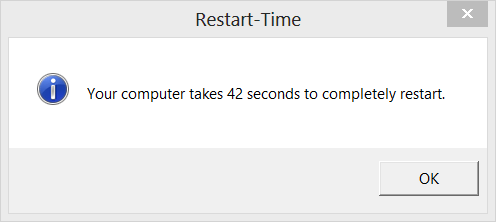
For all of you security buffs out there, how impressive was this considering I run NIS 2013 with Aggressive Boot Protection? A 4 second boot performance change makes moot many arguments of Symantec programs being resource hogs to say the least.
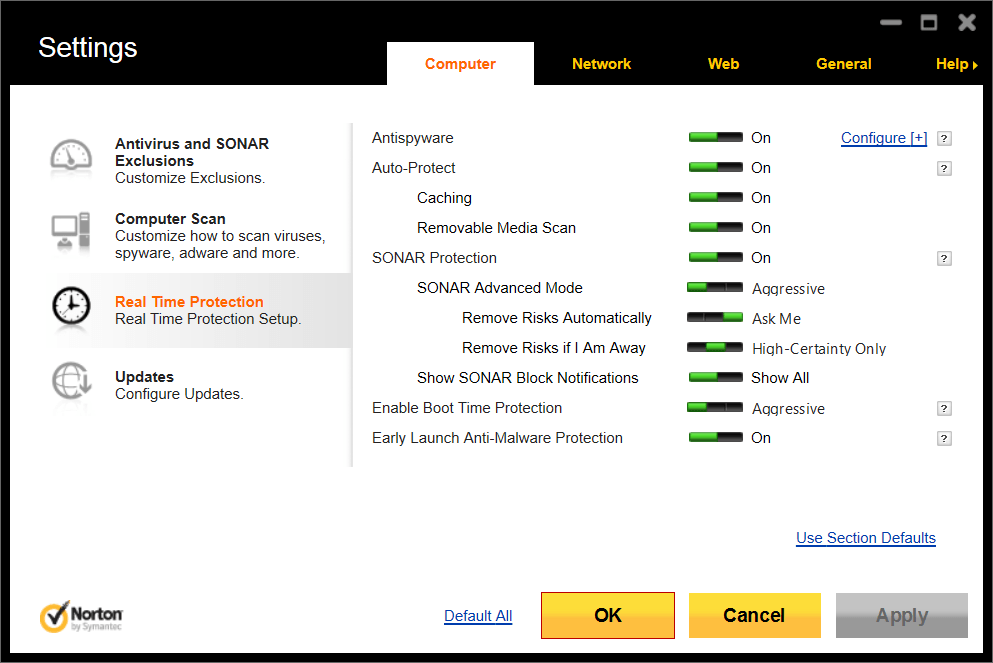
Startup programs:
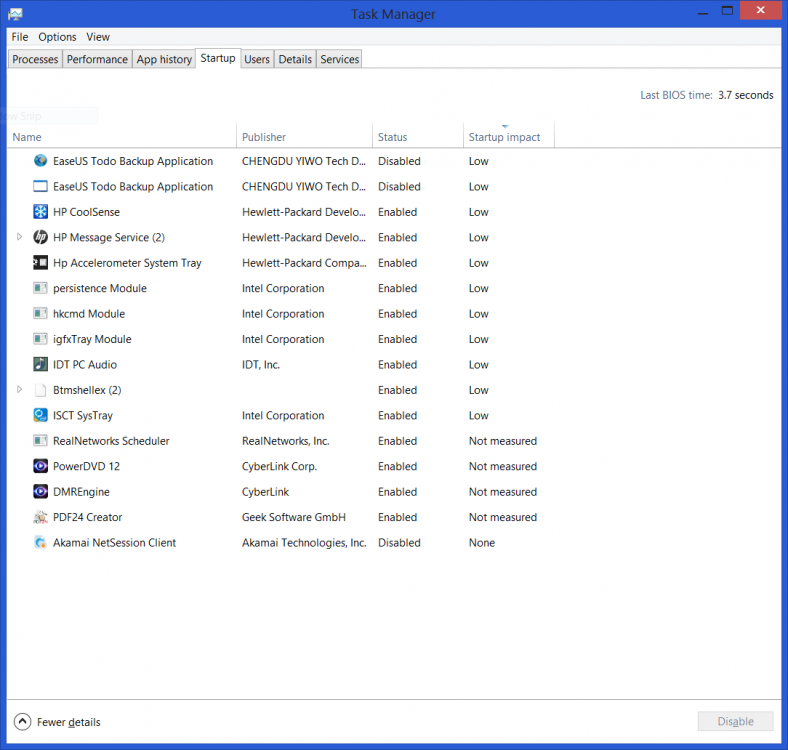
WEI:
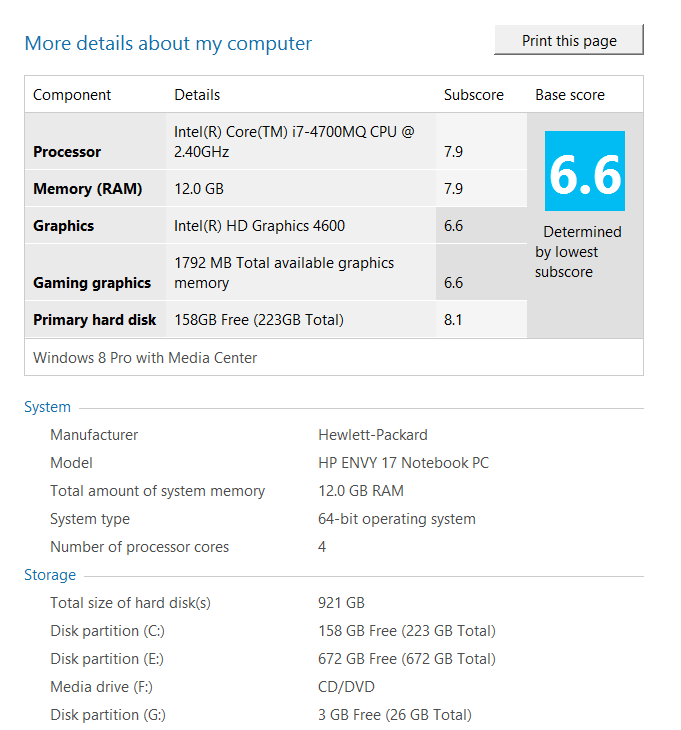
The point is, it is fun to see who has the "fastest" but too many variables come into play to make this a valid benchmark of or systems. I bet I could get my system down into the 30 second rage with enough tweaking prior to reboot.
So take these numbers with a grain of salt just like you should with the WEI. I ran this script three years ago on a very old Dell Inspiron 530 desktop and could get the numbers down by 20 seconds just by disabling the password ( which was mighty long lol) The reality is that we all have pretty kickass systems whether they are home built rigs or OEM thanks much to CPUS's using less power and more cores and the memory price drops!
I remember doing this on the Sevenforums but this number can be altered dramatically if you disable certain programs running in your system tray or in the background prior to shutdown (which plays a larger role in my computers performance as my boot time is literally 6 seconds and that includes swiping my fingerprint reader). Either way I am very happy with Windows 8 when it comes to performance.
Normal reboot with tool:
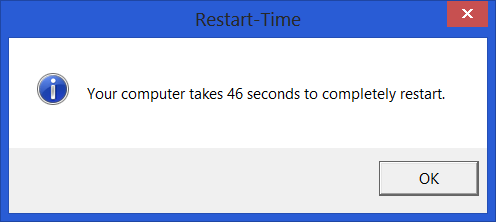
Disabled Antivirus/Firewall software prior to reboot:
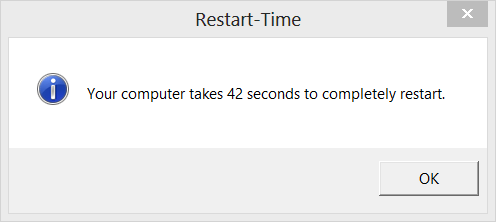
For all of you security buffs out there, how impressive was this considering I run NIS 2013 with Aggressive Boot Protection? A 4 second boot performance change makes moot many arguments of Symantec programs being resource hogs to say the least.
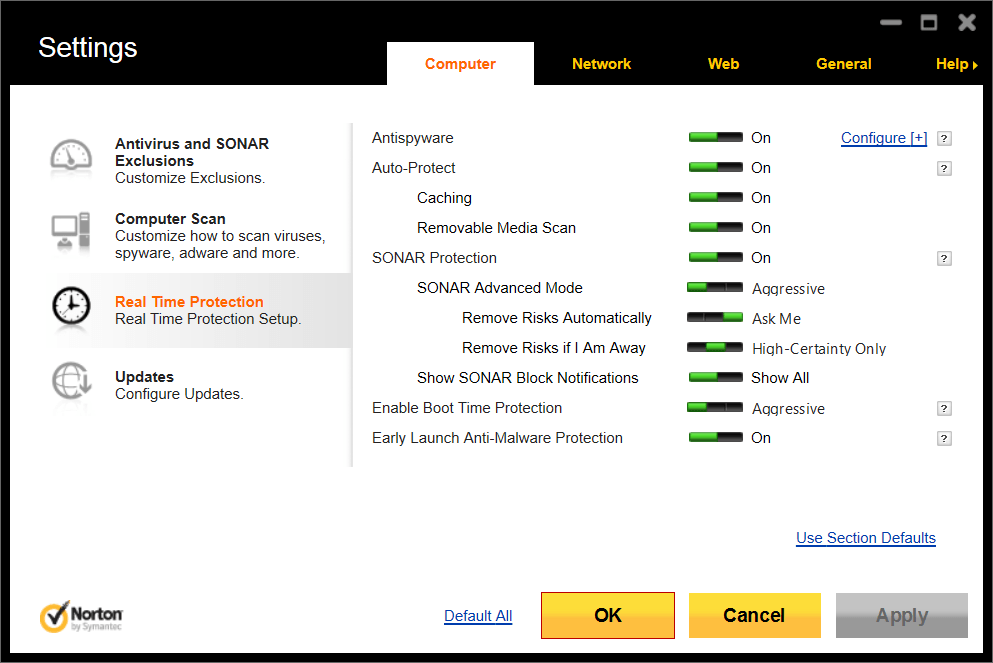
Startup programs:
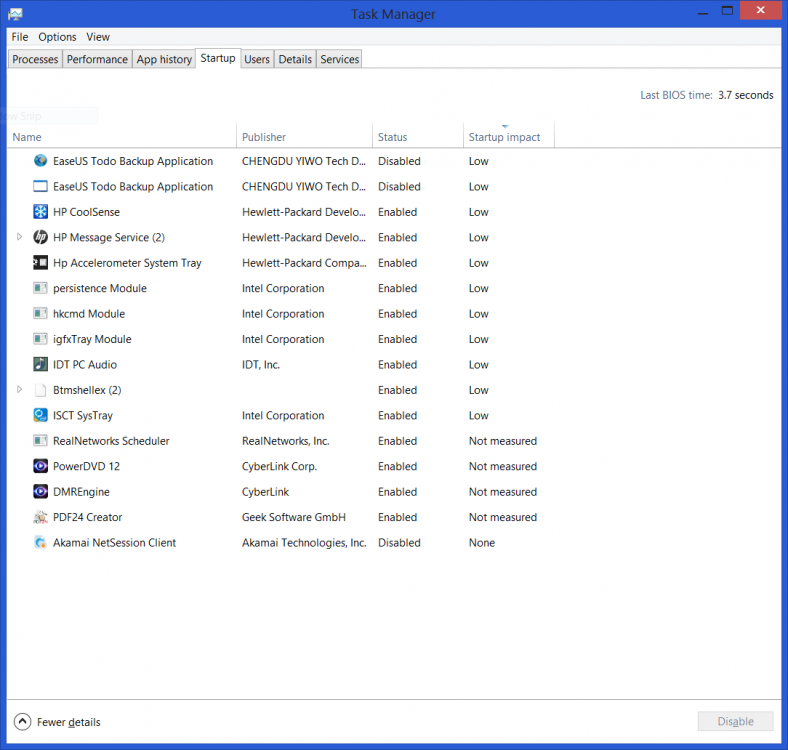
WEI:
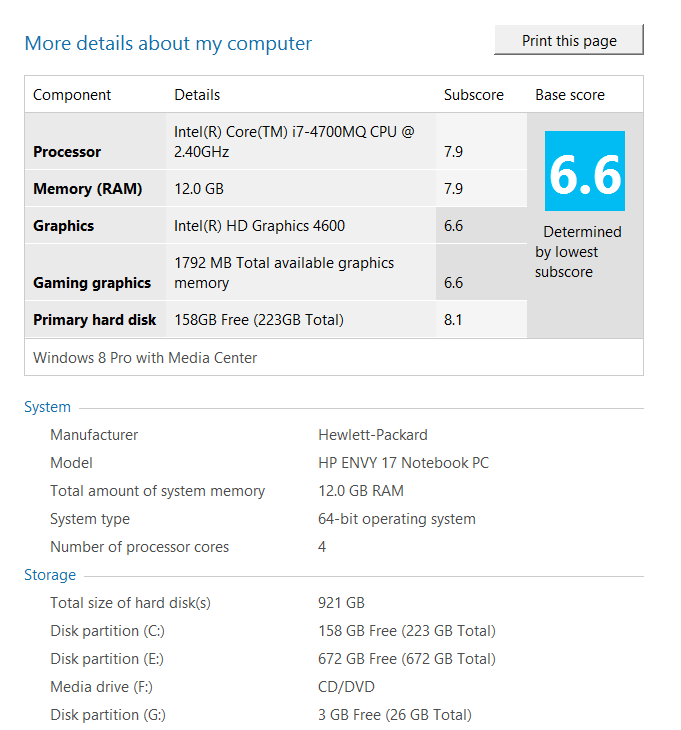
The point is, it is fun to see who has the "fastest" but too many variables come into play to make this a valid benchmark of or systems. I bet I could get my system down into the 30 second rage with enough tweaking prior to reboot.
So take these numbers with a grain of salt just like you should with the WEI. I ran this script three years ago on a very old Dell Inspiron 530 desktop and could get the numbers down by 20 seconds just by disabling the password ( which was mighty long lol) The reality is that we all have pretty kickass systems whether they are home built rigs or OEM thanks much to CPUS's using less power and more cores and the memory price drops!
My Computer
System One
-
- OS
- Win 8 x64
- Computer type
- Laptop
- System Manufacturer/Model
- HP Envy 17t j000 Quad Edition
- CPU
- Intel Haswell i7-4700MQ
- Memory
- 12GB (4x3) 1600MHz Kingston HyperX CL9
- Graphics Card(s)
- nVidea Geforce 740M / Intel HD 4600
- Sound Card
- IDT HD
- Monitor(s) Displays
- 17.3"
- Screen Resolution
- 1080p Matte
- Hard Drives
- BOOT: Intel 520 SSD 240GB
STORAGE: OEM HGST 1TB
BACKUP: WD My Passport 2TB USB 3.0 x2
BACKUP3: WD MyBook 4TB USB 3.0
- Cooling
- Dual Fans
- Keyboard
- Backlit
- Mouse
- MS Wireless Mobile 4000
- Internet Speed
- 119.06 MBs/ 37.37 MB/s
- Browser
- Firefox
- Antivirus
- Non MS solution
- Other Info
- Edimax EW-7822UAC
My Computer
System One
-
- OS
- windows 8.1 pro X64
- Computer type
- PC/Desktop
- System Manufacturer/Model
- Acer 5740G
- CPU
- Intel core i5 430m
- Memory
- 4 GB @ 1066 mhz
- Graphics Card(s)
- Amd 5470m
My Computer
System One
-
- OS
- Windows 8.1 x64 & Ubuntu 14.10 x64
- Computer type
- Laptop
- System Manufacturer/Model
- Lenovo G400
- CPU
- Intel(R) Celeron(R) CPU 1005M @ 1.9GHz
- Motherboard
- Lenovo Invalid (U3E1)
- Memory
- 6 GB Dual-Channel DDR3 (1600 MHz)
- Graphics Card(s)
- Intel(R) HD Graphics
- Sound Card
- Conexant SmartAudio HD
- Monitor(s) Displays
- 14.0" HD LED
- Screen Resolution
- 1366 x 768
- Hard Drives
- Seagate ST500LT012-9WS142 500GB
- Keyboard
- Yes
- Mouse
- Logitech G300s
- Browser
- Google Chrome
- Antivirus
- Kaspersky Internet Security

- Messages
- 60
My Computer
System One
-
- OS
- Windows 8.1 pro
- Computer type
- PC/Desktop
- CPU
- Intel Core i7 5820k @4.4ghz
- Motherboard
- Asrock Fatal1ty x99x Killer
- Memory
- 16gb Gskill ddr4 2133
- Graphics Card(s)
- Evga Gtx 980 superclocked
- Sound Card
- onboard
- Monitor(s) Displays
- Samsung 27" led
- Screen Resolution
- 1920x1080
- Hard Drives
- samsung 840 evo 250gb
intel 520 120gb
seagate barracuda 2tb
seagate barracuda 1tb
- PSU
- thermaltake 850watt
- Case
- nzxt phantom enthusiast
- Cooling
- corsair h100i
- Keyboard
- razer blackwidow ultimate 2013
- Mouse
- razer deathadder 2013
- Internet Speed
- 36mbps
- Browser
- chrome
- Antivirus
- mse
My Computer
System One
-
- OS
- Windows 8.1 64-bit
- Computer type
- Laptop
- System Manufacturer/Model
- Acer
- CPU
- AMD A4 1Ghz APU Dual-Core
- Motherboard
- Acer Aspire V5-122P (Socket FT1)
- Memory
- 4Gb DDR3
- Graphics Card(s)
- 512MB ATI AMD Radeon HD 8210 (Acer Incorporated [ALI])
- Monitor(s) Displays
- Touch screen
- Screen Resolution
- 1366x768 @ 60 mHz
- Hard Drives
- 500GB Western Digital WDC WD50 00LPVX-22V0TT0 SATA Disk Device (SATA)
- Cooling
- fan cooling slot left side near processor
- Internet Speed
- 40 mb a second (average)
- Browser
- Chrome
- Antivirus
- AVG 2014, Ad aware free, Zone alarm Free firewall
- Other Info
- ITS A NETBOOK
My Computer
System One
-
- OS
- Windows 8.1
- Computer type
- Laptop
- System Manufacturer/Model
- Asus K55VJ
- CPU
- Intel Core i5 3210M
- Memory
- 8GB DDR 3 1333
- Graphics Card(s)
- NVIDIA GeForce GT 635M 2GB GDDR3
- Sound Card
- Onboard
- Screen Resolution
- 1366 x 768
- Hard Drives
- Toshiba MQ01ABD050
- PSU
- 450W
- Case
- Delux costumized...
- Keyboard
- Delux K5108
- Mouse
- WinGate WMS-o270
- Internet Speed
- 15Mbit
- Browser
- Mozilla Firefox

- Messages
- 24
Good God, I'll never complain about my slow times again. A clean W7 on my AMD is about 15 seconds, on my i5 it's about the same. Of course it gets longer as you use the system. My new Lenovo lap top with a 8.1 upgrade is about 8 seconds, all I have installed is classic shell.
My Computer
System One
-
- OS
- 8.1
- Computer type
- Laptop
- System Manufacturer/Model
- Lenova Flex 15
- CPU
- i5
- Memory
- 8gb
- Graphics Card(s)
- Itel 4400
- Hard Drives
- ssd
- Browser
- IE
- Other Info
- Dell Venue 8 Pro 64GB
Numerous Win 7 machines
8.1pro is 5 seconds slower to startup than Windows 7 ultimate was on the same hardware.
View attachment 27071
Before upgrading to 8.1 from 8, it didn't even show my user picture logging in. It was much faster. Now it shows it for a few seconds.
Maybe a clean install of 8.1 is in order.
I have the exact opposite experience with Windows 8.1, it's faster to startup than both 8 and Windows 7 albeit I've never done an upgrade on an Windows OS before only fresh installs.
You have to take into account that these bootup measuring programs are not designed for Windows 8/8.1 fast startup feature and in all honesty does not work well in general to measure Windows 8/8.1 startup time, if you want a real bootup time measuring tool use a stop watch.
My Computer
System One
-
- OS
- Windows 8.1 Pro
- CPU
- Intel Core i7-2670QM
- Memory
- Samsung 8GB
- Graphics Card(s)
- NVIDIA GT 555M
- Hard Drives
- Intel 525 120GB | HGST Travelstar 1TB
- Mouse
- CM Storm Xornet | Microsoft Sculpt Comfort
- Internet Speed
- 25 Mbps | 600 Kbps
- Other Info
- Seagate Backup Plus 1TB


- Messages
- 102
- Location
- Pittsburgh Pa
My Computer
System One
-
- OS
- W10
- Computer type
- PC/Desktop
- System Manufacturer/Model
- Lenovo C540 All in One x64
- CPU
- C540
- Memory
- 5GB
- Monitor(s) Displays
- 23" LED
- Hard Drives
- 1TB
Stop watch from Cold Boot PowerButton on Crucial M4 SSD and same hardware...
Windows 7 = 16 Seconds (wireless takes longer to connect and Antivirus loads after a few seconds delay)
Windows 8.1 = 18 Seconds (without Fast Start-Up, wireless instantly connected and Antivirus follows after 1 second delay)
Windows 8.1 = 14 Seconds (with Fast Start-Up enabled, wireless and Antivirus instantly connected and loaded)
Clearly Windows 8.1 with Fast Start-Up boots much faster than Windows 7 and Windows 8.1 without Fast Start-Up pretty much equals Windows 7 boot time however it just feels faster to load a program or browser at start since the wireless and Antivirus loads has pretty much no delay.
Windows 7 = 16 Seconds (wireless takes longer to connect and Antivirus loads after a few seconds delay)
Windows 8.1 = 18 Seconds (without Fast Start-Up, wireless instantly connected and Antivirus follows after 1 second delay)
Windows 8.1 = 14 Seconds (with Fast Start-Up enabled, wireless and Antivirus instantly connected and loaded)
Clearly Windows 8.1 with Fast Start-Up boots much faster than Windows 7 and Windows 8.1 without Fast Start-Up pretty much equals Windows 7 boot time however it just feels faster to load a program or browser at start since the wireless and Antivirus loads has pretty much no delay.
My Computer
System One
-
- OS
- Windows 8.1 Pro
- CPU
- Intel Core i7-2670QM
- Memory
- Samsung 8GB
- Graphics Card(s)
- NVIDIA GT 555M
- Hard Drives
- Intel 525 120GB | HGST Travelstar 1TB
- Mouse
- CM Storm Xornet | Microsoft Sculpt Comfort
- Internet Speed
- 25 Mbps | 600 Kbps
- Other Info
- Seagate Backup Plus 1TB
Clearly Windows 8.1 with Fast Start-Up boots much faster than Windows 7 and Windows 8.1 without Fast Start-Up pretty much equals Windows 7 boot time however it just feels faster to load a program or browser at start since the wireless and Antivirus loads has pretty much no delay.
No Fast Start-Up has nothing to do with cold start. This is hybrid system that utilizes sleep and hibernation. When enabled it will protect from data loss if laptop in sleep mode is exhausting battery. In such circumstances it will put system in hibernation mode. If battery is ok boot up time from fast start up will be as fast as if in sleep mode (in RAM). If you disable hibernate fast starup will not work
My Computer
System One
-
- OS
- windows 8.1
- Computer type
- Laptop
- System Manufacturer/Model
- MSI
- CPU
- i7-4800MQ
- Memory
- 32GB
- Graphics Card(s)
- nVidia GeForce GTX 770M
- Browser
- Enhanced Protected Mode IE/protected mode Firefox
- Antivirus
- nope
- Other Info
- OpenNIC/DNSCrypt/VPN/EMET
i just bought my daughter a win 8 multi touch laptop. it takes several minutes to boot. i am curious how you all are getting such fast boot times
My Computer
System One
-
- OS
- win 8 (laptop) and win 7 (desktop)
My Computers
System One System Two
-
- OS
- Windows 7 Home Premium
- Computer type
- PC/Desktop
- System Manufacturer/Model
- HP Pavillion
-
- PC2
- Tablet - Windows 10 Home