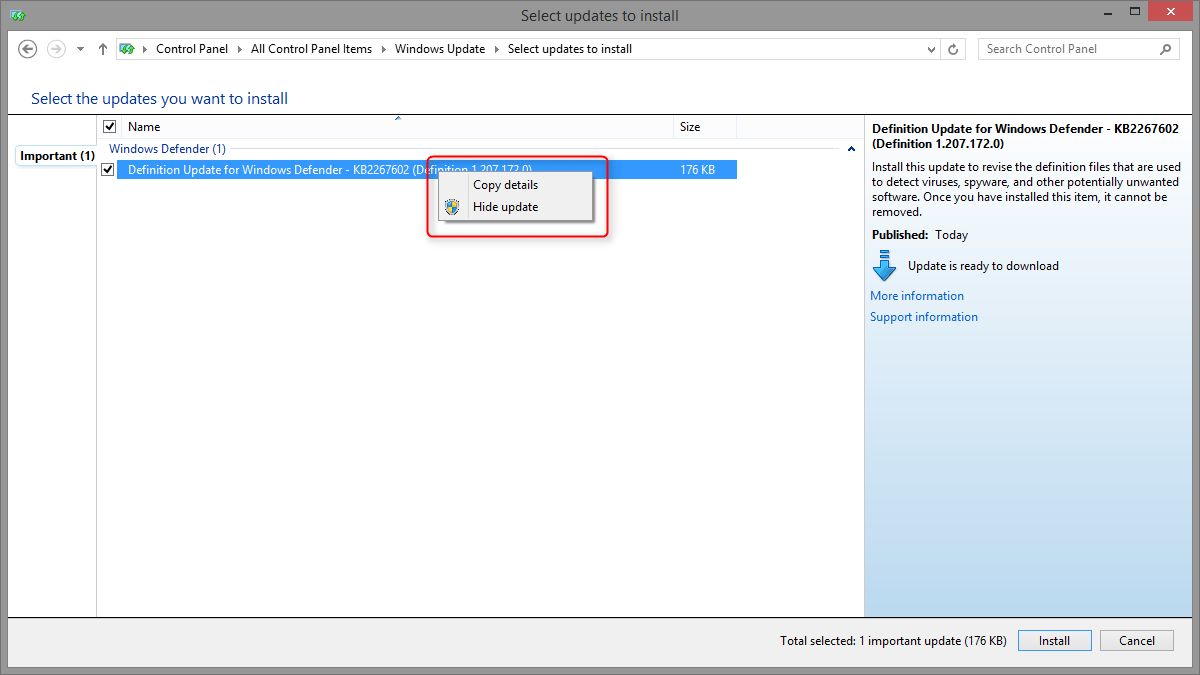Coastalguy
New Member

- Messages
- 6
When I boot up my Windows 8.1 system, on the screen preceeding the login screen, I get a message that there is an update available and I need to go to the settings option. Going there, I find that the only update available is KB3035583, which is the option to upgrade to Windows 10.
As I have attempted this upgrade for several weeks which failed in each of the different methods I have discovered, I decided to remain with 8.1 and not spend more unproductive time trying this upgrade.
I have uninstalled this update (KB3035583), to remove the script icon from the taskbar, however I now keep getting the update message during bootup, where I now do not know if there are any new updates for 8.1, or if it is only the Windows 10 update that is giving this message.
I would like to know who to remove this update from the Recommended updates that I now get during the update check, in order to no longer receive the update message. Although I had this on the Windows 10 forum, I was told I needed to use this 8 forum for this problem. Thanks,
As I have attempted this upgrade for several weeks which failed in each of the different methods I have discovered, I decided to remain with 8.1 and not spend more unproductive time trying this upgrade.
I have uninstalled this update (KB3035583), to remove the script icon from the taskbar, however I now keep getting the update message during bootup, where I now do not know if there are any new updates for 8.1, or if it is only the Windows 10 update that is giving this message.
I would like to know who to remove this update from the Recommended updates that I now get during the update check, in order to no longer receive the update message. Although I had this on the Windows 10 forum, I was told I needed to use this 8 forum for this problem. Thanks,
My Computer
System One
-
- OS
- Windows 8.1
- Computer type
- PC/Desktop
- System Manufacturer/Model
- HP Envy 700-214
- CPU
- 3.10 gigahertz Intel Core i5-4440
- Memory
- 12 GB
- Browser
- Firefox
- Antivirus
- Norton Internet Security