TechyMomX2
New Member


- Messages
- 16
- Location
- Oak Harbor, Wa
I am running windows 8.1 and when I try to enable I do not see the "remote desktop" settings. The only thing I see on my remote setting tab is "remote assistance" When I try to connect to the RD I get this error. I know that my machines are both on and connected to the same network. (see below)
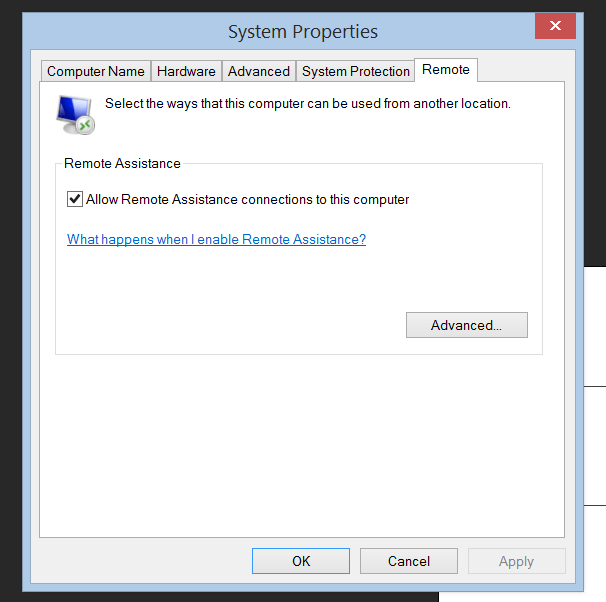
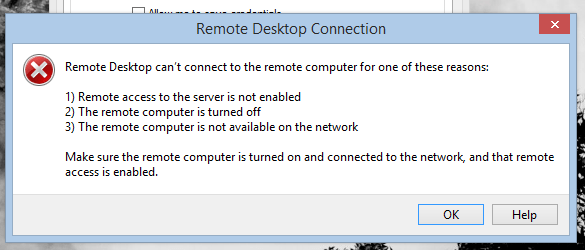
Ps. I am a CIS student so please bare with me. My instructor stated that Windows 8.1 doesn't support RDs and not that I don't trust her, just wanted a second opinion.
Any help is always appreciated!
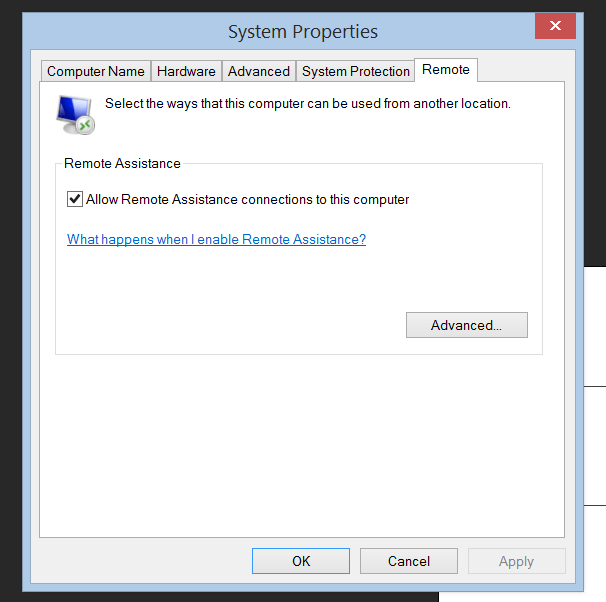
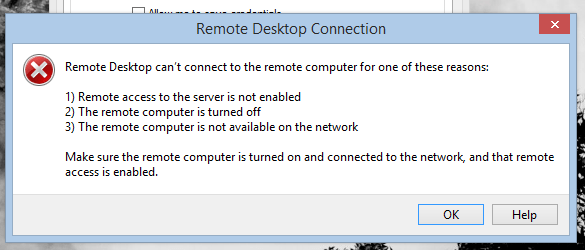
Ps. I am a CIS student so please bare with me. My instructor stated that Windows 8.1 doesn't support RDs and not that I don't trust her, just wanted a second opinion.
Any help is always appreciated!
My Computer
System One
-
- OS
- Windows 8.1
- Computer type
- PC/Desktop
- System Manufacturer/Model
- Hewlett-Packard
- CPU
- AMD A8-5500




