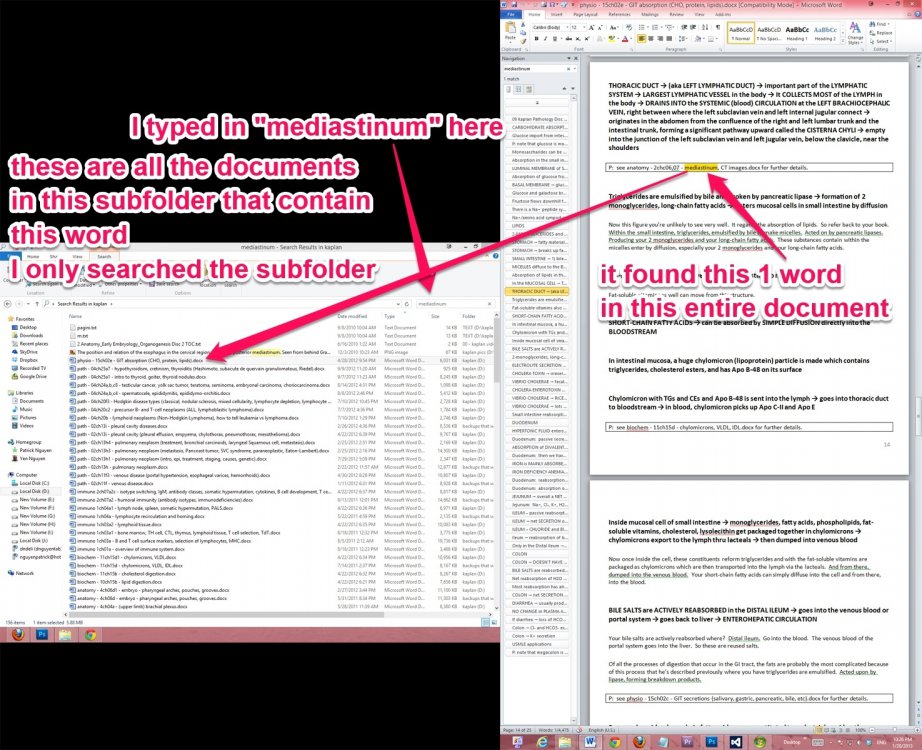you guys are tough on the RAM requirement!  I remember just a short time ago, many laptops maxed out at 4 GB. And a few short years ago, many laptops maxed out at 2 GB.
I remember just a short time ago, many laptops maxed out at 4 GB. And a few short years ago, many laptops maxed out at 2 GB.
My Computer
System One
-
- OS
- Windows 8.1 Pro


Like I say, local/desktop indexing and searching is the only thing I need serious RAM for. What do you use for powerful searching of your computer:
A) for textual content
B) for filenames?
[I dont get on with the default Windows7 nor the Office2010 searching...]
J
==> ..
So I also looked at the Lenovo Thinkpad Twist
BUT:
1. Screen resolution is absolutely terrible 1366 x 768
2. Also SSD only goes up to 128GB
3. The spining hinge has GOT to wear out an wobble after a couple of years, no?
But WTF is going on with resolution? (!!) How the heck come all the real tablets are on about double that resolution per inch.
For gawd's sakes the iPad has a resolution of 264 pixels per inch i.e. 2048x1536, i.e. 3,145,728 pixels compared to the Twist with it's 1,049,088 pixels. And worse, the iPad screen is 9.7" compared to the Twist's 12.5"
So an iPAD has more than THREE times as many pixel than a Twist... on a screen that is 22% smaller.
No I refuse to buy an Apple iPad for idealogical reasons. I want to see and own my own data thank you. (And I want to be able to add extra memory and also replace the battery when that eventually fails too thank you)
But what's WRONG with Lenovo - what are they *thinking* - are they asleep or what?
Most of the other Laptop manufacturers arent doing much better either. But Tablet manufacturers know that nowadays 1080p is the minimum resolution. What am I missing?
J
@dweebken and @impenetrable
I'll be intrigued to see how you get on in practice.
...



How's about this?
NEC LaVie X Ultrabook (on display at CES 2013)
Intel shows off NEC LaVie X Ultrabook at CES 2013The Droid Guy | Top Technology News
A nice big 15.6 inch screen, 1920 x 1080 resolution, Ivy Bridge Core i7-3517U dual-core processor, 1.9GHz clockspeed, 256GB SSD. Weight is 1.59KG/3.5lbs - very impressive for such a large screen.
The only weak point for me is just 4GB of RAM. Oh and it doesnt seem to have touch. Damn. Plus the fact that it isnt out yet...
The main thing that takes RAM seems to be my desktop searching.
I use Windows (7 x64) and Outlook 2010 for work.And as a webmaster I have nearly 10GB of emails and 2.5GB of documents that need to be indexed. The problem is that the default Windows and Outlook searching see me to be awful.
And so I am using something called X1 Professional Client (Version 6.7.4) - which is superb when it works, but it is incredibly heavy on resources and although it has been around for a while it is somewhat flaky (it often fails to index things completely e.g. my contacts. I tried Ultra Finder a couple of months ago and it was sort of OK but not brilliant and then my trial ran out and it needs me to pay $49.95 to continue - so I have not done so.
A couple of years ago I have previously tried local versions of: coppernic, yahoo, google, bing and for various different reasons I hated each of them.... So for now I am stuck with X1.
Btw, for just filename searching the best thing is the incredibly light-weight "Everything" from voidtools.com I think. But they have stopped supporting it.
So if you anything better and lighter that works well with less than 4GB on these kind of volumes of data please let me know.
J
The main thing that takes RAM seems to be my desktop searching.
I use Windows (7 x64) and Outlook 2010 for work.And as a webmaster I have nearly 10GB of emails and 2.5GB of documents that need to be indexed. The problem is that the default Windows and Outlook searching see me to be awful.
And so I am using something called X1 Professional Client (Version 6.7.4)
> But have you tried out the indexing in Windows 7 or 8 lately? It's pretty darn good at indexing documents.
Sorry all I can give is Win7 feedback (I am a *prospective* Win8 buyer!). The filename bit of Win7 searching works *fairly*, well I concede... But how do I get it to do a search on just one directory (and subdirectories)? And how do I get it to index the local network?