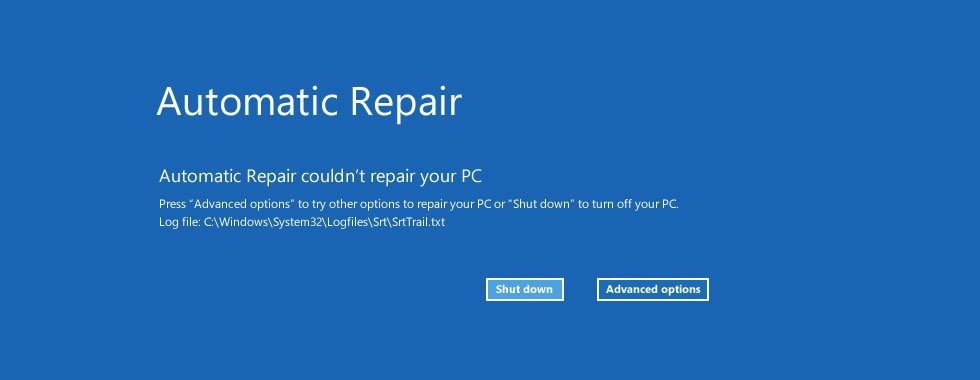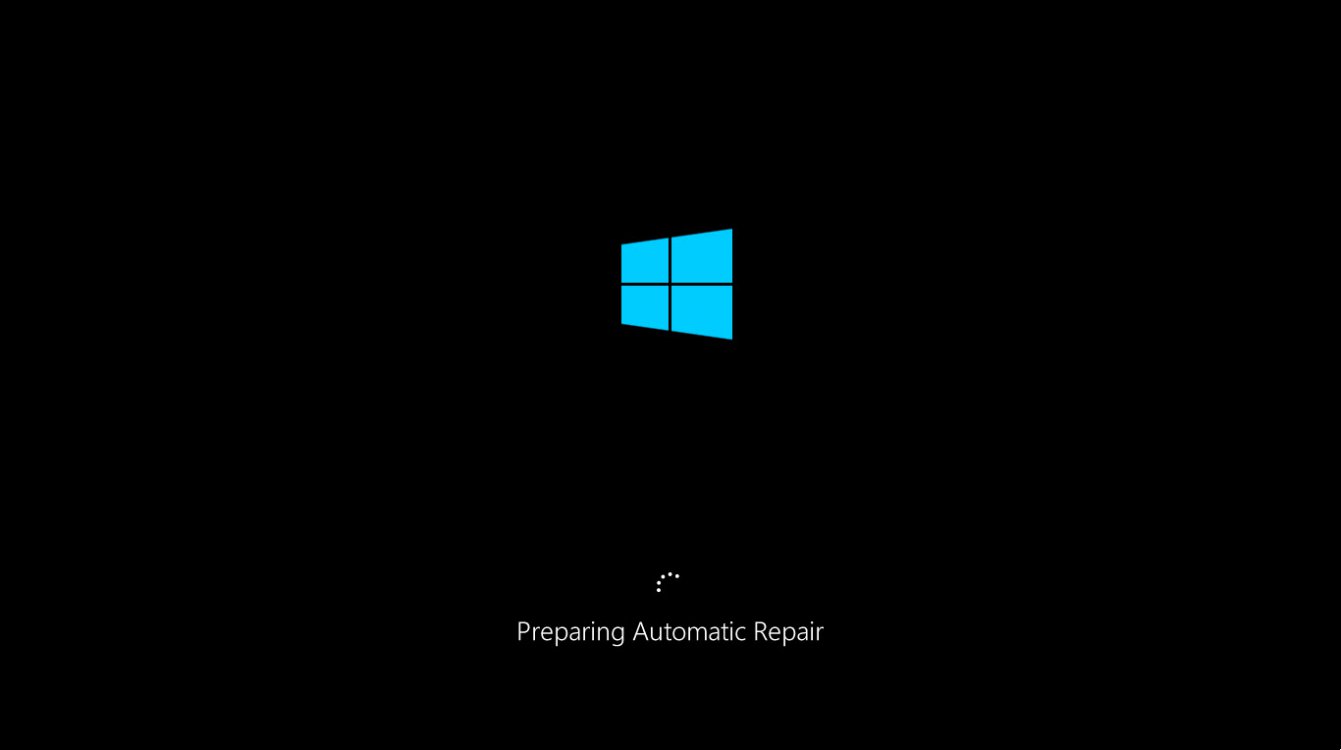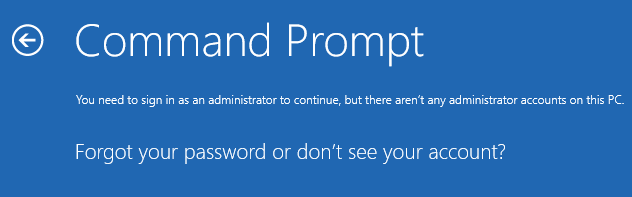✪ Captain Skype ✪
New Member

- Messages
- 3
- Location
- Athens
Hi all,
Nice to be part of this forum.
I always wanted to come in for a while and now the moment came.
The main points of the issue:
> Background history on laptop,
- I got a TOSHIBA laptop from a friend with Windows 8.1 installed.
- As far as I know, updates were performed automatically but I´m not sure on this.
- Also, nothing was manipulated on the OS to cause the below behaviour.
- Are files in the PC that are needed and not save in the cloud.
- I don´t have any CD/DVD with the OS or a recovery partition (Or the option to select a partition, even from BIOS/UEFI)
> Issue Facing,
- Once the laptop boots it´s initiating an Auto Repair process (See Repair0.jpg) that wasn´t started manually and with no reason.
- After this boot ends, PC stops at a screen with 2 options, 1. Reboot 2. Start Advance Options (See Repair1.jpg).
- If you select the option 1. nothing happens laptop enter in a continues loop.
- If you select option 2. you can access some advanced options of the OS, however, from there you don't have any other way to advance or to go (loop again).
What I mean with the above is that even if I try the Command Prompt option to save the photos and personal documents I´m prompt that I need to enter as the administrator to continue but are no admins on the PC (See Repair2.png)
> Conclusion,
I cannot refresh or use the Command Prompt option of the OS to save the files.
Reset, I haven´t tried, but for now is not an option as the files need to be saved first. I guess also that if I choose this option I will prompt as before to be an admin etc.
---> Please, I would appreciate your help or ideas, firstly to save the files and then to see if I can fix this issue.
Thank you all in advance.
Nice to be part of this forum.
I always wanted to come in for a while and now the moment came.
The main points of the issue:
> Background history on laptop,
- I got a TOSHIBA laptop from a friend with Windows 8.1 installed.
- As far as I know, updates were performed automatically but I´m not sure on this.
- Also, nothing was manipulated on the OS to cause the below behaviour.
- Are files in the PC that are needed and not save in the cloud.
- I don´t have any CD/DVD with the OS or a recovery partition (Or the option to select a partition, even from BIOS/UEFI)
> Issue Facing,
- Once the laptop boots it´s initiating an Auto Repair process (See Repair0.jpg) that wasn´t started manually and with no reason.
- After this boot ends, PC stops at a screen with 2 options, 1. Reboot 2. Start Advance Options (See Repair1.jpg).
- If you select the option 1. nothing happens laptop enter in a continues loop.
- If you select option 2. you can access some advanced options of the OS, however, from there you don't have any other way to advance or to go (loop again).
What I mean with the above is that even if I try the Command Prompt option to save the photos and personal documents I´m prompt that I need to enter as the administrator to continue but are no admins on the PC (See Repair2.png)
> Conclusion,
I cannot refresh or use the Command Prompt option of the OS to save the files.
Reset, I haven´t tried, but for now is not an option as the files need to be saved first. I guess also that if I choose this option I will prompt as before to be an admin etc.
---> Please, I would appreciate your help or ideas, firstly to save the files and then to see if I can fix this issue.
Thank you all in advance.
Attachments
My Computer
System One
-
- OS
- Windows 10