Hi,
I'm hoping someone can help me. I have a fully updated Windows 8.1 AcerAspireX (PC) that I use mainly as a workhorse and use Remote Desktop into. Right now when I access it via RDP audio only works for system sounds and files played through Windows Media Player. Web browsers, programs like VLC, etc don't have any audio coming through at all.
In the first image you can see the video is playing but IE isn't even showing any output.
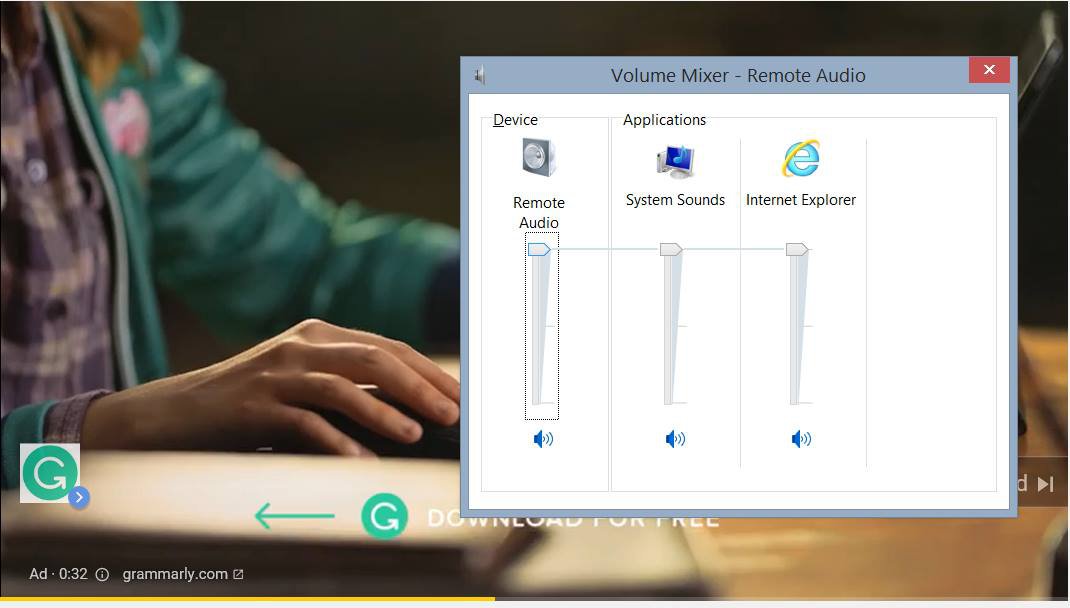
Now, note what happens when I do the same in Firefox. It's not even listed
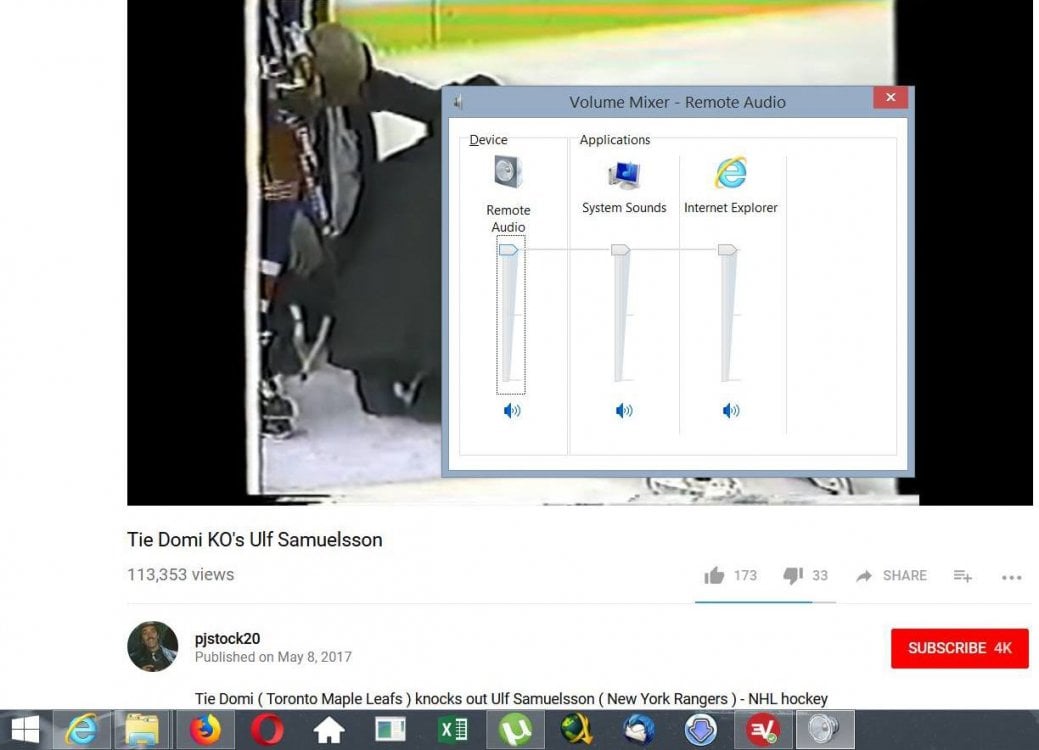
Under sound drivers remote audio is the only driver displayed - not sure if that's how it should be.
any help would be appreciated
I'm hoping someone can help me. I have a fully updated Windows 8.1 AcerAspireX (PC) that I use mainly as a workhorse and use Remote Desktop into. Right now when I access it via RDP audio only works for system sounds and files played through Windows Media Player. Web browsers, programs like VLC, etc don't have any audio coming through at all.
In the first image you can see the video is playing but IE isn't even showing any output.
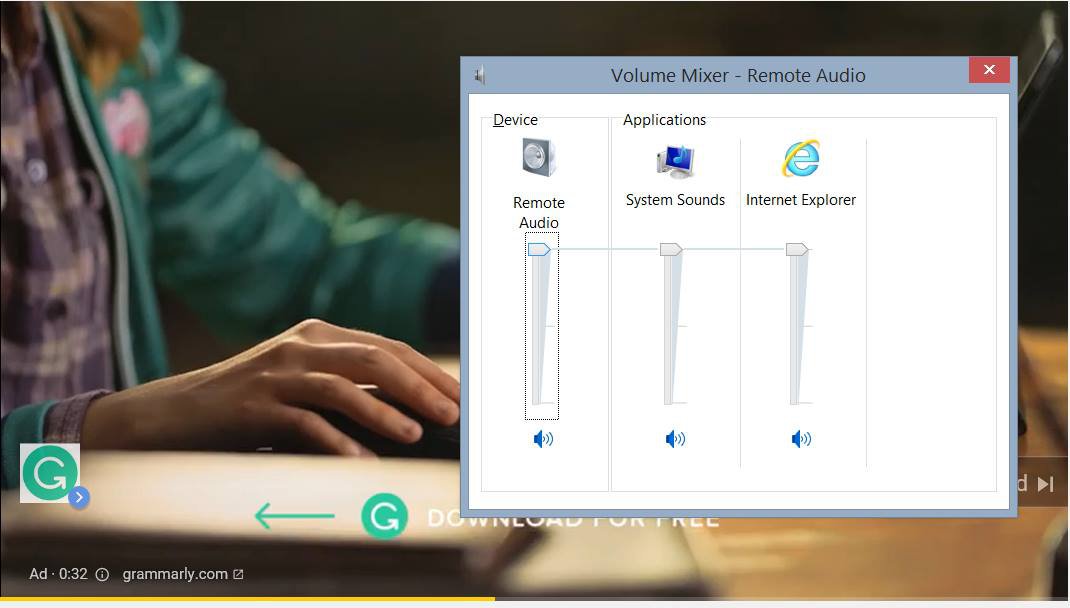
Now, note what happens when I do the same in Firefox. It's not even listed
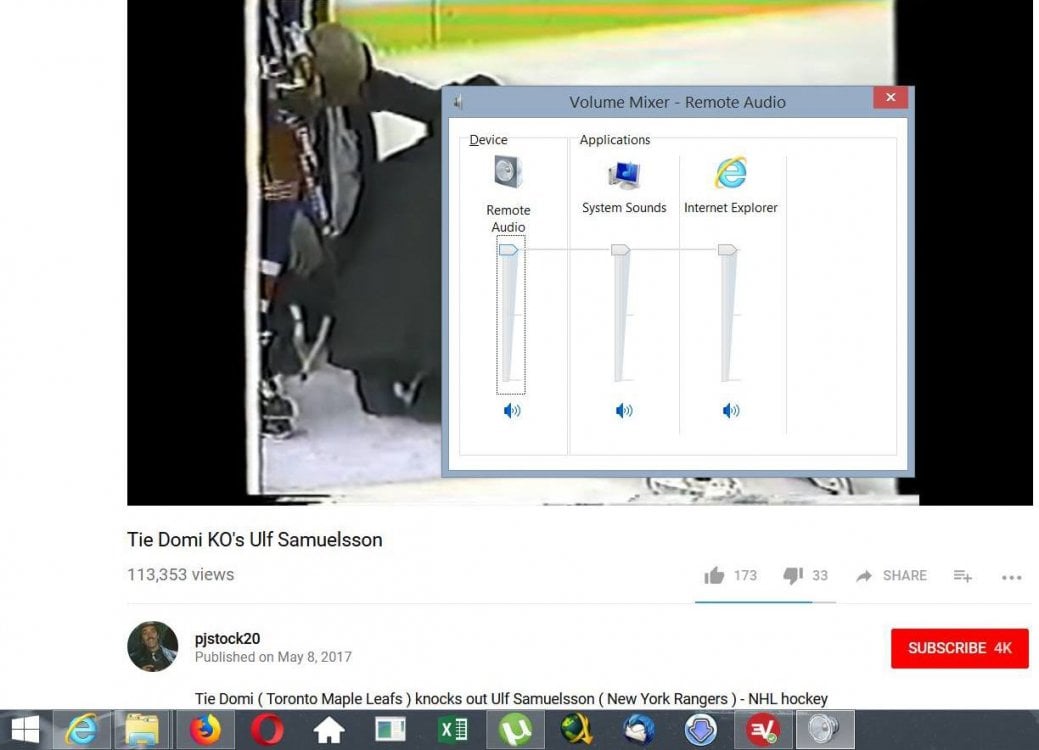
Under sound drivers remote audio is the only driver displayed - not sure if that's how it should be.
any help would be appreciated
My Computer
System One
-
- OS
- Windows 8.1 with Media Center
- Computer type
- PC/Desktop
- System Manufacturer/Model
- Acer Aspire X
