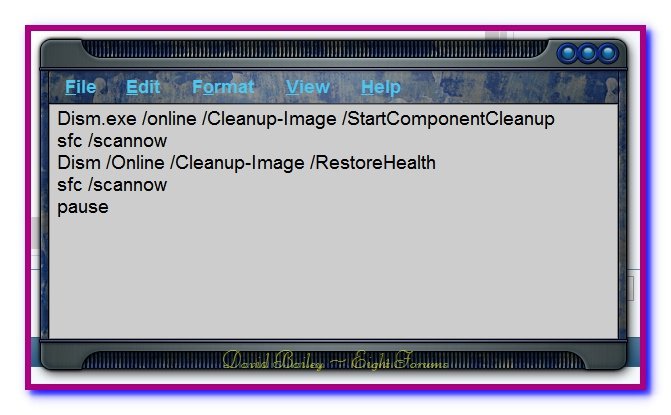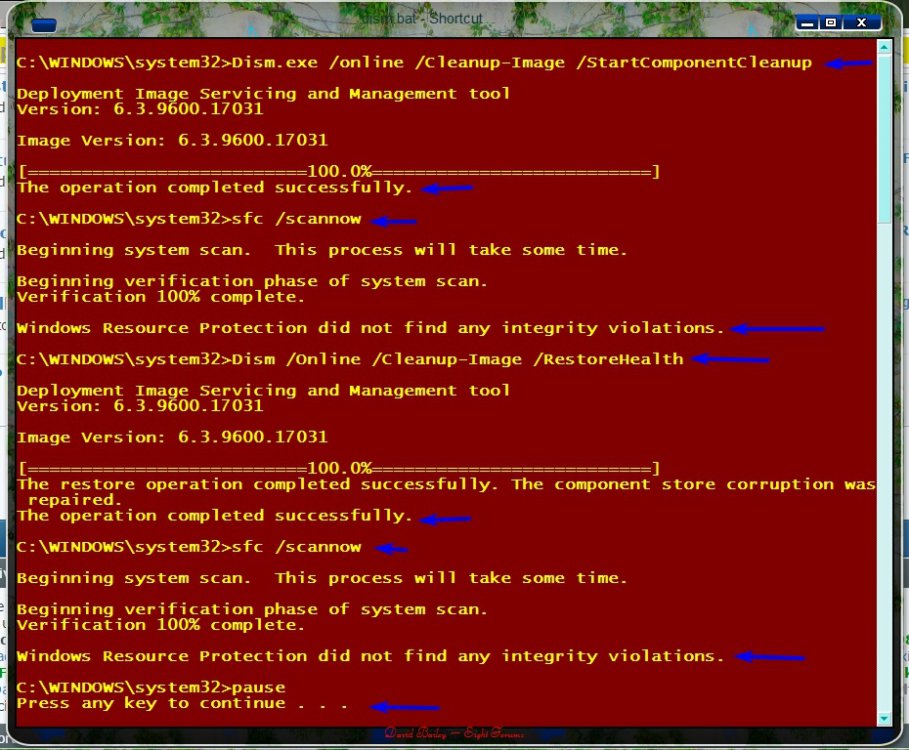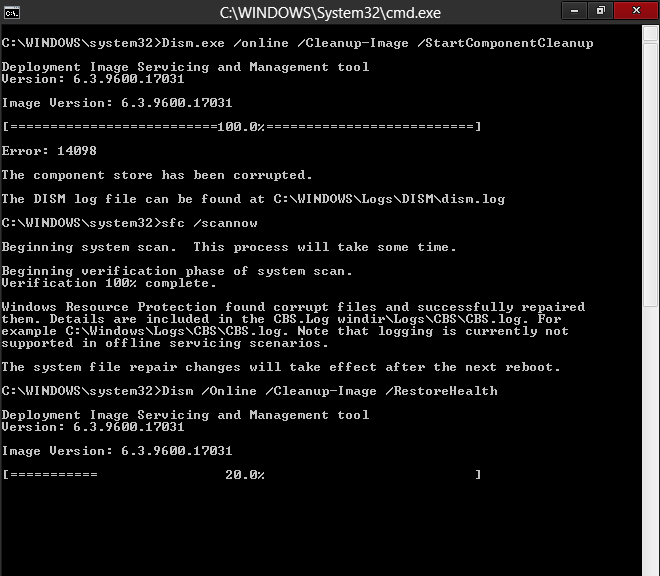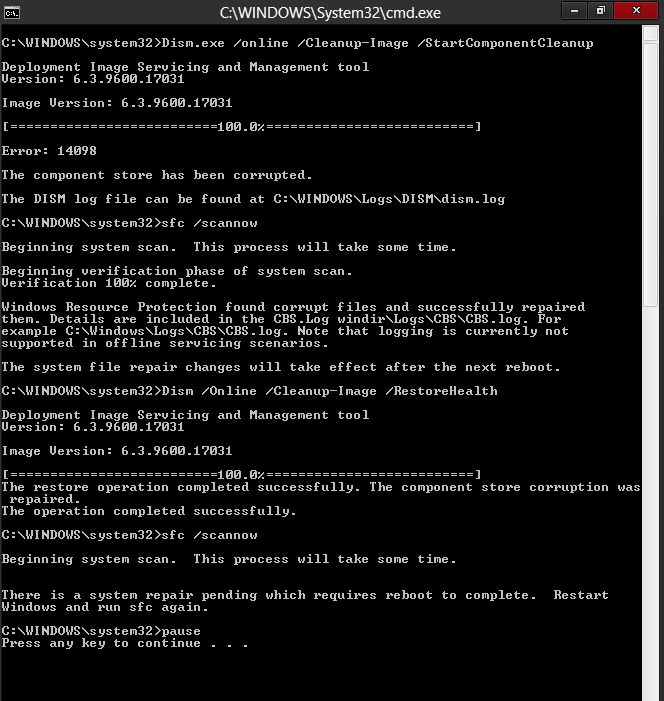That might help a bit but games are loading GPU more than CPU.Just as I suspected, pretty borderline temps for processor, specially laptop. Can also see that power and voltages are fine. You can get one of those bases for laptops with fans, they can drop temps by 10 - 20%, even if heat is not too much of an issue, it will last longer at least. If you suspect dust inside (computers are great dust collectors), some cleaning of the filter at the bottom intake may help. A blast of "canned air" thru exhaust, side grill can do it nicely if you are not heavy smoker.
I already have a Fan for the laptop and its on max speed. However, is there no other way to decrease the temp? Does decreasing the game settings help?
What about settings in power options?
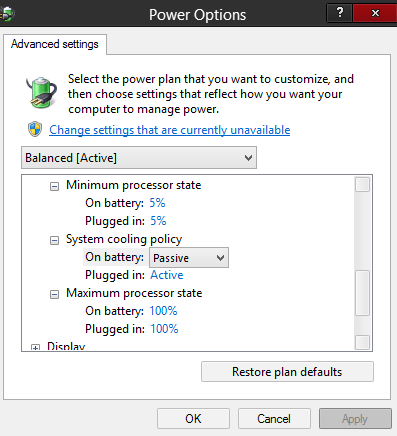
My Computer
System One
-
- OS
- Windows 8.1
- Computer type
- Laptop
- System Manufacturer/Model
- MSI GT60 2OC-022USK
- CPU
- i7-4700MQ @ 2.40GHz Haswell 22nm Technology
- Motherboard
- MS-16F4 (SOCKET 0)
- Memory
- 8GB Single Channel DDR3 @ 798MHz (11-11-11-28)
- Graphics Card(s)
- Nvidia GeForce 770M (MSI) 3GB
- Sound Card
- Realtek High Definition Audio
- Monitor(s) Displays
- Generic Pnp Monitor on Intel HD Graphics 4600
- Screen Resolution
- 1920x1080 60Hz 32BBP
- Hard Drives
- 1TB Hitachi 5400 RPM
480GB Kingston HyperX 3k SSD
- Mouse
- Anker 8200DPI Mouse
- Internet Speed
- 13MB Down 0.90MB Up
- Browser
- Google Chrome
- Antivirus
- 360 Total Security