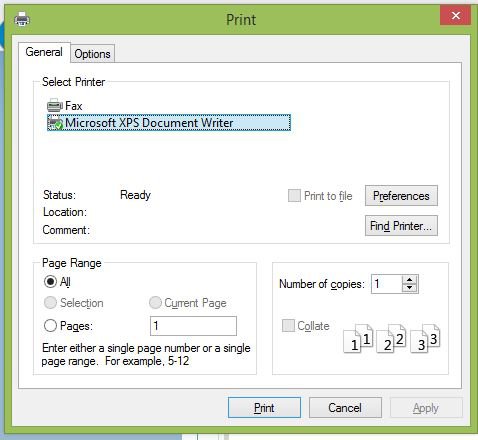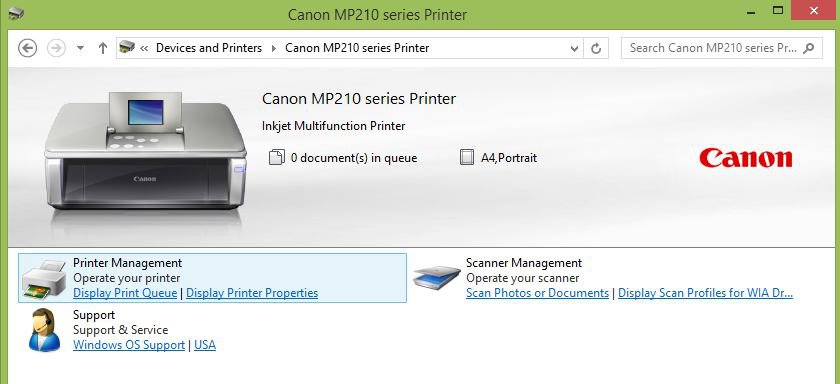Hello,
The printer icon in notification area (while printing something) has disappeared, so I can't open the printer box where you can see what's currently being printer, what's next to be printed etc.
I tried to search for it but I haven't found out how to bring it back
Thanks
The printer icon in notification area (while printing something) has disappeared, so I can't open the printer box where you can see what's currently being printer, what's next to be printed etc.
I tried to search for it but I haven't found out how to bring it back
Thanks
My Computer
System One
-
- OS
- Windows 8.1 64-bit
- Computer type
- Laptop
- System Manufacturer/Model
- Lenovo
- CPU
- i5-4210m
- Memory
- 4GB RAM
- Graphics Card(s)
- AMD Radeon R5 m230 2GB + Intel HD Graphics 4600 (Switchable Graphics)
- Monitor(s) Displays
- 15.6"
- Screen Resolution
- 1366x768