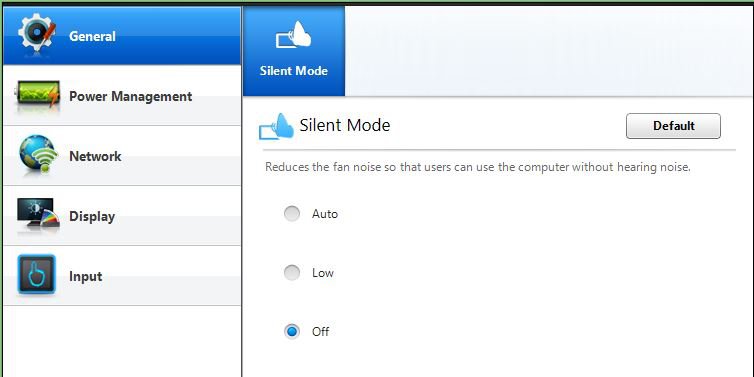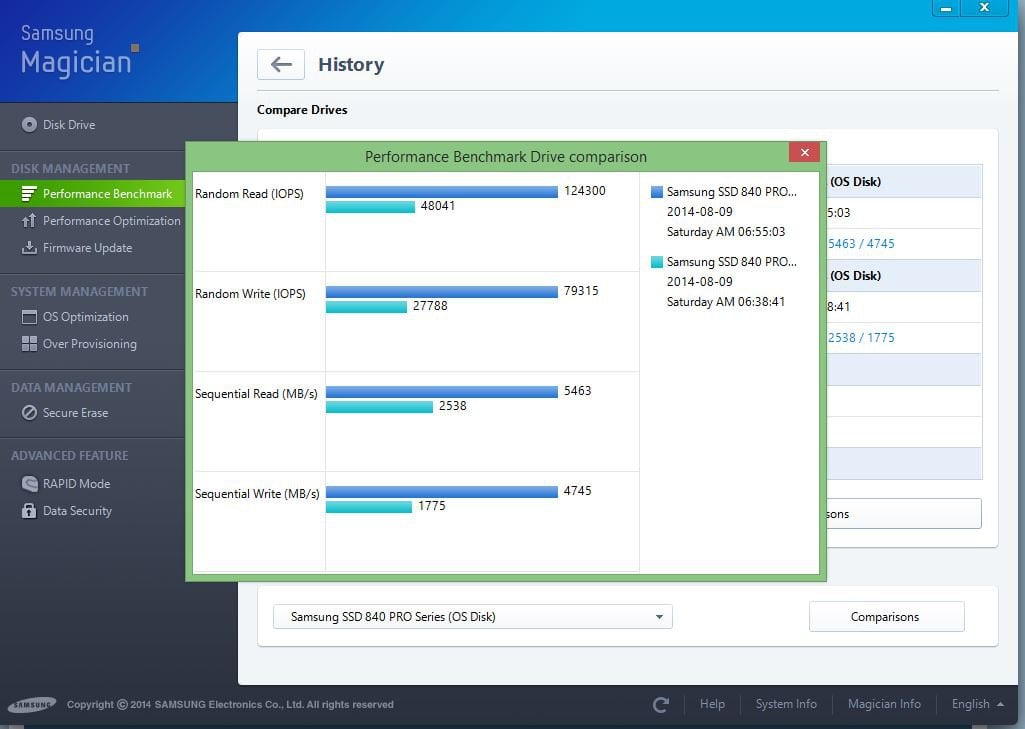captainmojo
New Member

- Messages
- 2
Good day everyone!
I just had my laptop install Windows 8.1 tonight. It's a clean install, by the way. Now the problem is I noticed that every time I restart my laptop it's power plan reverts back to "power saver", I had it set on "high performance" before. I own a Samsung laptop, model is NP535U3C-A01, Series 5.
Processor: AMD A6-4455
Memory: 8 GB
Graphics card: AMD Radeon HD 7500G
Oh and one more thing... it stops charging at 99%. :shock:
I just had my laptop install Windows 8.1 tonight. It's a clean install, by the way. Now the problem is I noticed that every time I restart my laptop it's power plan reverts back to "power saver", I had it set on "high performance" before. I own a Samsung laptop, model is NP535U3C-A01, Series 5.
Processor: AMD A6-4455
Memory: 8 GB
Graphics card: AMD Radeon HD 7500G
Oh and one more thing... it stops charging at 99%. :shock:
My Computer
System One
-
- OS
- Windows 8.1
- Computer type
- Laptop
- System Manufacturer/Model
- Samsung
- CPU
- AMD A6-4455M APU
- Memory
- 8 GB
- Graphics Card(s)
- AMD Radeon HD 7500G
- Browser
- Internet Explorer 11
- Antivirus
- Kaspersky Internet Security 2014