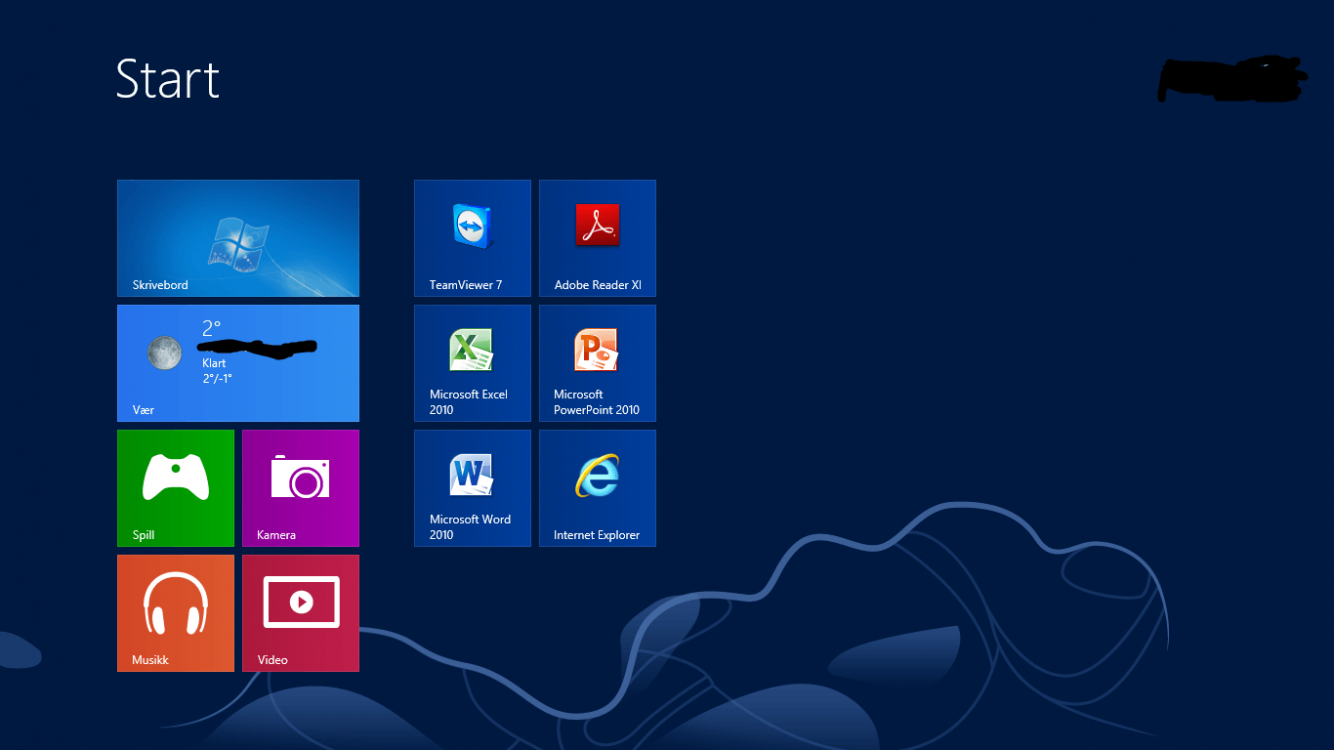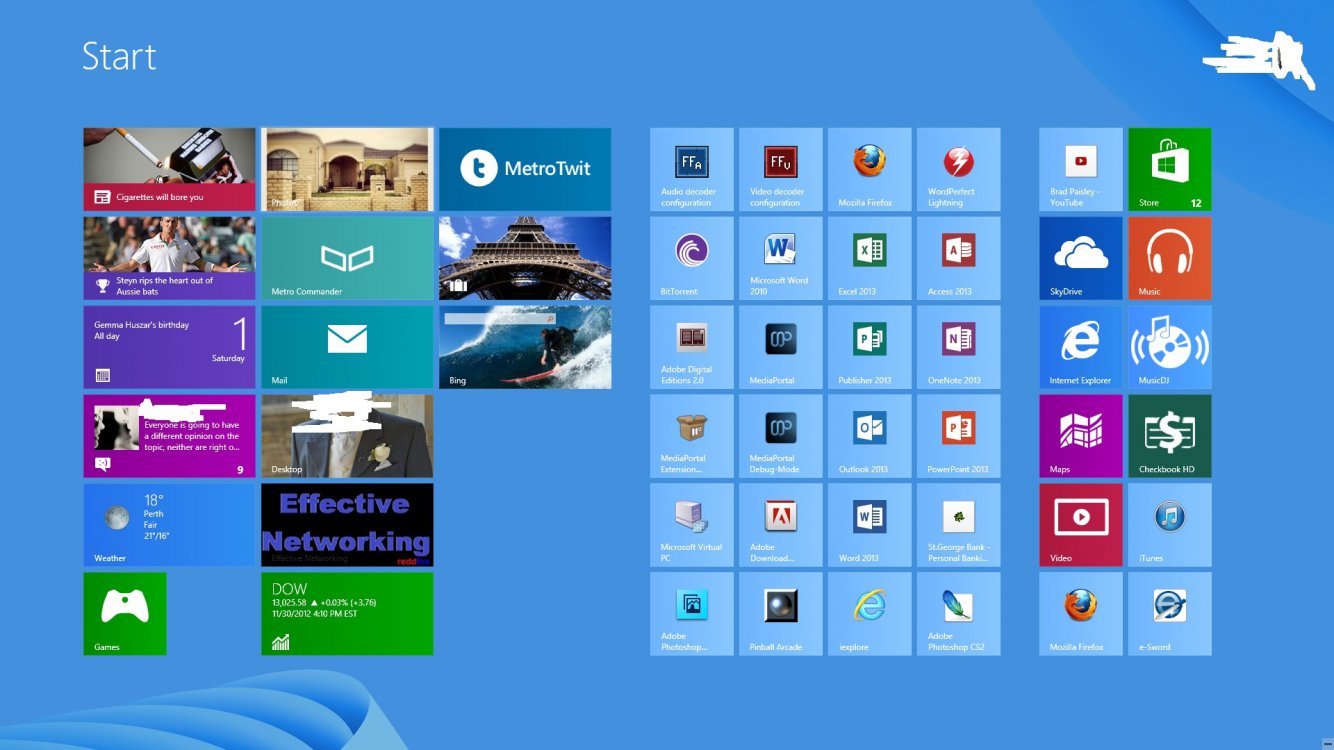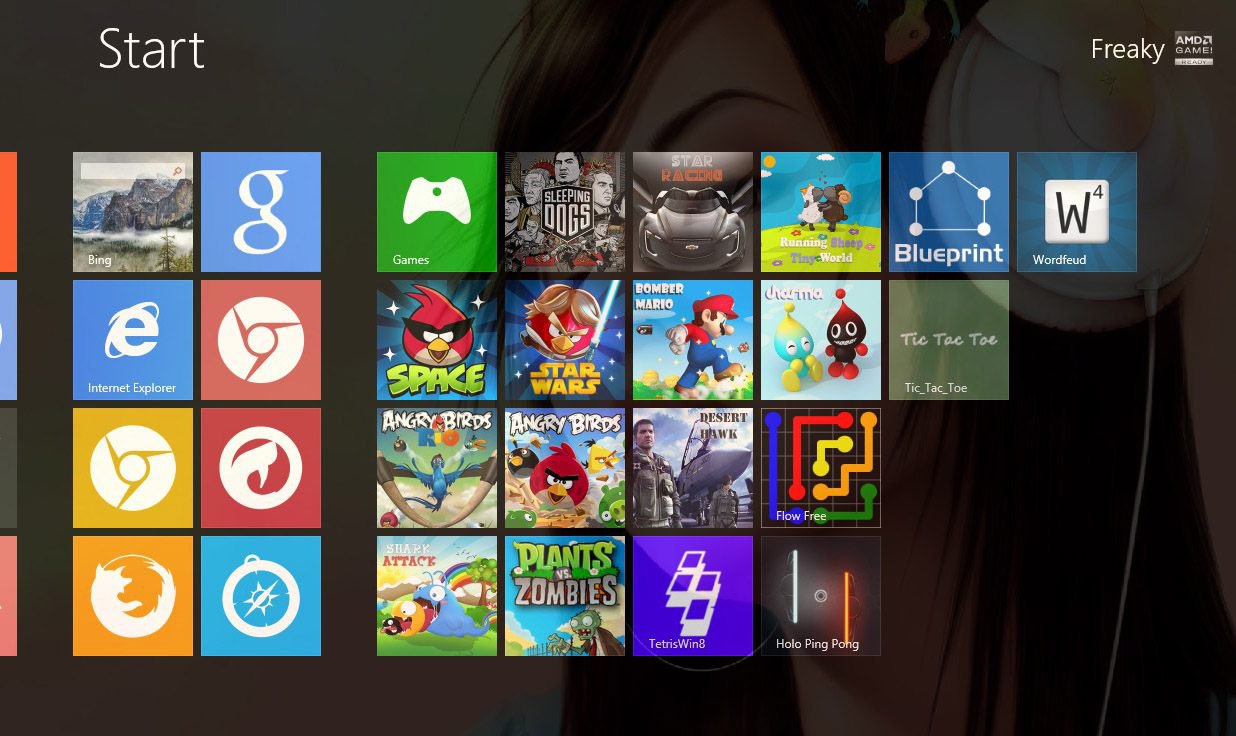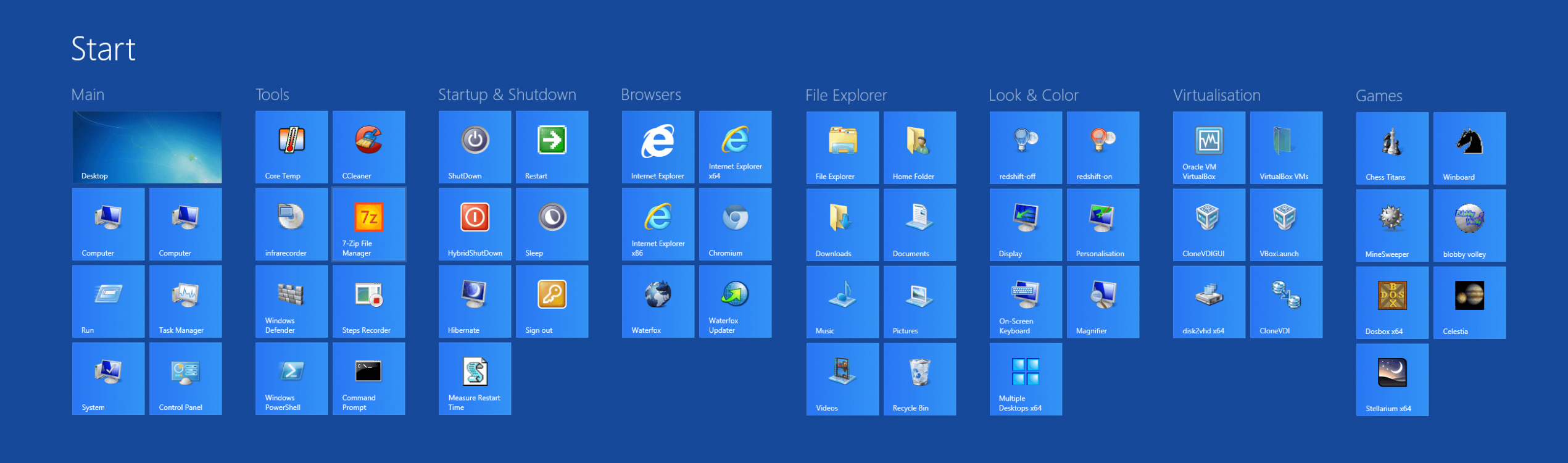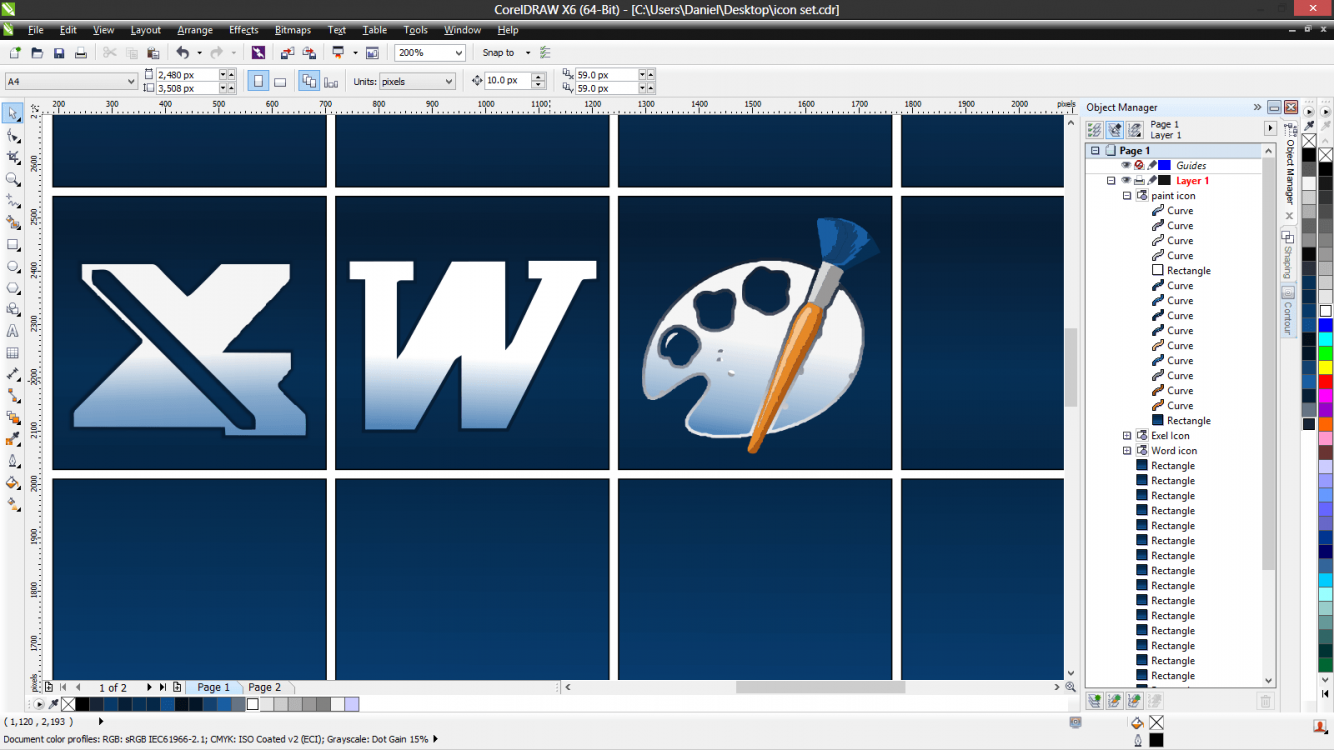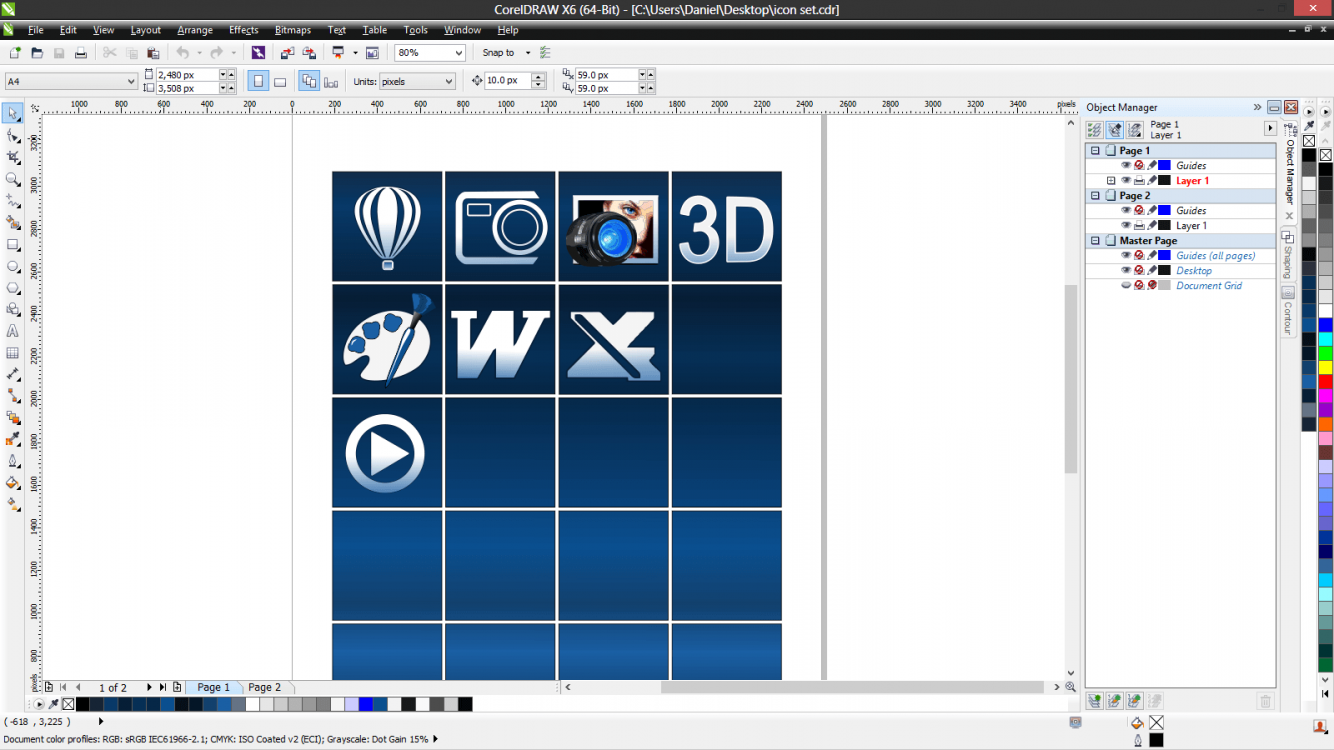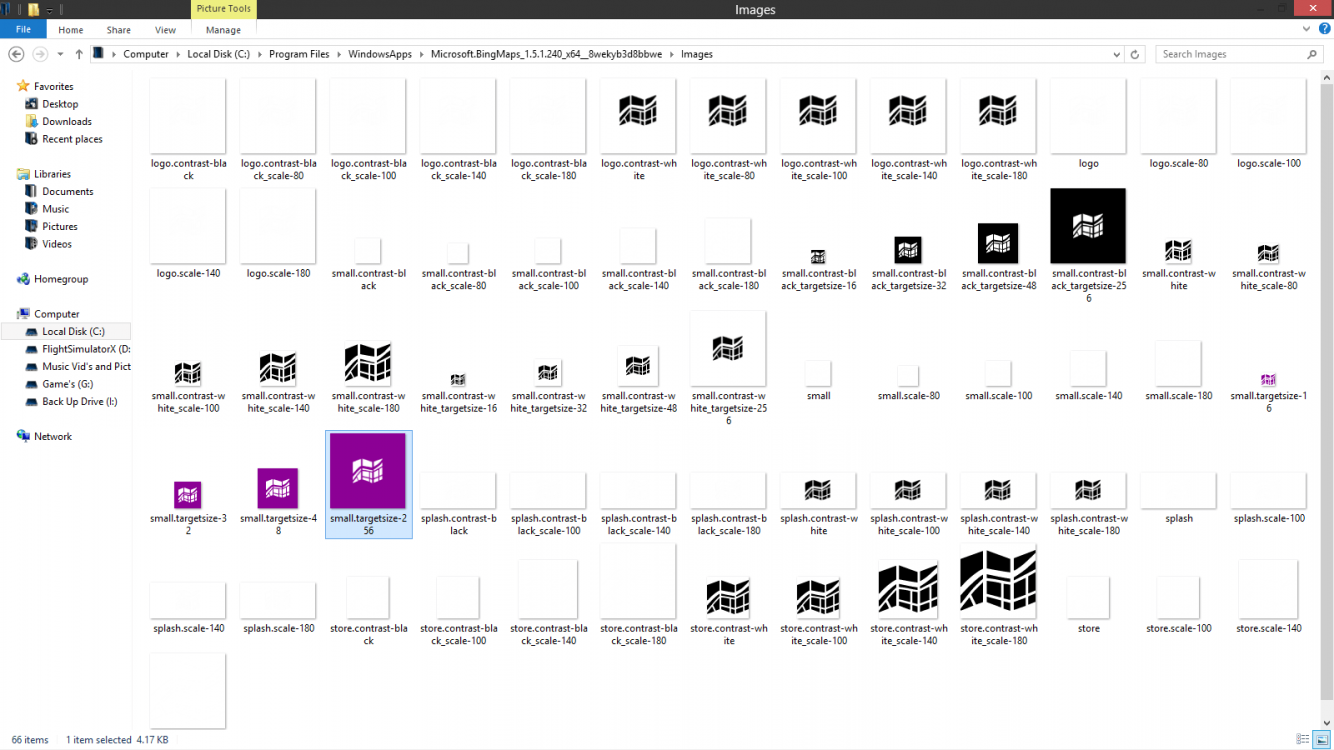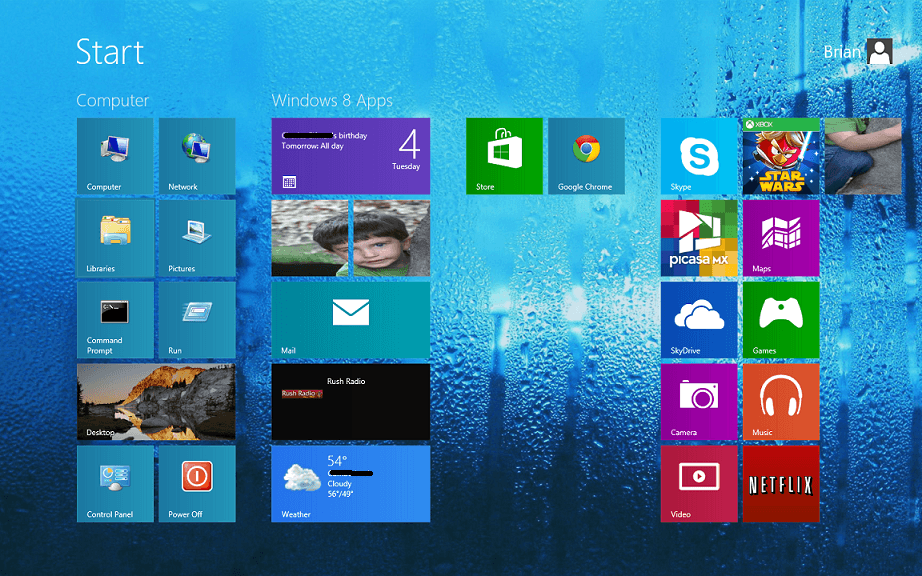- Messages
- 21
My Computer
System One
-
- OS
- Windows 8.1 64Bit
- Computer type
- PC/Desktop
- CPU
- Intel Core I7-3770K
- Motherboard
- MSI Z77 MPower
- Memory
- 8GB Crucial BallistiX 1600MHz CL8 DDR3
- Graphics Card(s)
- EVGA Geforce GTX 780 SC 3GB
- Sound Card
- Asus Xonar DX
- Monitor(s) Displays
- LG Flatron W2243S
- Screen Resolution
- 1920X1080
- Hard Drives
- OS: 2X Kingston HyperX 3K 120GB Raid0
Storage: 500GB WD Scorpio Blue
- PSU
- Fractal Design Tesla R2 800W
- Case
- Fractal Design Define R4 Black Window Edition
- Cooling
- Corsair H60 2013 edition
- Keyboard
- Corsair K70 MX-Brown
- Mouse
- Razer DeathAdder 3.5G
- Internet Speed
- 25Mbps
- Browser
- Google Chrome
- Antivirus
- Avast Antivirus
- Other Info
- Logitech Z623 speakers and Razer Megalodon headset