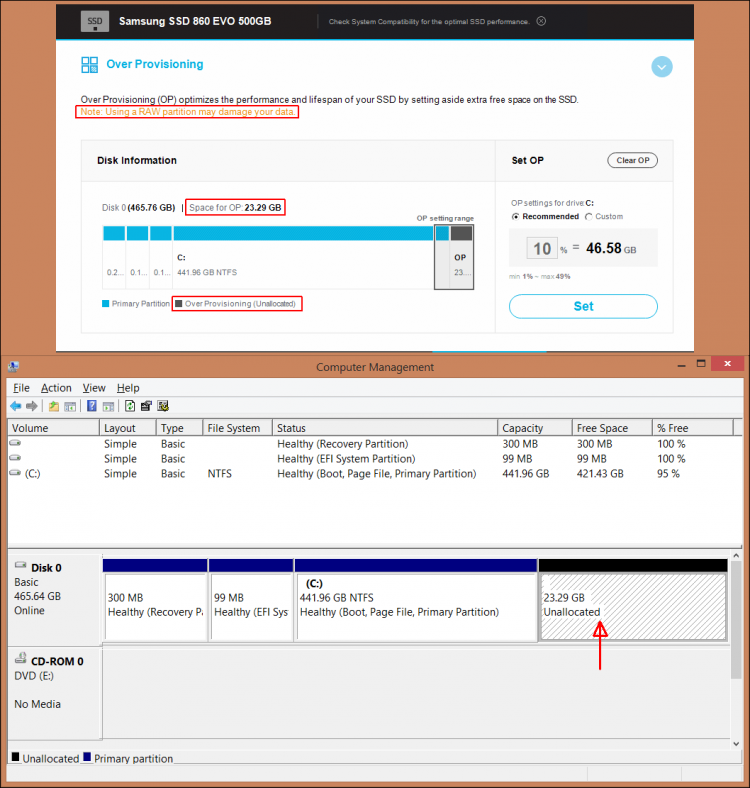- Messages
- 120
I'm on my first SSD (860 Evo), and about a month or so on a fresh install of Win8.1x64. I finally decided to update the firmware of my Samsung using the latest (v5.3.1) Magician software - all is well.
My question is a simple one, mostly looking for clarification. I decided to allocate 5% to over provisioning rather than 10%, no reason, using OP at all is really an experiment, seeing there's so much disagreement about its usefulness. I noticed the 5% (23GB) of the drive used is unallocated -->> when using part of the drive for this purpose - (OPing)...
* Is unallocated the recommended state for the set aside drive space?
* Samsung's Magician software prefers unallocated.
I'm not here to debate OP's usefulness, only whether the space remaining unallocated while used as OPing is cool. I ask because even the software throws out a vague sorta warning which made me think I might have done something wrong, or I needed to pick up where the software left off -- partition, format. I don't like the vague Note the software adds or seeing the unallocated space in disk management, but if it's supposed to be I'm cool with it. I'll reclaim it later if need be.
I may not have needed OP, my drive that died was 1TB, and after 4 years I still had 860 GB available. I mention this because some of the debate in the webosphere is that the free space on your drive acts like OP space - others strongly disagreed. I'm not smart enough to know who's correct, this is why I'm asking
TIA
My question is a simple one, mostly looking for clarification. I decided to allocate 5% to over provisioning rather than 10%, no reason, using OP at all is really an experiment, seeing there's so much disagreement about its usefulness. I noticed the 5% (23GB) of the drive used is unallocated -->> when using part of the drive for this purpose - (OPing)...
* Is unallocated the recommended state for the set aside drive space?
* Samsung's Magician software prefers unallocated.
I'm not here to debate OP's usefulness, only whether the space remaining unallocated while used as OPing is cool. I ask because even the software throws out a vague sorta warning which made me think I might have done something wrong, or I needed to pick up where the software left off -- partition, format. I don't like the vague Note the software adds or seeing the unallocated space in disk management, but if it's supposed to be I'm cool with it. I'll reclaim it later if need be.
I may not have needed OP, my drive that died was 1TB, and after 4 years I still had 860 GB available. I mention this because some of the debate in the webosphere is that the free space on your drive acts like OP space - others strongly disagreed. I'm not smart enough to know who's correct, this is why I'm asking
TIA
Attachments
My Computer
System One
-
- OS
- Windows 8.1 x64
- Computer type
- Laptop
- System Manufacturer/Model
- Lenovo G50-45
- CPU
- AMD A6-6310
- Memory
- 12GB
- Monitor(s) Displays
- 15" Laptop Display, 32" Samsung HDTV
- Internet Speed
- SLOW (4 Mbps)