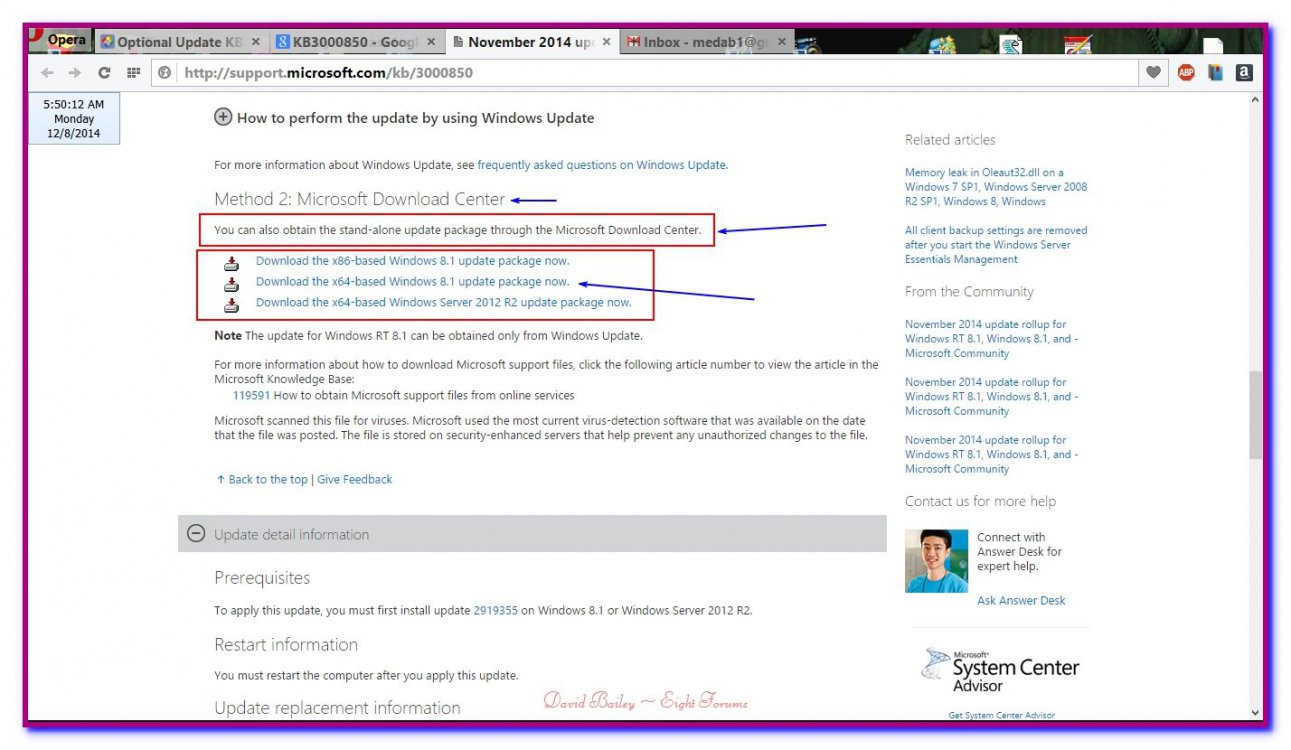My modifications to Windows Start menu caused the error
After running into the same error 80070002 ("failed") as others have after a long process of waiting for the application of KB3000850 to finish, I eventually discovered
THIS POST in an MS Answers forum which provided the key solution.
I use Start8 (although that's not really relevant) and through it had done my standard Start Menu modifications that I do for Win7, moving the assorted dozens of items to my own invented higher-level folders (i.e. "categories"). This reduces the Start Menu "clutter" and I feel more comfortable.
Well, following the 80070002 error, according to the diagnostic instructions found above-mentioned post I then examined CBS.LOG (in C:\Windows\Logs\CBS) with Notepad and did a "find" for ", error". And sure enough, just as the poster had said, the fact that I had moved several Win8 folders from their original Start Menu locations into my own invented folders was the problem. Each of these corresponded to an ", error" entry in CBS.LOG.
In particular, all I had to do to eliminate the 80070002 error and allow the KB3000850 optional update to complete was to put back (i.e. recreate, by moving from my own folder location back to where they were apparently critically expected to be by KB3000850) the following:
C:\ProgramData\Microsoft\Windows\Start Menu\Programs\Accessibility
C:\ProgramData\Microsoft\Windows\Start Menu\Programs\Accessories\Tablet PC
C:\ProgramData\Microsoft\Windows\Start Menu\Programs\Accessories\System Tools
Furthermore, because of an additional move to a sub-folder that I had done which the above poster had not done (and which was revealed by another ", error" item in CBS.LOG), I also needed to recreate one more folder:
C:\ProgramData\Microsoft\Windows\Start Menu\Programs\System Tools
In other words, whatever "missing folders" in the Windows 8 \Start Menu\Programs are identified by ", error" items in CBS.LOG, you need to restore them to their original locations.
And once I completed this restoration process, well now KB3000850 now finally did complete normally and prompt me for a reboot, and it was done!