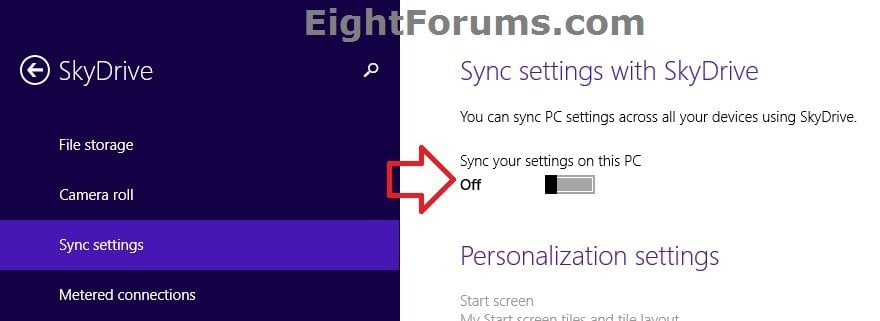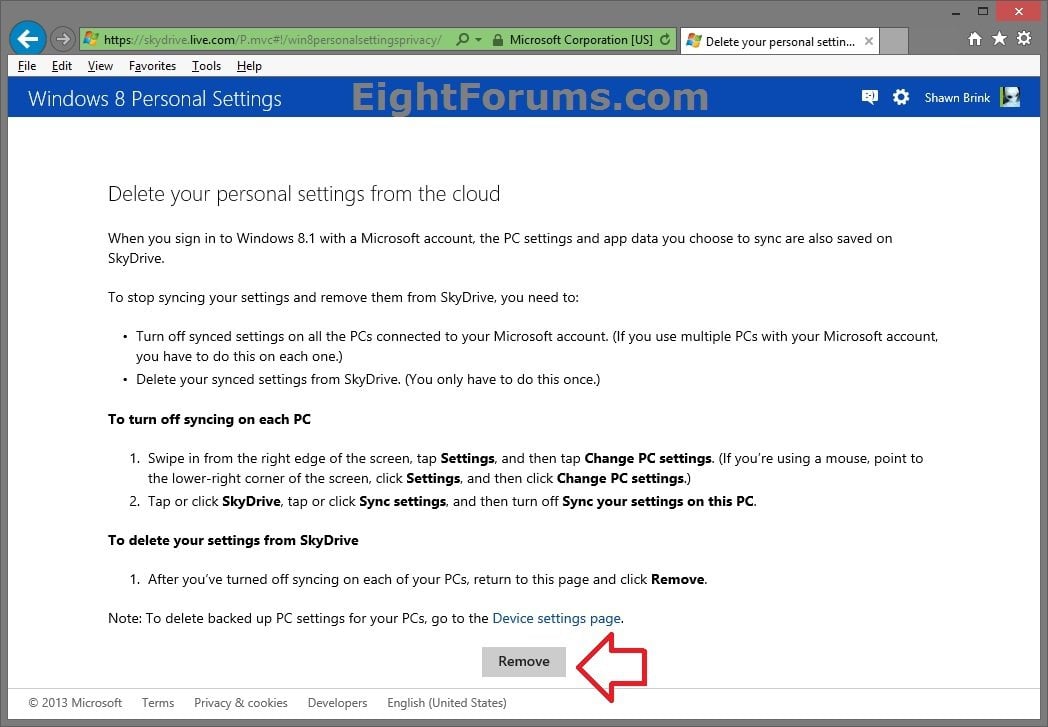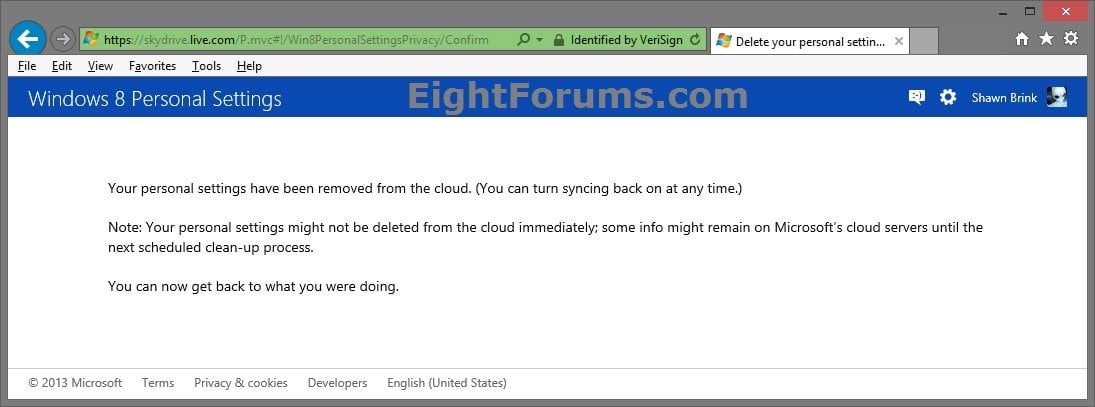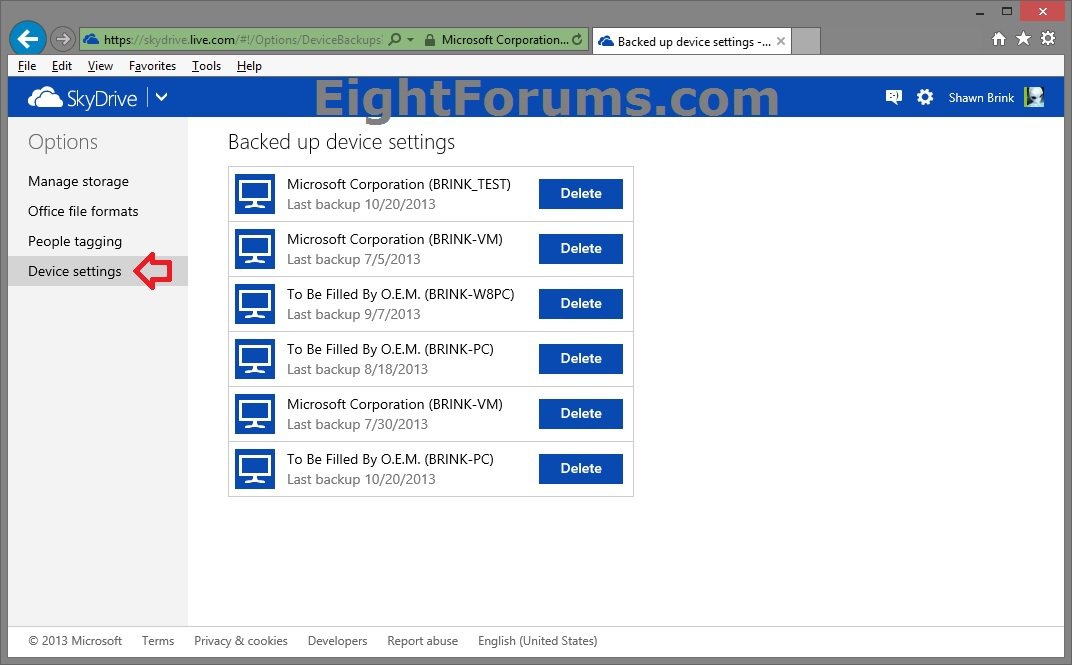How to Remove Your Synced Windows 8.1 Personal Settings from OneDrive
SkyDrive is now called OneDrive instead.
OneDrive is Now Available Worldwide: Free Cloud Storage for Microsoft, iOS, and Android Devices | OneDrive Blog
When you sign in to Windows 8.1 with a Microsoft account, the PC settings and app data you choose to sync are also saved on OneDrive. These synced settings are synced to any Windows 8.1 PC that you sign in to with the same Microsoft account.
When you turn on sync settings on your PC, you will also be able to turn on or off the individual settings to sync between your PCs.
This tutorial will show you how to remove your synced Windows 8.1 system and app settings from the cloud (OneDrive) for your Microsoft account.
OneDrive is Now Available Worldwide: Free Cloud Storage for Microsoft, iOS, and Android Devices | OneDrive Blog
When you sign in to Windows 8.1 with a Microsoft account, the PC settings and app data you choose to sync are also saved on OneDrive. These synced settings are synced to any Windows 8.1 PC that you sign in to with the same Microsoft account.
When you turn on sync settings on your PC, you will also be able to turn on or off the individual settings to sync between your PCs.
- Start screen - Start screen tiles and tile layout
- Appearance - Colors, background, lock screen, and account picture
- Desktop personalization - Themes, taskbar, high contrast, and more
- Installed Apps - Apps installed on your PCs
- App settings - Your settings and purchases with apps. (This setting can only be synced and not backed up.)
- Web Browser - Your favorites, open tabs, home pages, history, and settings
- Passwords - Your sign-in info for some apps, websites, networks, and HomeGroup
- Language preferences - Keyboards, input methods, display language, personal dictionary, and more
- Ease of Access - Settings for Narrator, Magnifier, and more
- Other Windows settings - File Explorer mouse, printers, and more
- Back up settings - Allows you to set whether you want Windows 8.1 to back up your settings even if you don't choose to sync them between PCs and devices.
This tutorial will show you how to remove your synced Windows 8.1 system and app settings from the cloud (OneDrive) for your Microsoft account.
Here's How:
1. Turn off sync settings on all PCs that you sign in to with the same Microsoft account. (see screenshot below)
2. When finished, go to your online OneDrive Windows 8 Personal Settings page, and click/tap on Remove. (see screenshot below)
3. Click/tap on Yes to confirm. (see screenshot below)
4. Your personal settings have been removed from the cloud (OneDrive). (see screenshot below)
5. If you like, you may also wish to delete backed up synced PC settings for your PCs on OneDrive. (see screenshot below)
6. If you like, you can turn on sync settings again at any time.
That's it,
Shawn
Related Tutorials
- How to Delete Your Synced Settings Backed Up on OneDrive for Windows 8.1 PCs and Devices
- How to Sync Your Settings Between PCs in Windows 8 and 8.1
- How to Create a "Sync Settings" Shortcut for Your Microsoft Account in Windows 8.1
- How to Enable or Disable "Sync Your Settings" in Windows 8 and 8.1
- Turn On or Off "Metered Internet Connections" for Sync Settings in Windows 8 and Windows 8.1
- How to Remove "Your PCs" from the Store "Your Apps" in Windows 8 and 8.1
- How to Open Synced Tabs from your PCs in Internet Explorer 11 in Windows 8.1
Attachments
Last edited by a moderator: