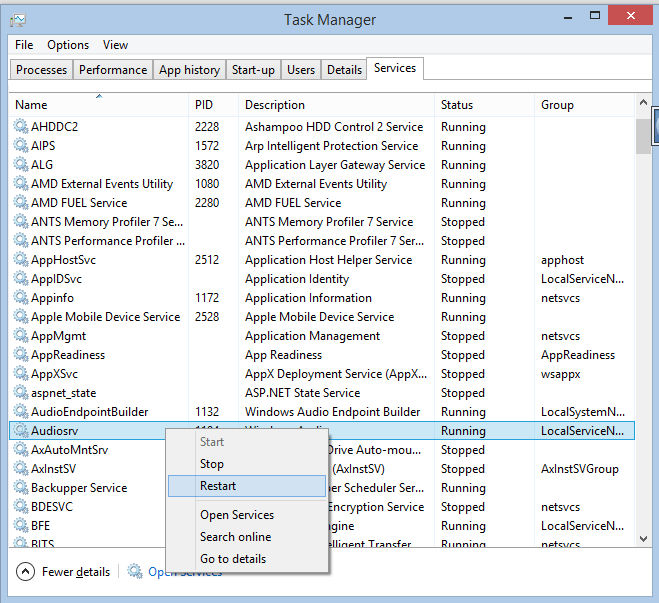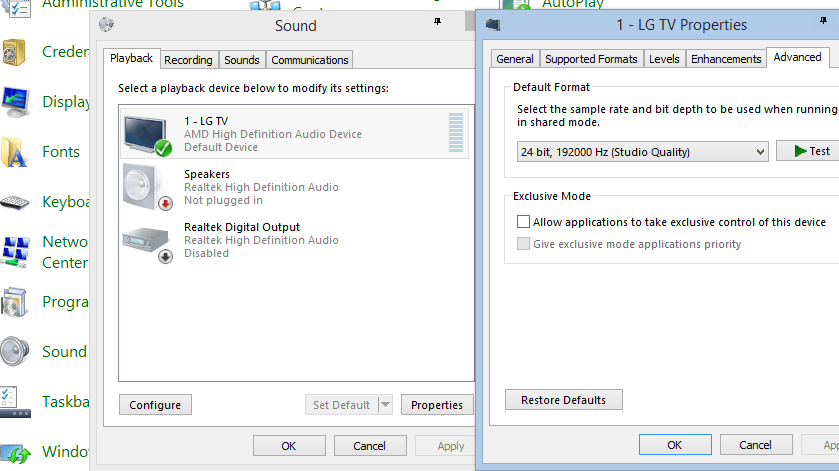I had this problem last Friday after installing the 12 system updates that Microsoft rolled out. I could not play any songs on Windows music player and songs on itunes would not start when I double-clicked on them. Also no sound on youtube videos,etc. I quickly realised that it was something in one of these updates that was the cause of the problem. It took me about three hours of wasted time finding the solution to this problem. As others on here have mentioned previously, the problem is with the Update for Microsoft Windows(KB2962407). You need to uninstall this update. Do not worry that this update is needed and essential. Yes, it is essential, apparently for onscreen keyboards on tablets! Microsoft really are idiots sometimes! I uninstalled this update last Friday night and the sound on my Windows 8 laptop came back again. Unfortunately, it is not just as simple as that though. The following day(last Saturday) this update went and installed itself again so you have to stop the update from re-installing itself. Here is what you need to do to get your audio back. Trust me this will sort out the problem as I did this last Saturday evening and it is now Thursday night and I have experienced no more audio problems on my Windows 8 laptop.
Go into Control Panel - then click on Windows Update. Bottom left of page click on Installed Updates. Go to right of page and click on Installed On. This will show the most recent updates to your system. I had a list of 12 that were installed on 10/07/14. The Update for Microsoft Windows(KB2962407) will be here. Right click on it and Uninstall it. This will probably take about ten minutes or so and your laptop will re-start. Now you need to make sure the update does not re-install back onto your system. Again Go back into Control Panel - Windows Update. Click on Check for updates. The system will search for updates and it will show that 1 important update is available. This will be the dreaded KB2962407. Right click on it and press Hide update. Then hit the OK button. This will stop this update from being re-installed and you will have no more audio problems.
The person(s) responsible for this update should be sacked. Microsoft should come out and apologise for this mistake. It really is disgraceful!