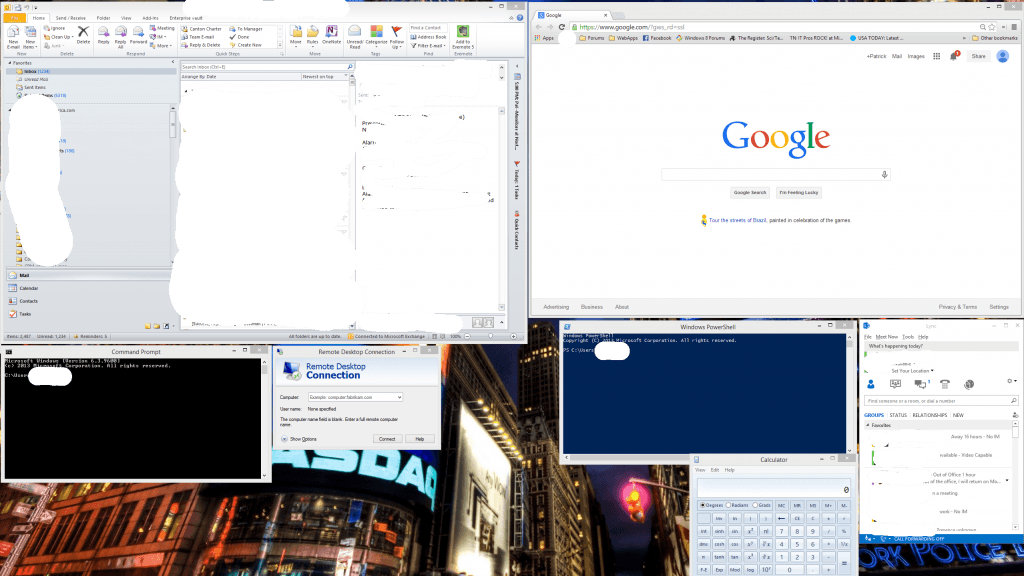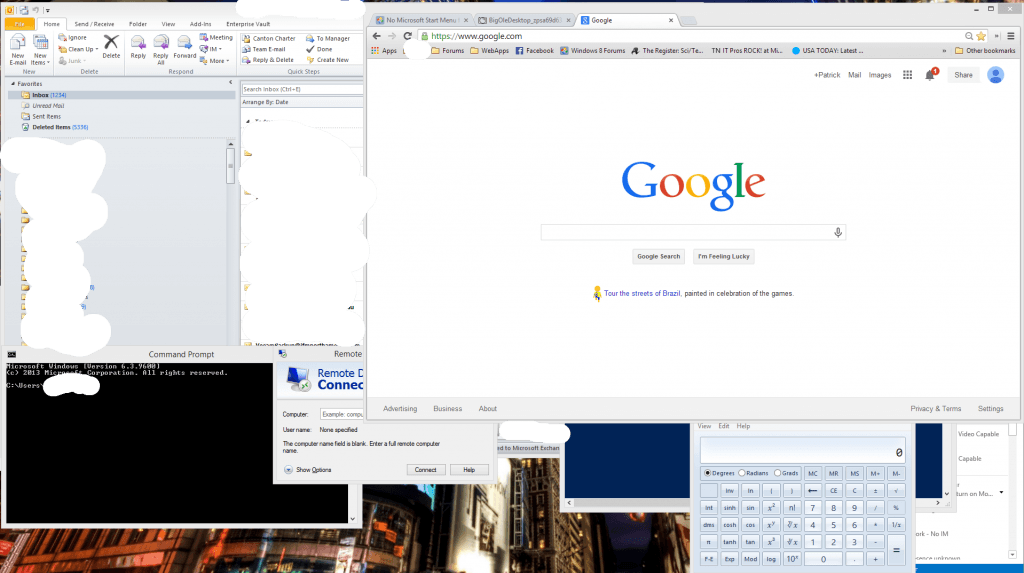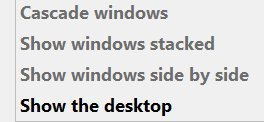...What's the point with two overlapped full-screen displays listing clickable shortcuts, both having exactly the same purpose?
It's easy to say there's no point. I would say, primarily, it's an entry point to the Microsoft Store.
It's a way to get people onboard with what Microsoft wants to sell.
Some might say it's a way to get synchronization across devices.
You'd have to go to a Microsoft website that sells its vision.
On the other hand, people get wrapped up in the isolation box known as the desktop.
Someone mentioned I should think outside of the box, but staying in desktop mode only is ONLY inside the box.
Desktop mode only is the usage that dates back to the origins of a graphical user interface GUI.
You'd have to do a little research on what exactly the desktop is.
It's not real, it's a metaphor, it's a compilation of DLL's and Binaries that give the illusion of an active workspace but is actually a group of constructs like the taskbar, the coordinate system for mouse and keyboard, ASCII translation, video rendering etc...
There is nothing special about its appearance except that square fixed model is what people are used to.
There is no point for me to try and sell the start / apps.
I use it differently than others, how others use it, I don't care for, how I use it, others don't care for.
All I can say is, that they (start / apps) can handle more than a desktop menu by far, more than desktop wallpaper can handle by far because it is multipage. They (start / apps) can handle more than a taskbar or a toolbar. Start / Apps can handle far more than a desktop dock.
And again, if people complain about scrolling, it's because they don't know how to use it. (semantic zooming doesn't ring any bells / or does apps screen hot keys) At the same time, they would scroll endlessly through websites. Scroll endlessly through file explorer. Scroll endlessly through every program they use. Why don't they complain about that? Also, arguing against full screen paging is nonsense. It is literally no different than memo pages in a pad, or full screen sticky notes.
Since there is so much vile revulsion with touch, it is pointless to discuss it. But arguments about that fail to make the case as to how easy it is to use with a mouse and keyboard. Still, it is pointless to discuss it because people have been whining for years about how ugly it is.
I like it because it can do what a desktop menu cannot.