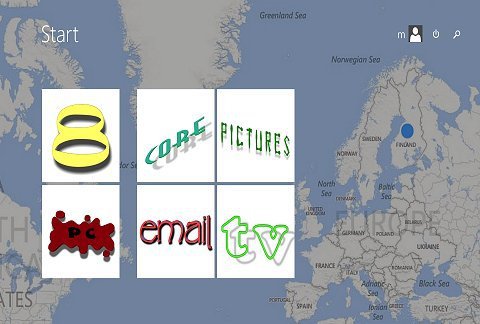Microsoft won't be delivering a new Start Menu for Windows 8 with its coming Windows 8.1 Update 2, after all.
That recent change in plans comes courtesy of a couple of my sources who've had good track records on Windows information.
Up until recently, Microsoft was hoping to make a new "Mini" Start Menu part of a second update to Windows 8.1. Windows 8.1 Update 2 was -- and still is, last I heard -- slated to arrive in August of this year.
Microsoft's operating systems group has decided to hold off on delivering a Microsoft-developed Start Menu until Threshold, the next "major" release of Windows. Threshold, which may or may not ultimately be called Windows 9, is expected to be released in April 2015. I'm not clear whether the postponement is because the feature won't be fully baked in time, or if there's another reason for the change in plans.
Read more at: No Microsoft Start Menu for Windows 8 until 2015: Sources | ZDNet