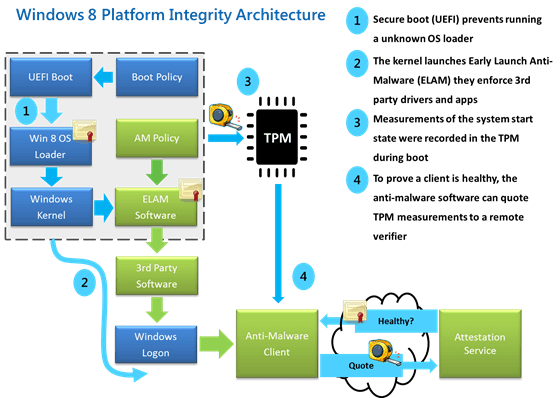You got it settled then? I was thinking, if you had your SATA set us as IDE, it will not work for Windows 7-8.1, you have to have it set for AHCI. Inversely, if you are running XP, that setting MUST be set to IDE. Most Motherboards include a way to swap between IDE and AHCI. All except these new Acers and HP's which only have AHCI and no IDE setting, but they came with Windows 8.1.
Fine laptops, except for the fact that I can't get into the UEFI Settings through Advanced Start- Every PC or Laptop I've worked on in the last year that came with Windows 8 or 8.1 fails to launch the UEFI screen.
I had to force a failure to boot on the acer just so I could choose the advanced setup options when the error screen popped up, I did that by forcing the laptop off during boot, something I won't do again.
Normally, when you get the "No Boot Volume" error, especially on Windows 8, it's because in the BIOS you don't have UEFI/Windows Boot Loader selected as the boot device- If you are pointing "First Boot Drive" to the hard drive, well, sometimes that's not where the bootloader is located, especially if there are recovery partitions on the drive.
File this info in case it happens again, you can check it all in the BIOS settings.