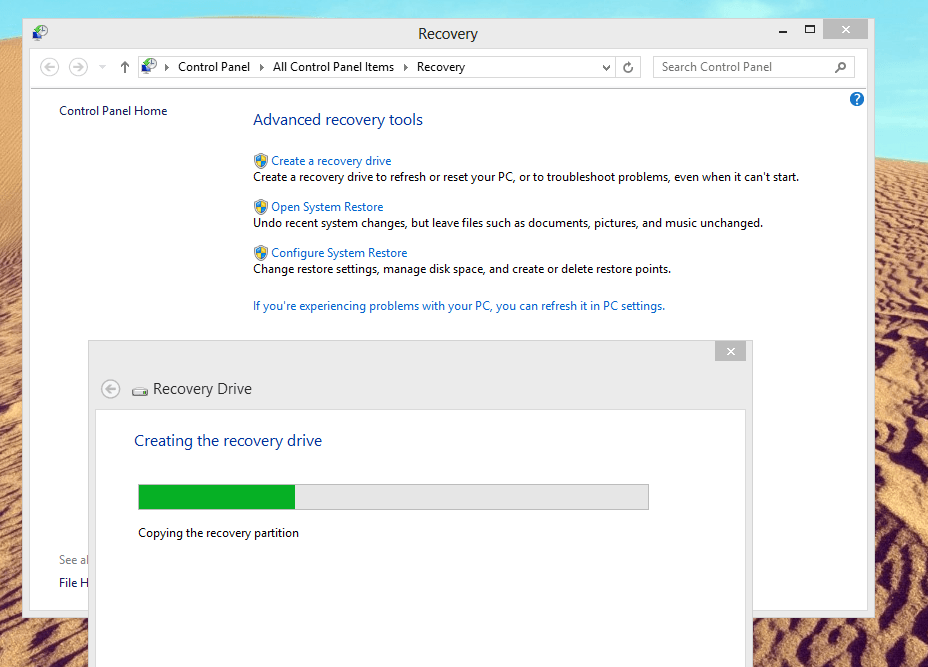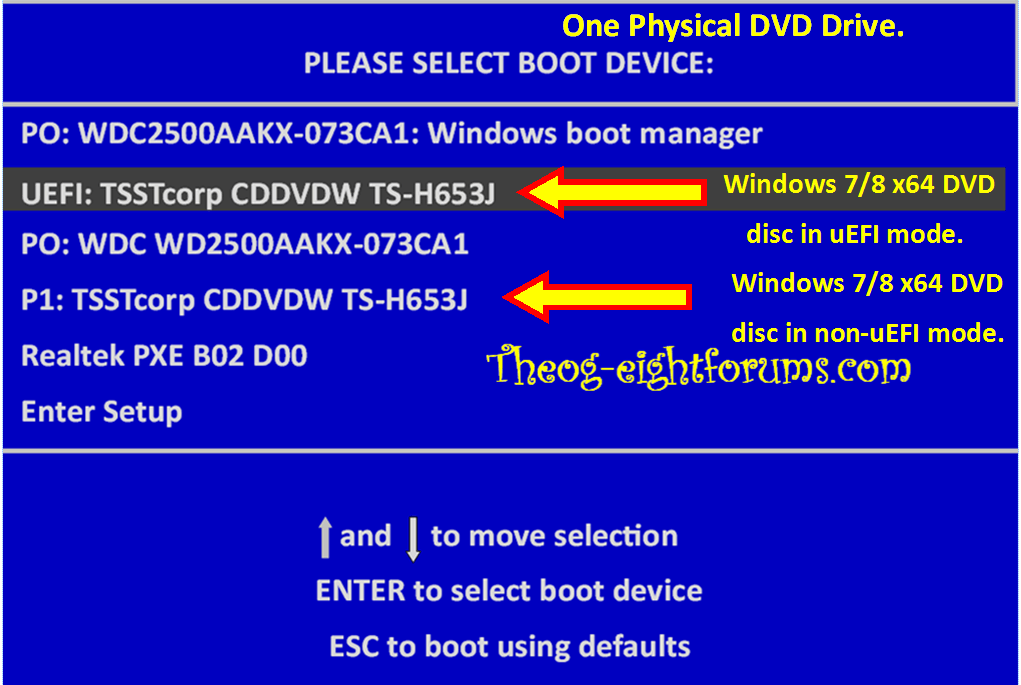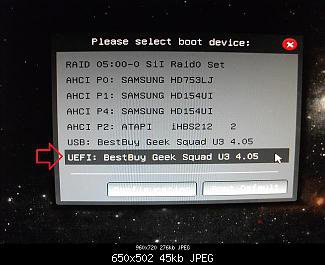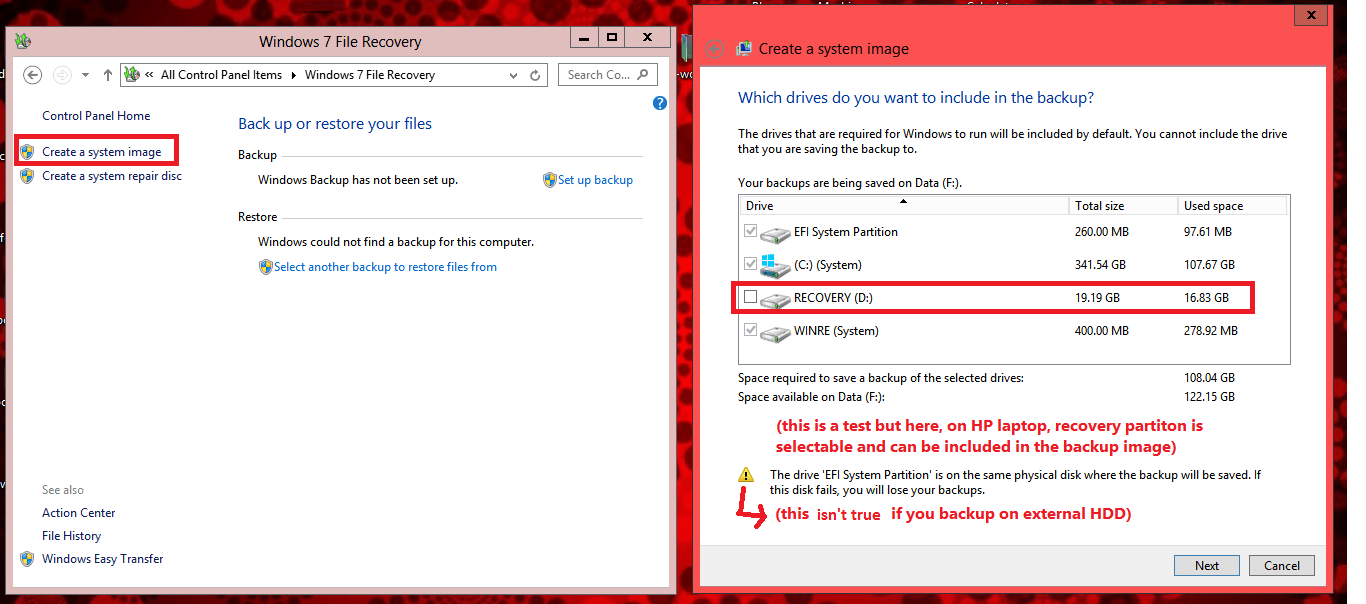I couldn't find anything about the Asus Recovery Drive stick in their Manuals, literature, online search, etc. So I decide to try their Tech Support. Both chat and phone are atrocious. They have no idea how Recovery Media is generated for the PC model, claiming randomly that it is an 8 System Image, AI Recovery disk creator (not even on the Win8 machines), limited to Windows Reset. No one knows anything about the USB Recovery drive.
Now I see why our Forums are so successful.
I have overridden Secure Boot and enabled CSM, but stick still doesn't show up in BIOS or Boot Menu. Just found a buried Tom's post saying to find the Recov Drive stick under Boot Override in Setup. If that doesn't work I'll rewrite the stick.
Win8 imaging won't save Recovery partition so I'll wait for Paragon to get all partitions in an image.
Next I tried the UEFI-formatted Win7 flash stick install to a partition shrunk from C, and am getting "error occurred while attempting to read the boot config data" from EFI\Microsoft\Boot\BCD. Does the file copied to desktop from install.wim and renamed need to be deleted from .wim archive after it is copied to efi/boot?