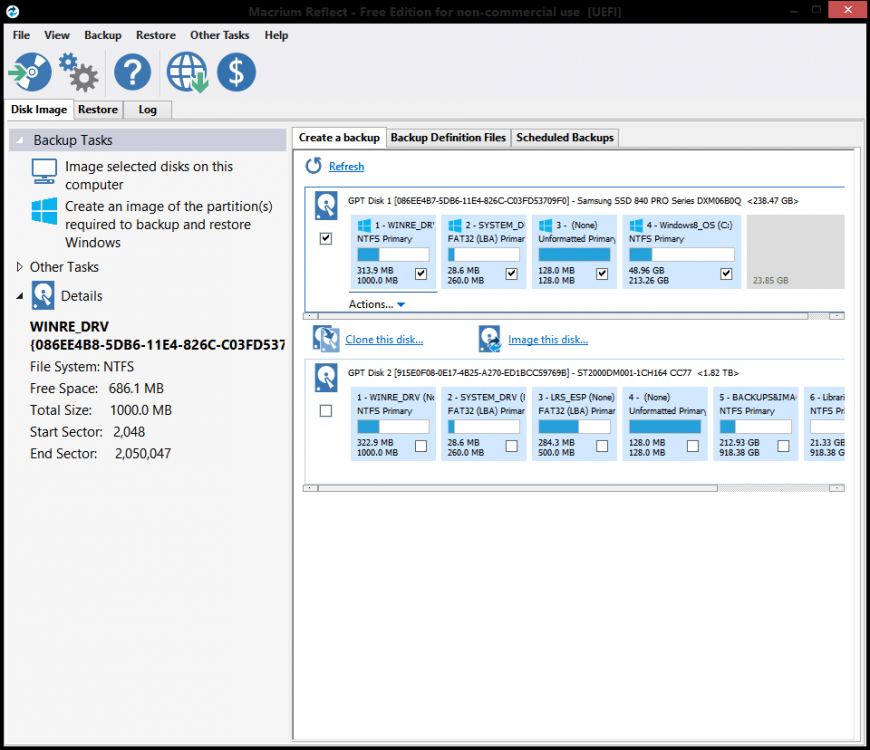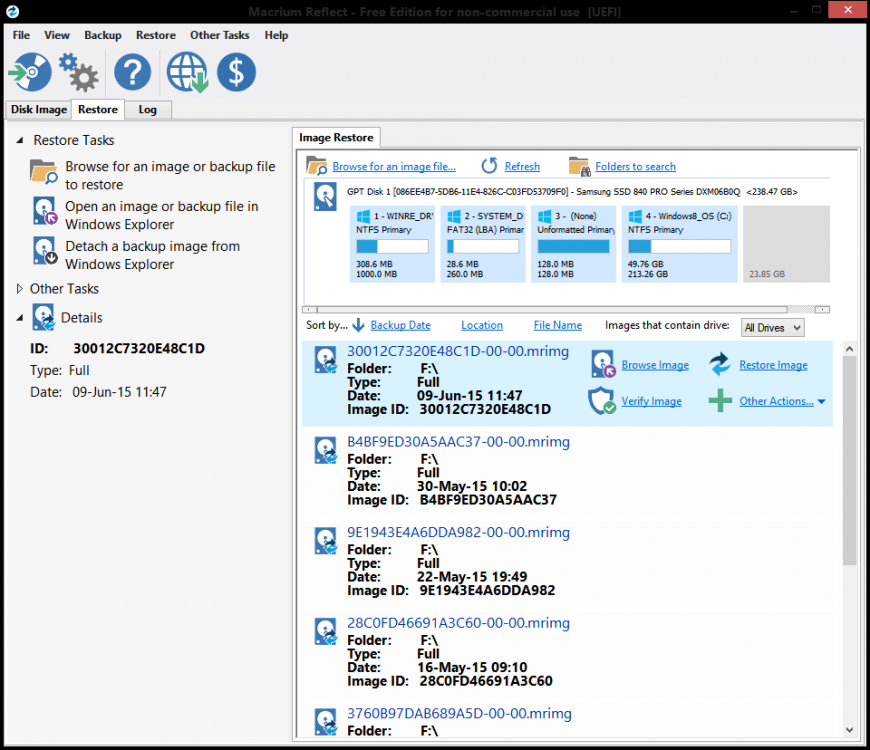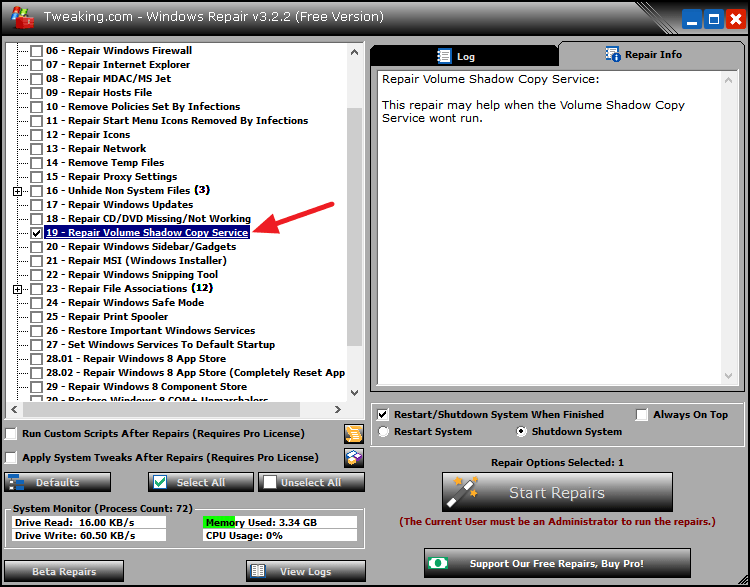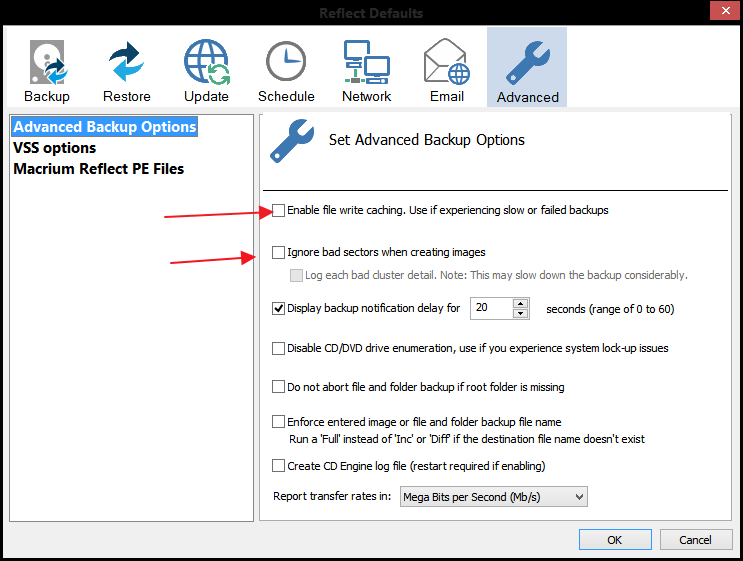- Messages
- 4,664
- Location
- Belgrade , Serbia
I liked XP very much but time has run it over, just could not be updated and upgraded to follow HW changes and security demands.
My Computer
System One
-
- OS
- Windows 8.1 Pro
- Computer type
- PC/Desktop
- System Manufacturer/Model
- Home made
- CPU
- AMD Ryzen7 2700x
- Motherboard
- Asus Prime x470 Pro
- Memory
- 16GB Kingston 3600
- Graphics Card(s)
- Asus strix 570 OC 4gb
- Hard Drives
- Samsung 960 evo 250GB
Silicon Power V70 240GB SSD
WD 1 TB Blue
WD 2 TB Blue
Bunch of backup HDDs.
- PSU
- Sharkoon, Silent Storm 660W
- Case
- Raidmax
- Cooling
- CCM Nepton 140xl
- Internet Speed
- 40/2 Mbps
- Browser
- Firefox
- Antivirus
- WD