We are excited to announce a few new enhancements to Office 365 Message Encryption that help broaden protection and simplify reading protected messages. Updates include:
Please read further for more details.
- Support for PDF attachments
- Support for Shared Mailboxes
- Mac prelicensing
Support for PDF attachments
Office 365 Message Encryption enables users to seamlessly apply protection to the email and its attachments. That means the attachment inherits the same protection applied to the email – further protecting the sensitive content.
Previously only Office document (e.g. Word, PowerPoint, Excel) were supported, but we are excited to share that Office 365 Message Encryption now also supports PDF attachments.
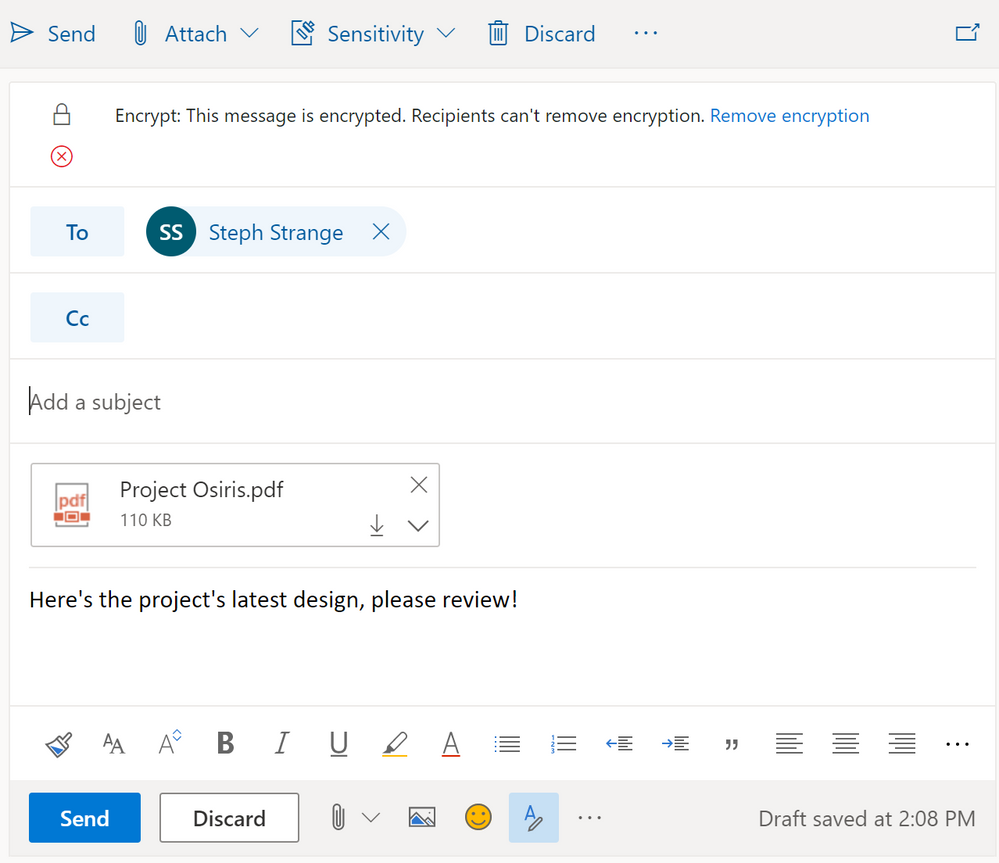
Recipients will be able to preview the protected PDF directly from Outlook on the web by end of December.
You can learn how to enable this setting here.
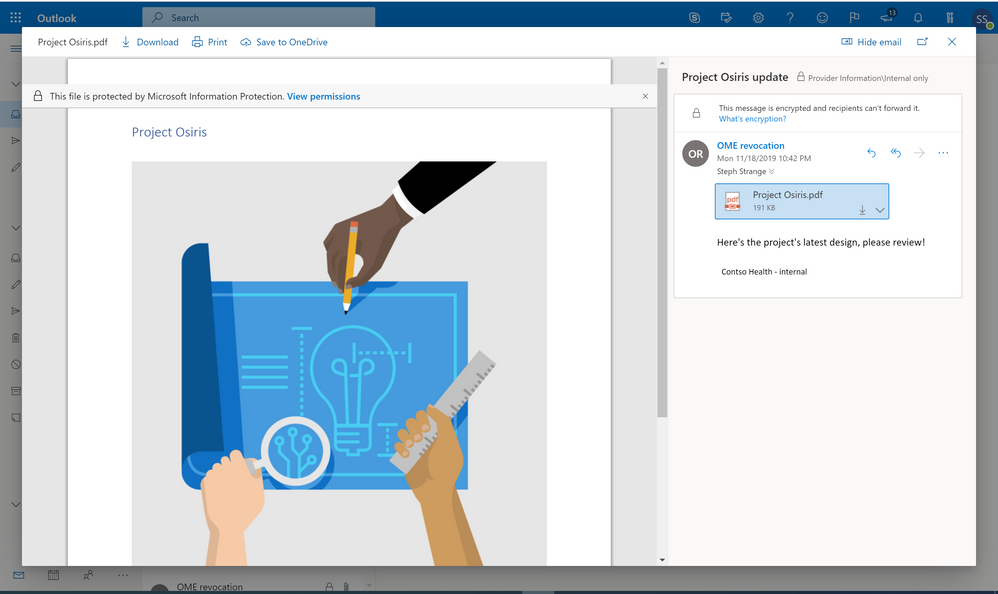
Support for shared mailbox
We are happy to announce support for viewing protected content sent to a shared mailbox. Enterprise users who have been directly assigned access to a shared mailbox can now open and view protected content in that shared mailbox. Viewing of protected emails in is now supported cross-platform (e.g. Outlook on the web, Outlook Desktop, Outlook for Mac, and Outlook for iOS and Android) with opening of supported protected attachments on Office in Windows and Mac, and Outlook on the web. Supported attachments include PowerPoint, Excel, and Word files. This functionality is now Generally Available, and no additional configuration is required to enable this. You can learn more here.
Outlook pre-licensing for Mac
In order to allow authorized users to view protected emails and attachments, Exchange automatically attaches a pre-license to protected messages. This eliminates the need for the client to make a service call to retrieve a use license and enables offline viewing of protected content. This functionality has been available on Windows Outlook by default for some time, and we are happy to announce that this has now also been enabled for Outlook on Mac and is Generally Available.
Get started
All these updates are available today. Please review documentation for further details. For any questions you can refer to our documentation.
Thank you!
Source: New enhancements to Office 365 Message Encryption - Microsoft Tech Community - 1034664
