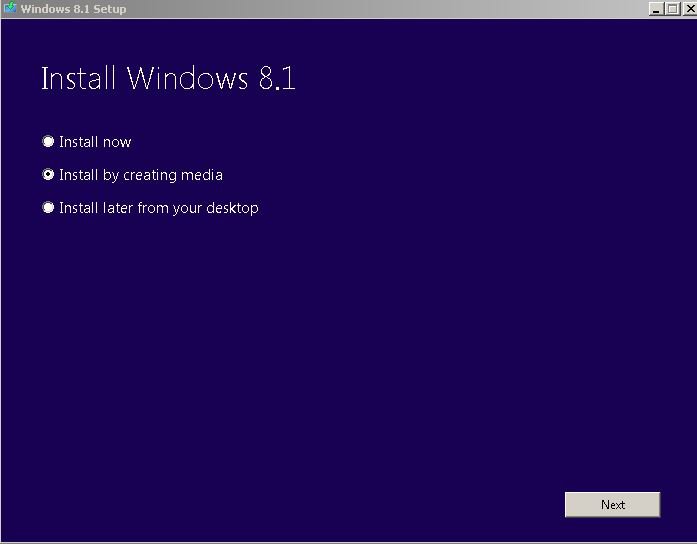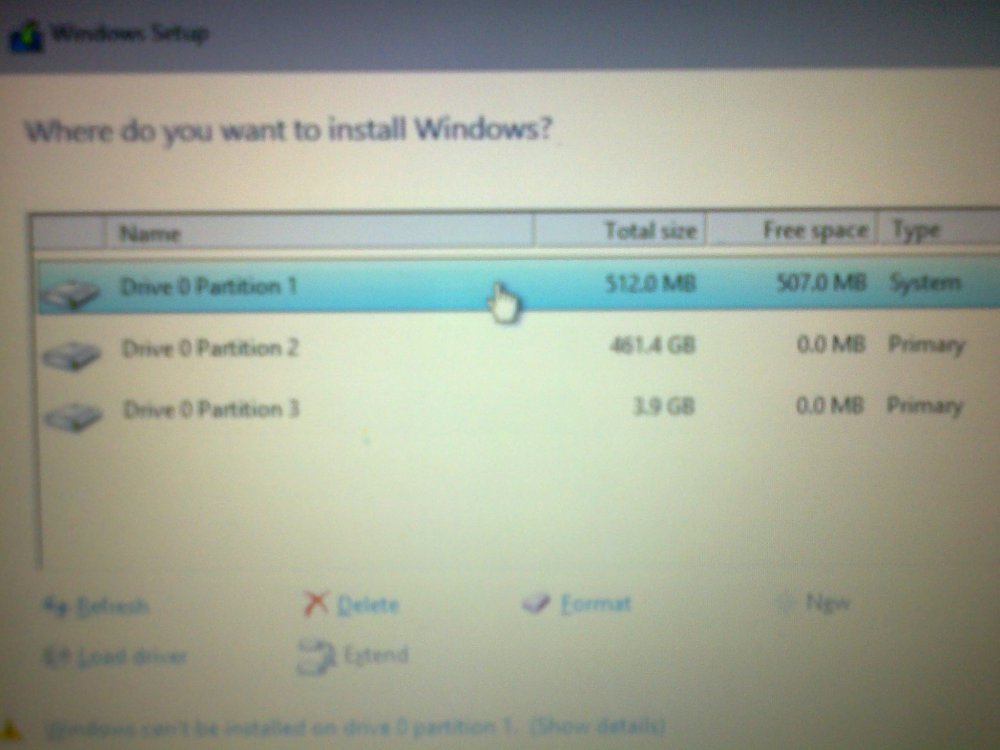My Computer
System One
-
- OS
- Windows 7
- Computer type
- Laptop
Okay, Windows 8 is being downloaded, it will take around 1 hour.
One thing I'm wondering about, should I try to see if I can find the Original BIOS that the lap top came with?
Because remember earlier I "Updated" the BIOS, now I'm wondering if I should try to find the original BIOS and "Downgrade"?
I have no BIOS experience, so I gotta ask that...
I think legacy mode with MBR is the safest - but Windows 8 has much less problems with UEFI - so it wont really matter.
Okay, Windows 8 is being downloaded, it will take around 1 hour.
One thing I'm wondering about, should I try to see if I can find the Original BIOS that the lap top came with?
Because remember earlier I "Updated" the BIOS, now I'm wondering if I should try to find the original BIOS and "Downgrade"?
I have no BIOS experience, so I gotta ask that...
No that bios is rubbish.
I think legacy mode with MBR is the safest - but Windows 8 has much less problems with UEFI - so it wont really matter.
That's good to hear, I sure hope so...
Erm, you mean MBR the first option or the second?


I think legacy mode with MBR is the safest - but Windows 8 has much less problems with UEFI - so it wont really matter.
That's good to hear, I sure hope so...
Erm, you mean MBR the first option or the second?
2nd as you have UEFI and that seems to work better on your machine.
 Those were the days.
Those were the days.I just looked at your system specs.Those were the days.
I think legacy mode with MBR is the safest - but Windows 8 has much less problems with UEFI - so it wont really matter.
That's good to hear, I sure hope so...
Erm, you mean MBR the first option or the second?
2nd as you have UEFI and that seems to work better on your machine.
That's good to hear, I sure hope so...
Erm, you mean MBR the first option or the second?
2nd as you have UEFI and that seems to work better on your machine.
I just looked at your system specs.Those were the days.


By the way, you guys stuck with me through All these things for the last 2 days, till the bitter end, helped me and were with me every step of the way, and then helped me make a new beginning here...
I thought people like that went extinct? Where are you people hiding? hahaha
By the way, you guys stuck with me through All these things for the last 2 days, till the bitter end, helped me and were with me every step of the way, and then helped me make a new beginning here...
I thought people like that went extinct? Where are you people hiding? hahaha
I'm in the "boonies" is what they call it around here. I was happy to help and looked at is as a challenge. Hopefully will come to a successful end with Superfly's help and kindness. Waiting to see.

Did you get sorted in the end? There are too many posts - I can't figure it out.
I hope so - certainly you (and Popeye and Superfly) put in a lot of effort...