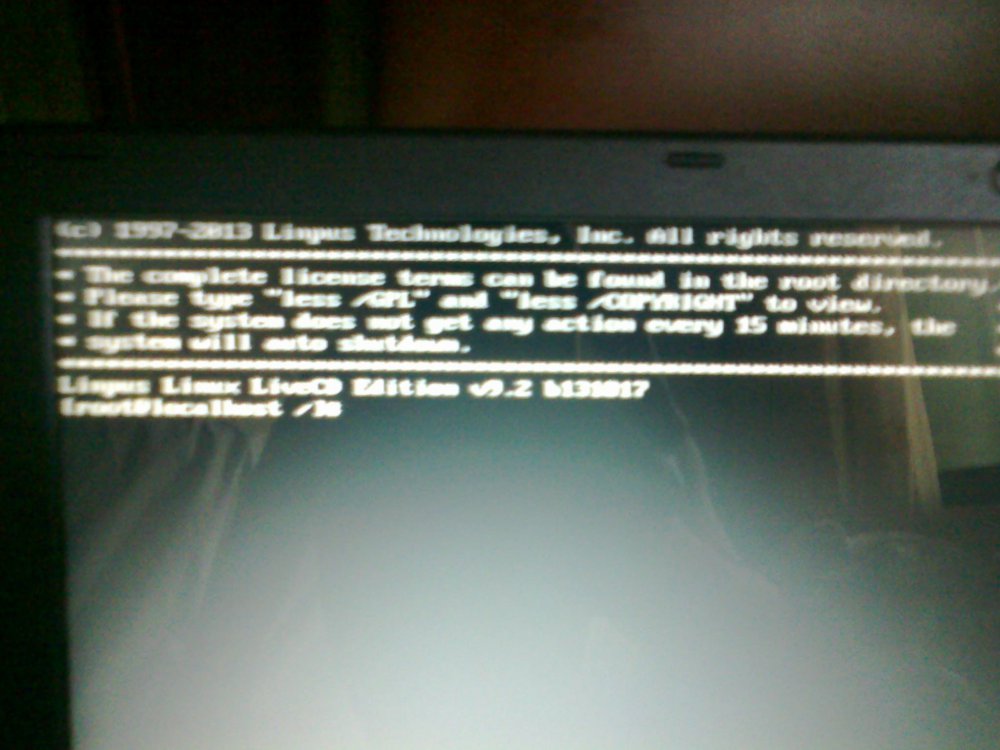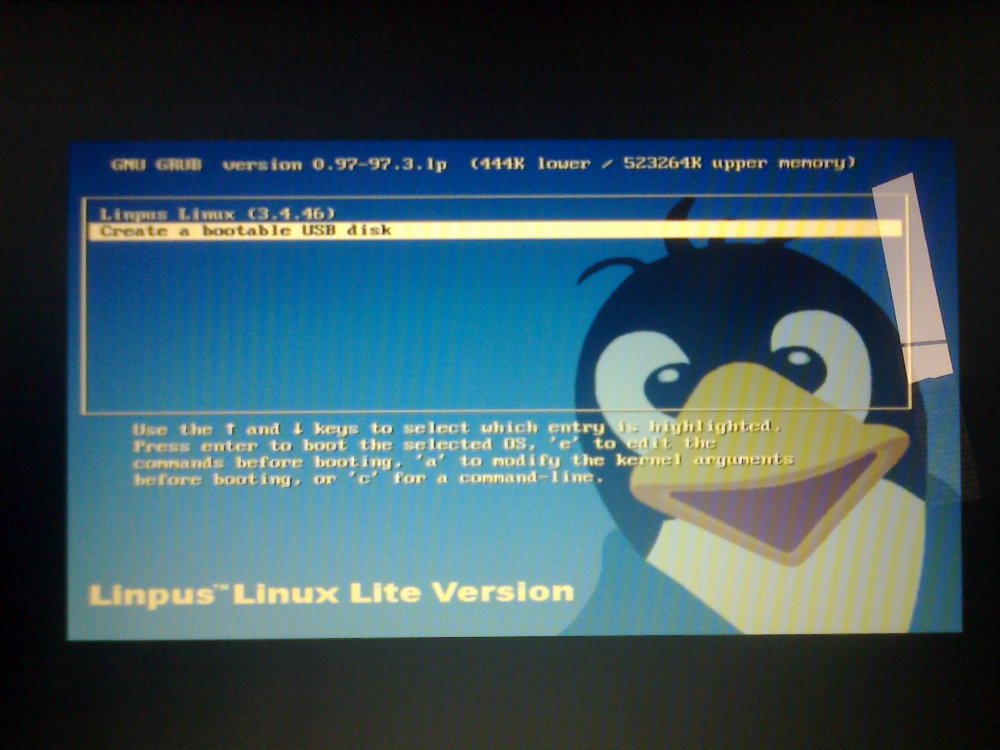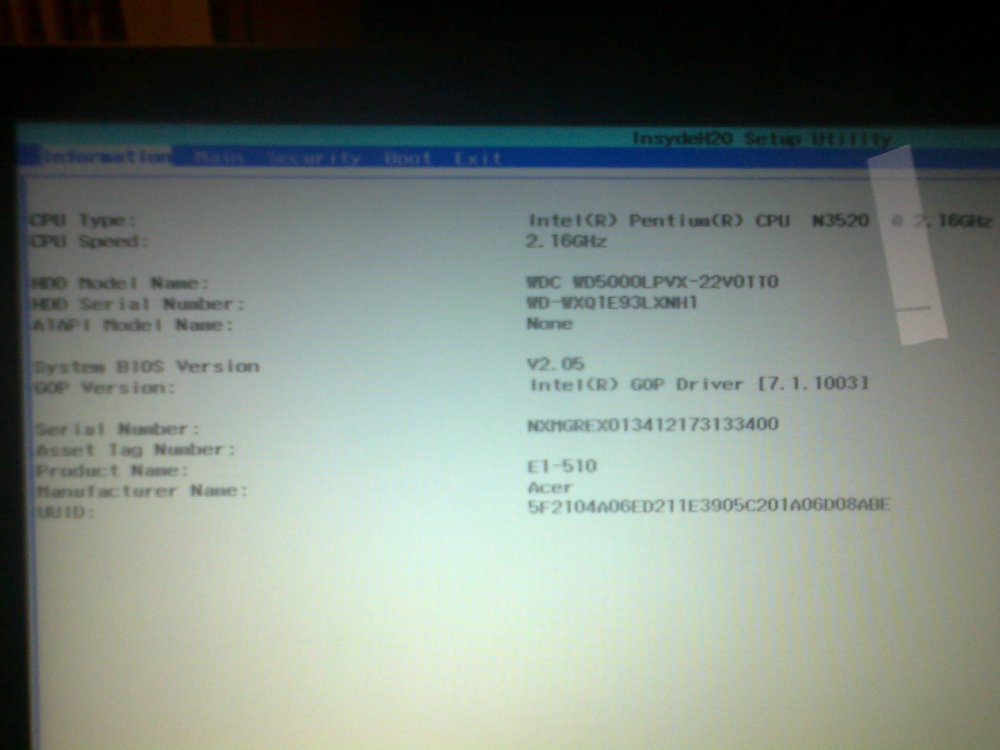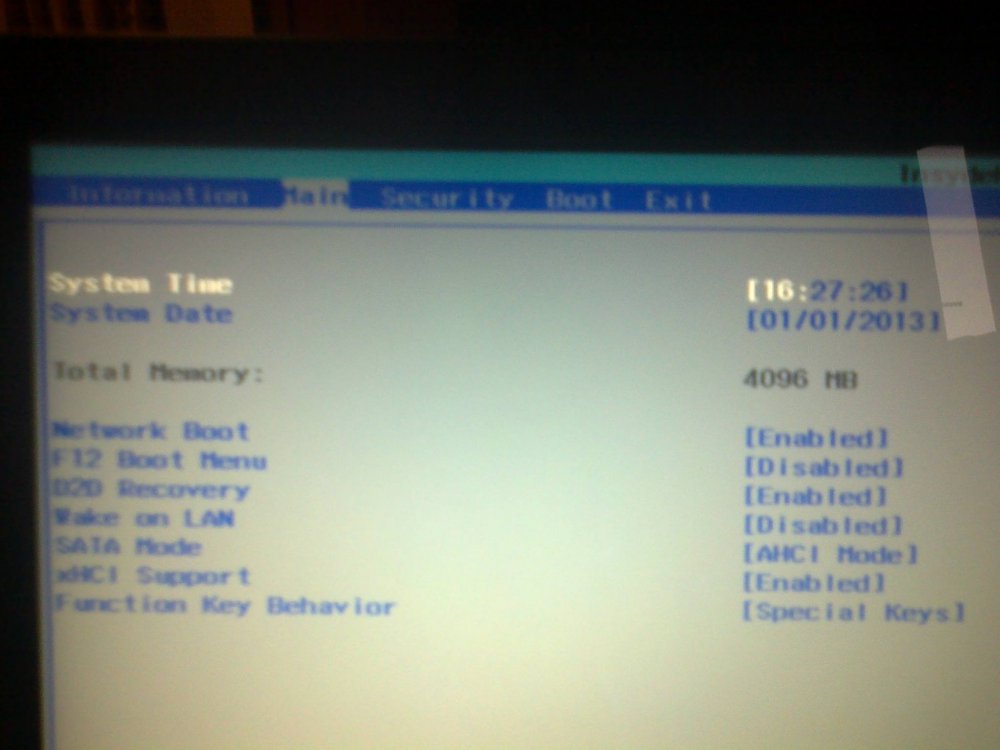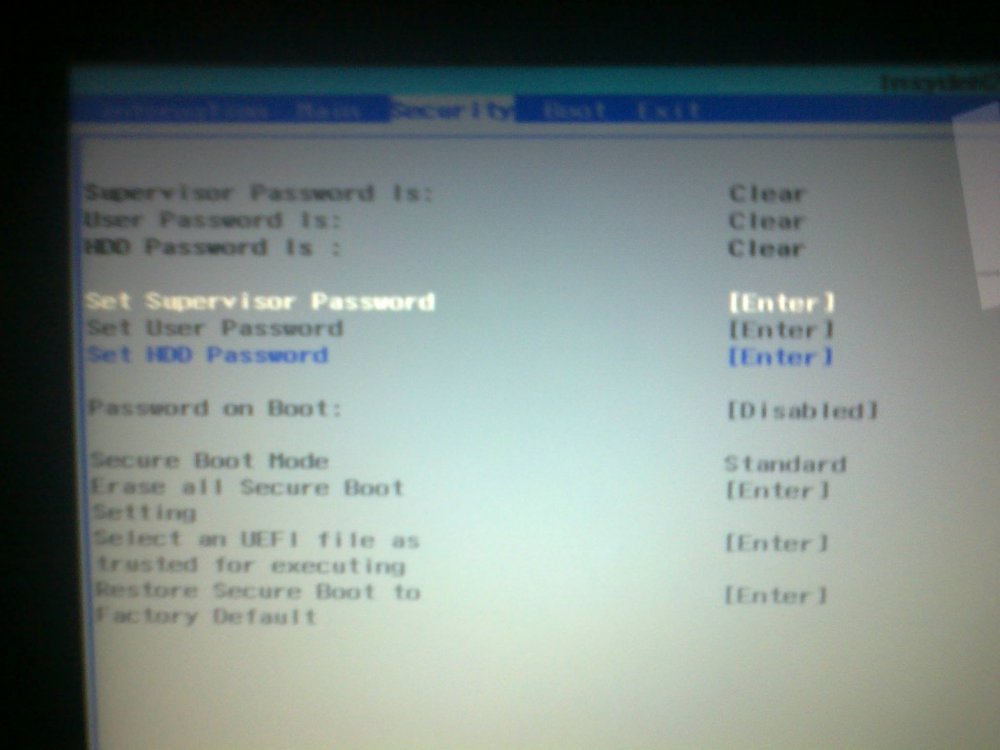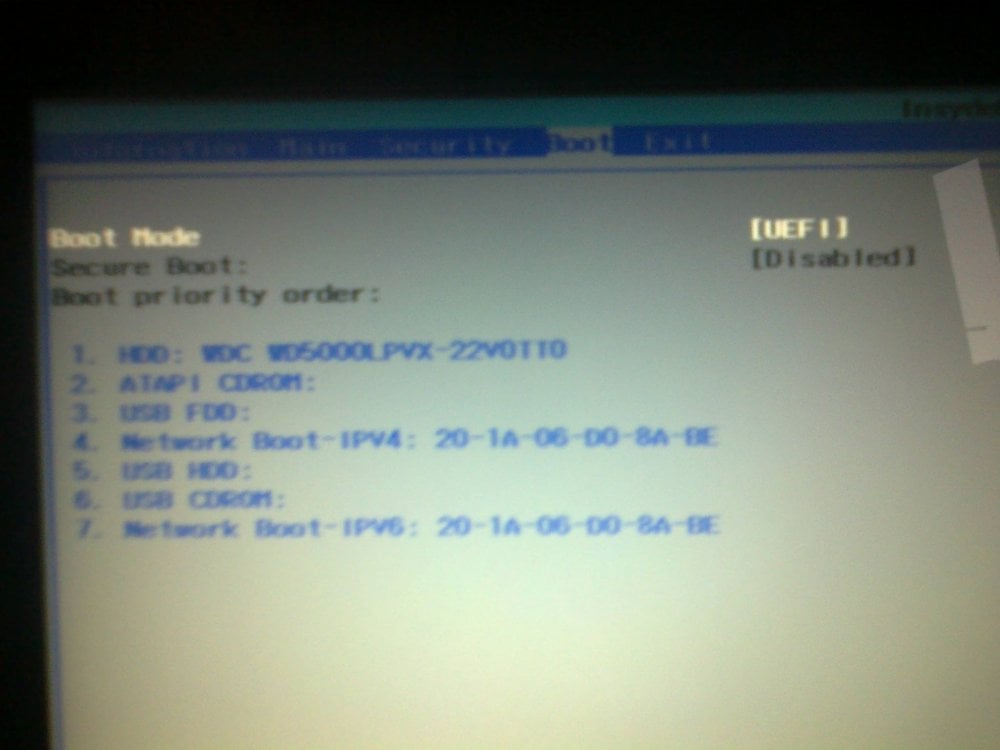Hey everyone, I'm new here.
I am nearing depression here. Spent almost 6 hours now trying to do a simple thing, a thing I've been doing for a decade now on various computers and lap tops; which is Installing a Fresh Version of Windows 7 (And before that it used to be Win XP).
Here's the story.
Yesterday I bought a new Lap Top. This is the model:
http://www.bcgroup-online.com/proizvodi/laptop-i-notebook-racunari/Acer-Aspire-E1_510_35204G50Dnkk-24680/
It came with a pre-installed Linux OS (It's basically useless), and it has no cd-rom (doesn't matter, I always only use USB's and External Hard Discs)
So I tried installing a fresh copy of Win 7... I created a USB following a tutorial online, tried booting from:
USB CDROM
USB FDD
USB HDD
Fail!
Then I saw that the Boot Mode is UEFI, and it's the ONLY one available, cannot be changed.
So I found a tutorial on this forum here and created a new USB Windows 7 OS, using Rufus. I was sure it would work. I tried booting from all 3 USB I mentioned above, fail...
My lap top is i686, which means it's a 32 BIT (It's not mentioned in the specifications for the model in the link I gave above)...
So basically I got screwed over here. When I bought the lap top yesterday I asked specifically if it's possible to Install Windows 7 on this machine, and they said yes... But I don't see it...
Can anyone please, please help me, this is totally depressing, they be selling useless lap tops nowadays it seems... And even the existing linux installation is absolutely useless, it's a Linpus Linux edition, and from what I've read it's a read-only mode or something like that...
In other words, I buy a new lap top which I CANNOT use the way it is, and which won't allow me to boot from USB in order to install a different OS (Windows 7), what are we doing here?
Thank you...
I am nearing depression here. Spent almost 6 hours now trying to do a simple thing, a thing I've been doing for a decade now on various computers and lap tops; which is Installing a Fresh Version of Windows 7 (And before that it used to be Win XP).
Here's the story.
Yesterday I bought a new Lap Top. This is the model:
http://www.bcgroup-online.com/proizvodi/laptop-i-notebook-racunari/Acer-Aspire-E1_510_35204G50Dnkk-24680/
It came with a pre-installed Linux OS (It's basically useless), and it has no cd-rom (doesn't matter, I always only use USB's and External Hard Discs)
So I tried installing a fresh copy of Win 7... I created a USB following a tutorial online, tried booting from:
USB CDROM
USB FDD
USB HDD
Fail!
Then I saw that the Boot Mode is UEFI, and it's the ONLY one available, cannot be changed.
So I found a tutorial on this forum here and created a new USB Windows 7 OS, using Rufus. I was sure it would work. I tried booting from all 3 USB I mentioned above, fail...
My lap top is i686, which means it's a 32 BIT (It's not mentioned in the specifications for the model in the link I gave above)...
So basically I got screwed over here. When I bought the lap top yesterday I asked specifically if it's possible to Install Windows 7 on this machine, and they said yes... But I don't see it...
Can anyone please, please help me, this is totally depressing, they be selling useless lap tops nowadays it seems... And even the existing linux installation is absolutely useless, it's a Linpus Linux edition, and from what I've read it's a read-only mode or something like that...
In other words, I buy a new lap top which I CANNOT use the way it is, and which won't allow me to boot from USB in order to install a different OS (Windows 7), what are we doing here?
Thank you...
My Computer
System One
-
- OS
- Windows 7
- Computer type
- Laptop