hmm... what kind of monitor and connection are you using? VGA? HDMI? DVI? displayport?
My Computer
System One
-
- OS
- Windows 8.1 Pro

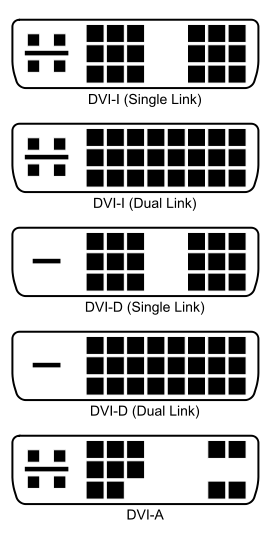


Hello Guys, I new here, and I need a help, I've tried all that I found online to make my netflix app work, I'm using windows 8.1 I have a ATI 6770 and I use two monitors, a DVI-D Acer monitor and my tv in HDMI, and when I try to open the app all that I have is the initial screen that keeps loading forever, does anyone knows how to fix it?
I've already removed my drivers and used only the windows default driver, I've removed my tv to try only at the monitor, all this kind of stuff, could somebody please help me? thanks
I was having the same problem as you, the only solution i found was swapping my HDMI connection from the VGA to the motherboard, now it works perfectly. The problem is that if you meant to play a game you´ll need to swap it back.
If you're still experiencing streaming issues, go to Microsoft Support to uninstall and reinstall the Silverlight player:
- For PC: Go to How to clean a corrupted Silverlight installation and then reinstall Silverlight, click the Microsoft Fix It button, and then follow the on-screen instructions.




Babel17
Thank you for your post. I searched google for quite some time until I found your fix --no sound when watching Netflix.
It was very easy to apply Microsoft's Fix-It. Saved the night.


