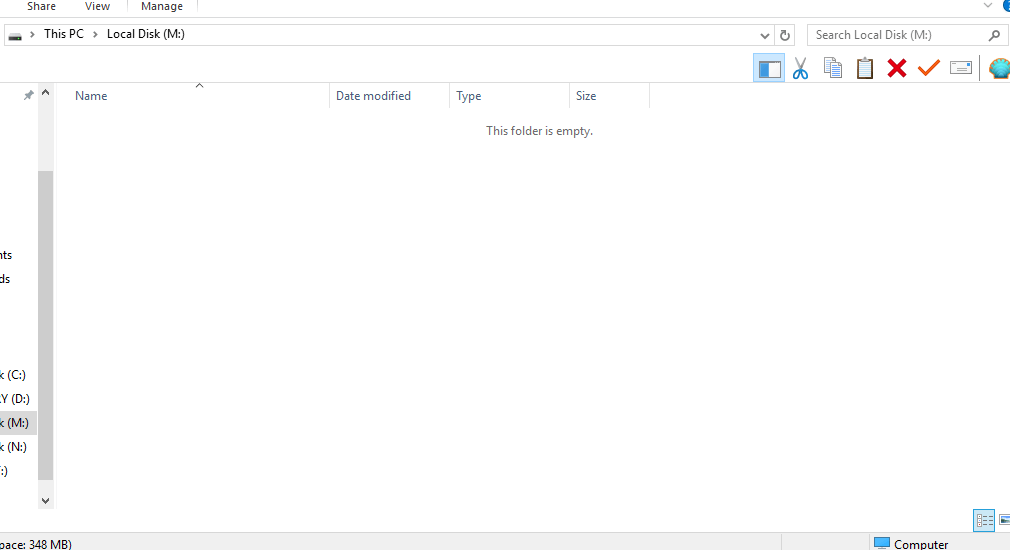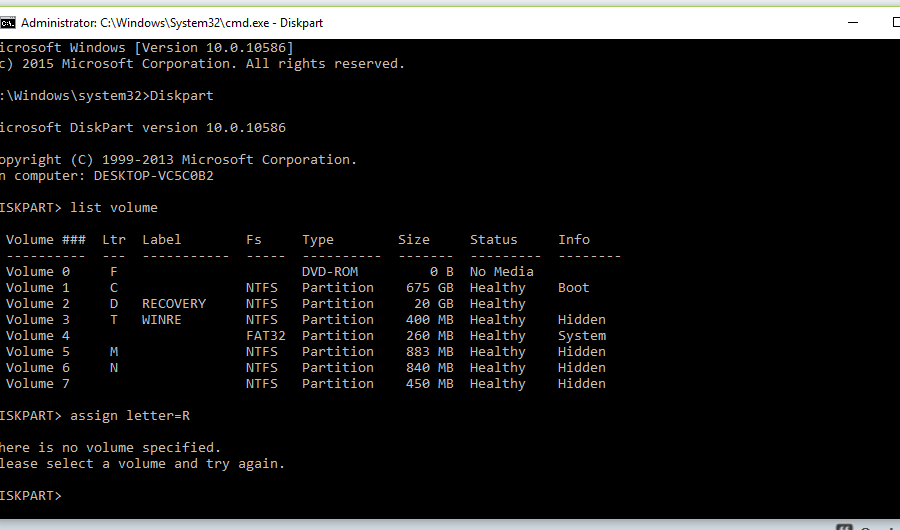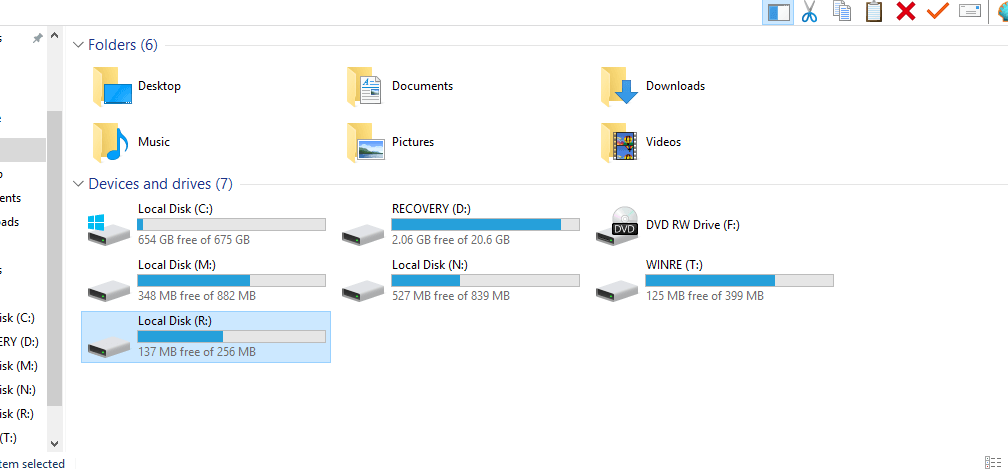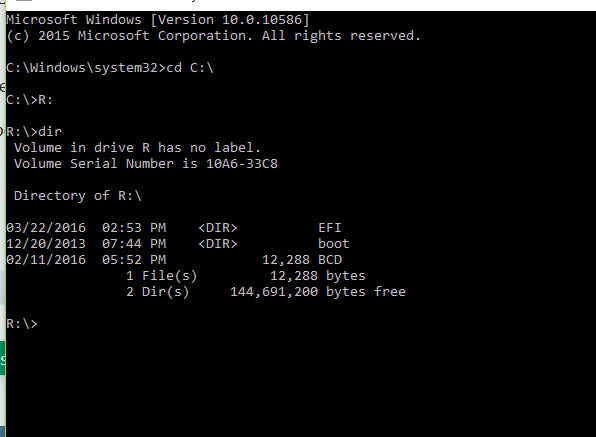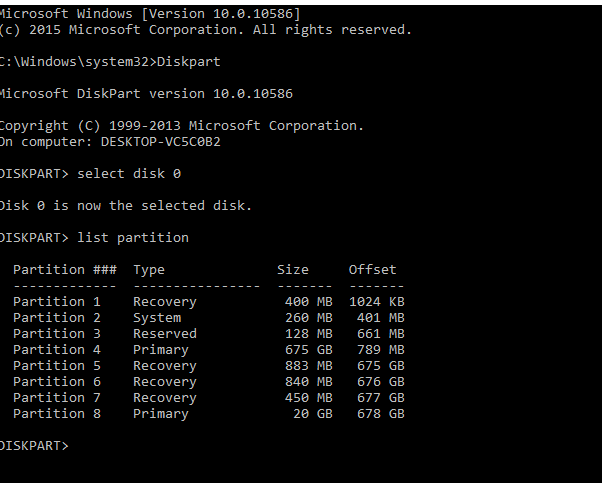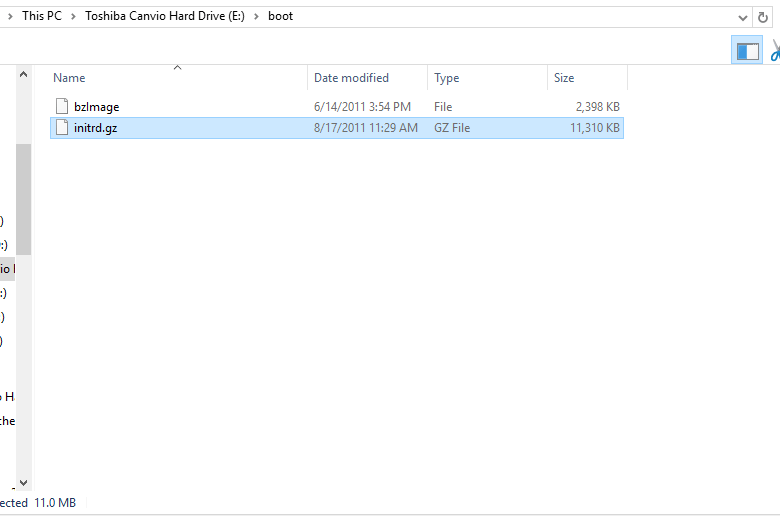- Messages
- 2,779
@TrustMe
Very good follow-up.. We are looking to verify file and folder locations, so we can reset to OEM Recovery..
== Register the location of the recovery tools ==
Reagentc /Setreimage /Path T:\Recovery\WindowsRE /Target C:\Windows
== Register the location of the recovery image. ==
Reagentc /Setosimage /Path R:\RecoveryImage /Target C:\Windows /Index 1
Once again all file we are looking for where referred to earlier in topic..
We found T:\Recovery\WindowsRE\WinRE.wim
Now need to see the files on R so we can verify the rest of them
Very good follow-up.. We are looking to verify file and folder locations, so we can reset to OEM Recovery..
== Register the location of the recovery tools ==
Reagentc /Setreimage /Path T:\Recovery\WindowsRE /Target C:\Windows
== Register the location of the recovery image. ==
Reagentc /Setosimage /Path R:\RecoveryImage /Target C:\Windows /Index 1
Once again all file we are looking for where referred to earlier in topic..
We found T:\Recovery\WindowsRE\WinRE.wim
Now need to see the files on R so we can verify the rest of them
My Computer
System One
-
- OS
- Windows 3.1 > Windows 10
- Computer type
- PC/Desktop
- System Manufacturer/Model
- Dell XPS 8700
- CPU
- I7
- Memory
- 24 GB