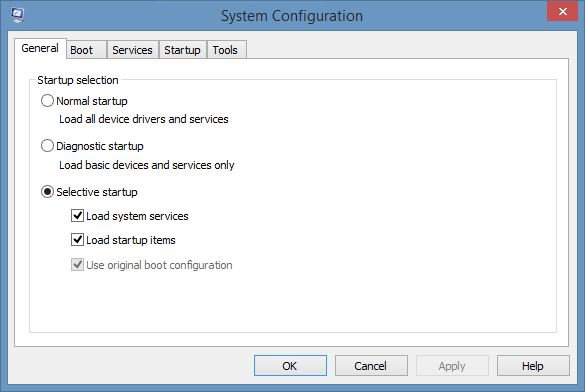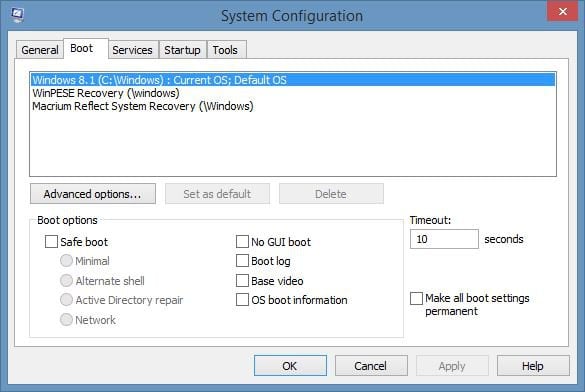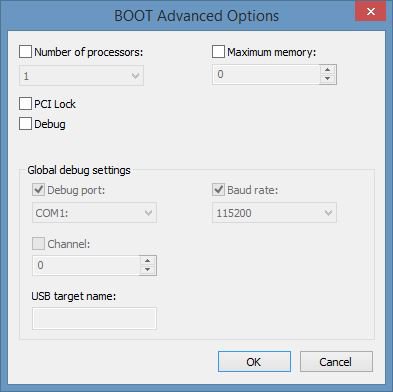oldrunner55
New Member


- Messages
- 2
- Location
- Auburndale, FL
Recently doing a system cleanup of a friends HP touch screen Windows 8.1 machine when restarted, most of her programs and data appeared to be gone. Found that MSCONFIG was in "Selective Startup". After switching it back to "Normal Startup" all of her programs and documents were back. However, MSCONFIG was back to "Selective Startup". If she now shuts down the system, when she starts it again the next time all of her stuff will be gone. As she is an elderly widow, she will panic and I'll get another call. For the time being, I've told her to not shut down until I can solve this. I have spent hours doing Google searches and have searched here to no avail. I did remove some programs but they are not listed in task manager so that doesn't seem to be the problem. I have checked a couple of other machines and they are all in "Normal Startup". I even removed a program from my own Win 8.1 machine to try and duplicate the problem but could not. Sorry for this being so wordy but I'm lost. Please help. Thank you.
My Computer
System One
-
- OS
- Windows 8.1