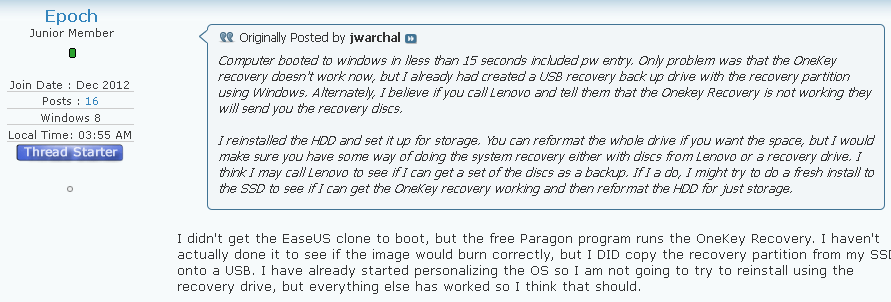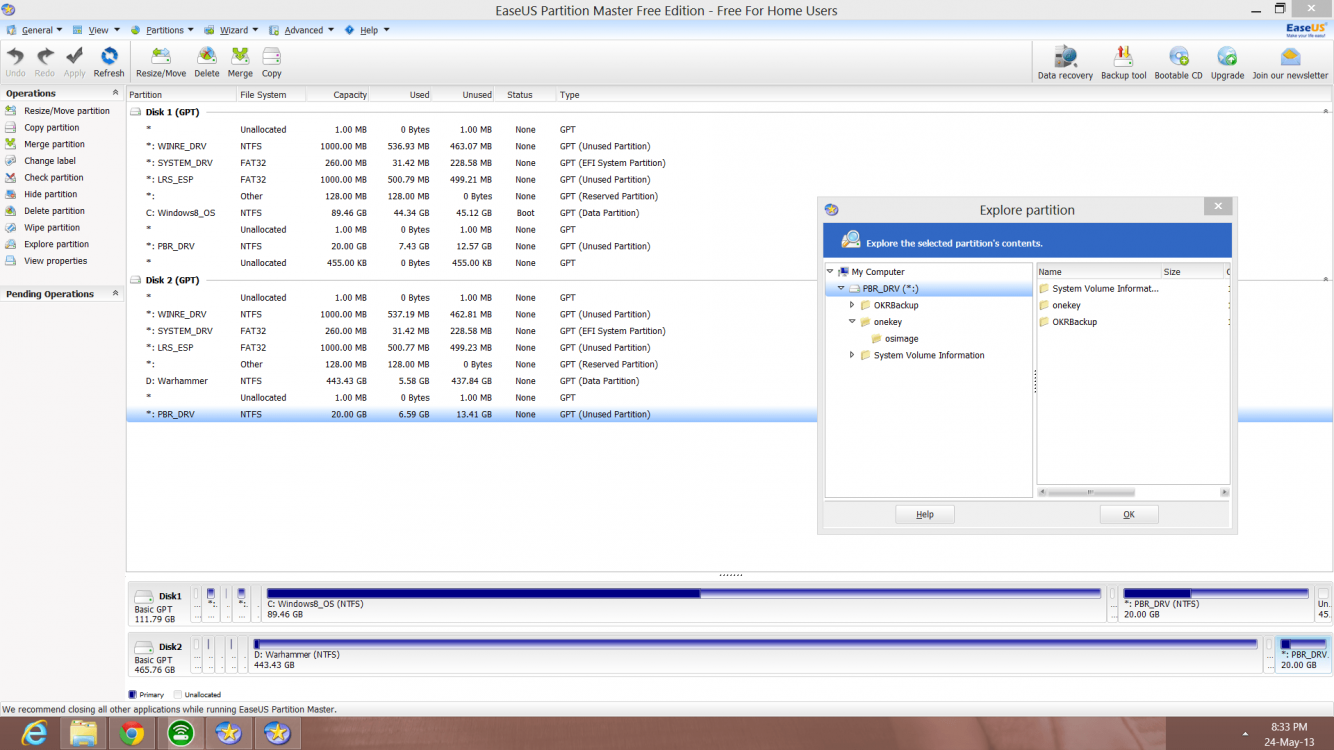I am at the start of a similar problem: I just bought a new HP Envy H8-1409. This computer has a fast CPU, Bus, memory and video card, but a slow HDD. I would like to replace the HDD with an SSD. This is without the support of the OEM, who refuse to provide the licence key or any other assistance in resolving this issue.
So I would appreciate input on which of the following, or perhaps another alternative has the best chance of success:
1) Pull the HDD install the SSD, boot with the repair disc, and restore the system image I made earlier according to the OEM's instructions for this PC on their website.
2) Use the cloning software provided by the SSD manufacturer to clone the HDD contents onto the SSD (Kingston 240GB)
3) Get hold of a legal copy of W8, install and format the SSD (Could be $40 to $120 Cdn)
4) Return the new PC to the store, hand build a new PC with W7 instead.
Help appreciated!
So I would appreciate input on which of the following, or perhaps another alternative has the best chance of success:
1) Pull the HDD install the SSD, boot with the repair disc, and restore the system image I made earlier according to the OEM's instructions for this PC on their website.
2) Use the cloning software provided by the SSD manufacturer to clone the HDD contents onto the SSD (Kingston 240GB)
3) Get hold of a legal copy of W8, install and format the SSD (Could be $40 to $120 Cdn)
4) Return the new PC to the store, hand build a new PC with W7 instead.
Help appreciated!
My Computer
System One
-
- OS
- Windows 8
- System Manufacturer/Model
- HP H8-1409
- CPU
- i7 3770
- Memory
- 10GB