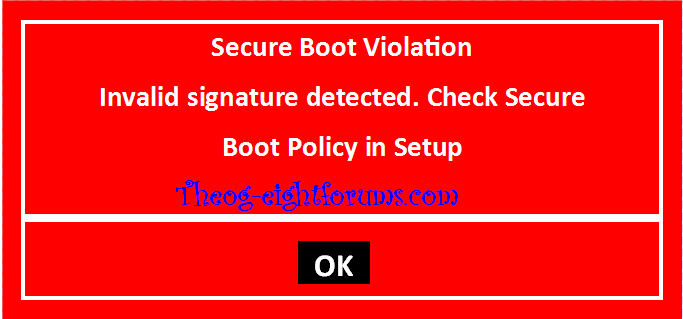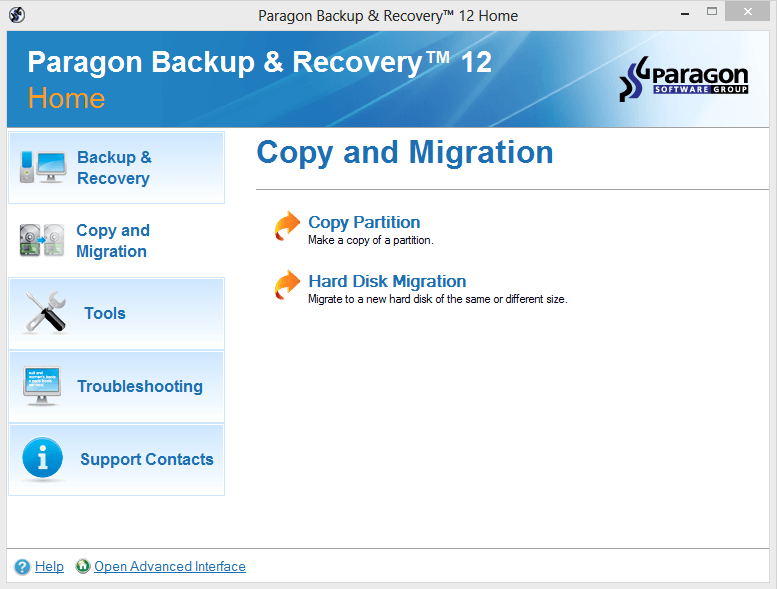Edit 1
So I have a Lenovo Y400 with 1 TB HDD and I have been working on this for a few days. Thanks for you all of the info that everyone provided and sorry for making this so long.
I installed a Crucial M4 256GB MSATA SSD in my laptop. I downloaded and used the free version of EaseUS ToDo Backup. I had been trying to look at various guides to migrate the OS to the SSD. You would think this would be an easier process, but guess not.
I used the EaseUS ToDo Backup to clone a backup copy of the main HDD on an external HHD and then again to copy the entire HDD to the SSD including the recovery partitions and checked the "Optimize for SSD" option. I resized the partitions so that the Windows partiton was 200GB and the Lenovo partition was 16 GB and left all the other partitions alone.
Note: You can use EaseUS Partion Master if needed to adjust the partition sizes. I used it initially, but it is not necessary if you don't have too much stuff on your drive. I did this to a new out of the box computer.
You could probably just copy the Windows partition only to the new drive using the ToDo Backup, but I wanted the extra copies of the other partitions, just in case. It took about 20 - 30 minutes to clone to the MSATA SSD. I rebooted and removed the HDD.
Checked the BIOS and made sure that the M4 was listed as the Boot Drive with the UEFI enabled. Computer booted to windows in lless than 15 seconds included pw entry. Only problem was that the OneKey recovery doesn't work now, but I already had created a USB recovery back up drive with the recovery partition using Windows. Alternately, I believe if you call Lenovo and tell them that the Onekey Recovery is not working they will send you the recovery discs.
I reinstalled the HDD and set it up for storage. You can reformat the whole drive if you want the space, but I would make sure you have some way of doing the system recovery either with discs from Lenovo or a recovery drive. I think I may call Lenovo to see if I can get a set of the discs as a backup. If I a do, I might try to do a fresh install to the SSD to see if I can get the OneKey recovery working and then reformat the HDD for just storage.
Thanks again for everyone's input.
Just as an added note you can do all of this without removing the main HDD if you are migrating to an MSATA, but not if you are putting a new drive in place of the HDD. That would require some extra steps outlined in the link below.
This thread also gives some good info:
How to: Disk and Partition Cloning, Backup, Restoration, & Migration