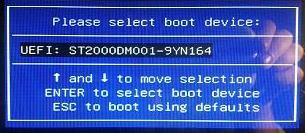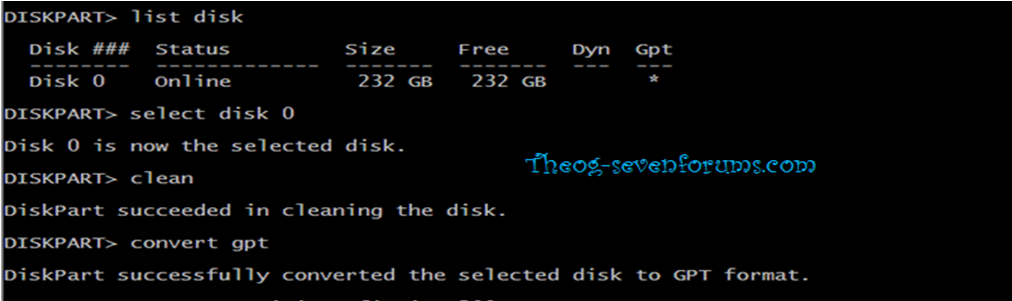Just from manufacturers website for ref:
To make a cloned hard drive bootable, you must set the UEFI-Based computer in UEFI mode or in our Pre-OS environment.
1.Set bootable hard drive in EFI/UEFI mode Different motherboard manufacturers have different flows for setting bootable hard drive. Please refer to your computer manual for details. 2. Set Bootable hard drive under Pre-OS environment
1) Download Farstone bootable ISO from
http://www.farstone.us/download/boot/boot_dcsr.iso , and burn it into a DVD
2) Start your target computer with the DVD, and enter into Pre-OS environment 3) Select Tools tab and click Set Bootable Hard Disk for UEFI Motherboard icon. Then choose an UEFI-based hard drive in the dropdown menu to make it bootable, click Next to continue.