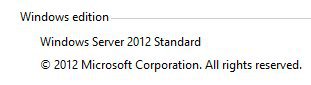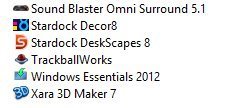... but you seem to take on a rather significant amount of work and risk just to avoid adapting to some minor changes. How ... did you switch to Windows 8 in the first place?
What work? What risk? Adapt to what I don't want?
Well at RTM, MS had offers of 8 pro for $14.99 US. I almost don't remember.
I do remember paying $14.99 for 8 pro.
One laptop I have got a free upgrade from Windows 7.
But anyway, I always specify build 9200 because I use server 2012 not retail 8 pro.
(both use the same kernel - nt62)
https://en.wikipedia.org/wiki/Windows_Server_2012
I never liked all the junk MS was driving at.
... was given a free copy of server and basically use that all the time.
No phone stuff, No sync, No live tiles, No uninstallable apps, No Microsoft Accounts
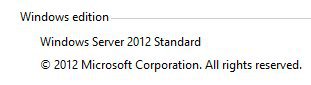
I just want the metro tiling system as a launcher... Don't need groups.
Very much prefer immersion not windowing.
If you view the server start screen on Wikipedia,
it's just plain clean and basically launches desktop programs only.
I have learned how to use it differently as well.
It has features not available in retail systems.
Also, as builds went up, server 2012 R2 had a change
in build 9600 which removed some of the features in 9200. (Don't like R2)
There is no work for me here. Watching all the mania about builds at tenforums,
I would ask, what are they going to do when 10 remains 10 for years ?
Looking and getting excited about the next updates?
What risk? There is no risk in what I do here.
Being afraid to use Windows because one does not have the updates is computer comedy.
a rather significant amount of work
It's a hobby. I am not at the office working. I am old and retired at home.